We use Google Analytics to measure the performance of our website. We do not store any personal data and your IP address is anonymised.
Recording your calls
In Dial 9 Connect, you can select which of your calls are recorded, either on a per-number basis for incoming calls, or, on a per-extension basis for outgoing calls.
You can find out more about how to enable incoming call recording here.
You can find out more about how to enable outgoing call recording here.
Reviewing recorded calls
Once call recording has been enabled as required, you can review any calls that have been recorded via the Call Logs and Reports area. Any recorded calls will have a red icon next to them, which can be clicked on to review the full log of the call as well as the recording itself.
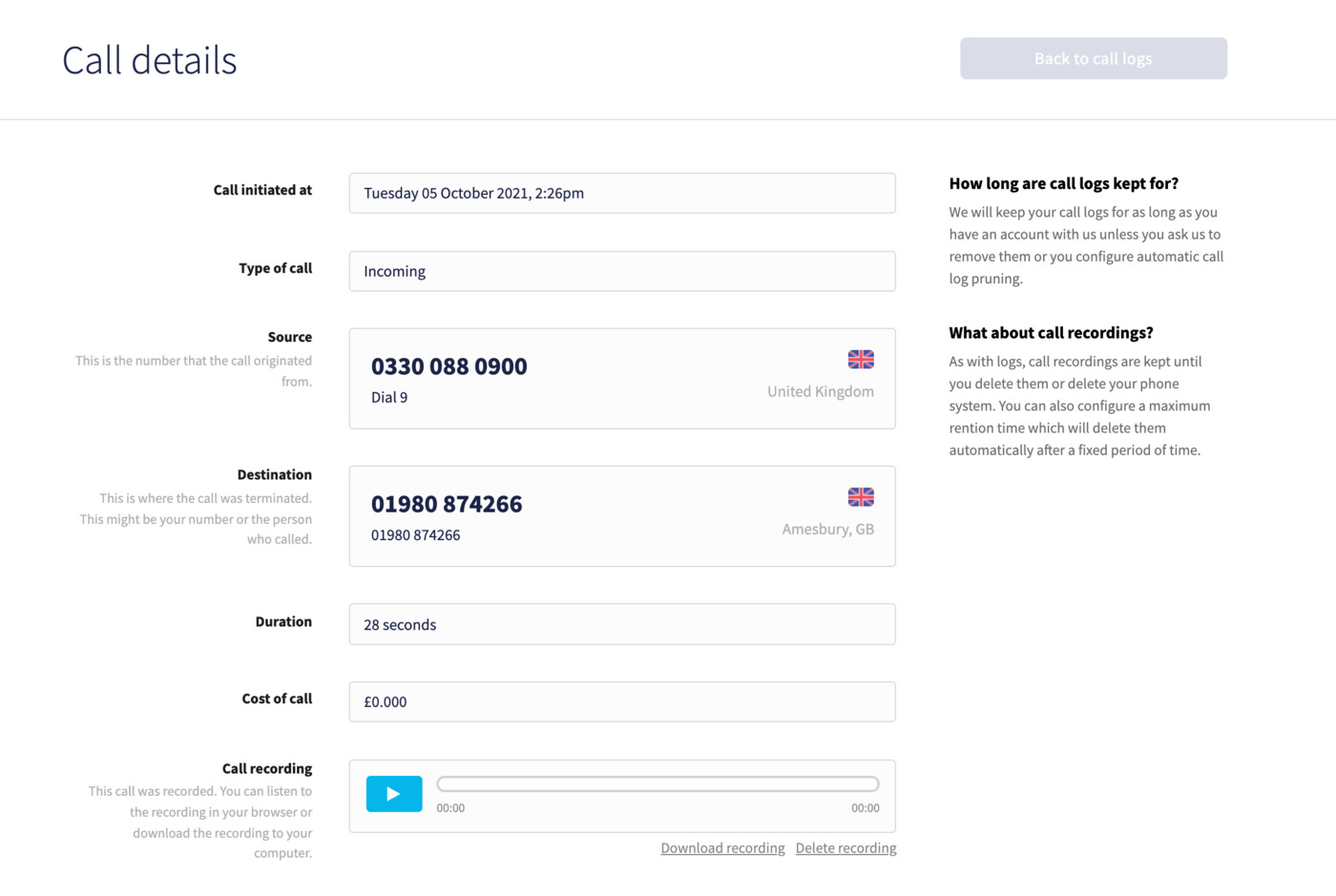
Within the call log, there will be a play button to listen to the call recording, as well as download and deletion options if you want to keep the recording on external storage, and/or delete the recording from the Dial 9 systems.
Please note that once a recording has been deleted from the Dial 9 systems, it is not possible to access/restore it again.
Call recording storage
For any previously recorded calls, they are stored on the Dial 9 systems until such time they are deleted, whether that's manually, via the API, or if the Dial 9 support team has set up automatic removal of call recordings after a certain time period.
As Dial 9 charges for the ongoing storage of call recordings, you may wish for calls to be only stored for a maximum amount of time, such as 30 days. To set this up, just get in touch with our support team.