We use Google Analytics to measure the performance of our website. We do not store any personal data and your IP address is anonymised.
Welcome to Dial 9
Thank you for choosing Dial 9 Communications to provide your telecommunications service. This documentation will help you get your new phone system up and running as fast as possible.
Every Dial 9 customer is provided with access to our online management system which allows them to completely control every aspect of their virtual phone system in addition to providing access to call logs & recordings. You can login to the Dial 9 Portal by entering your username & password, then clicking Your services:
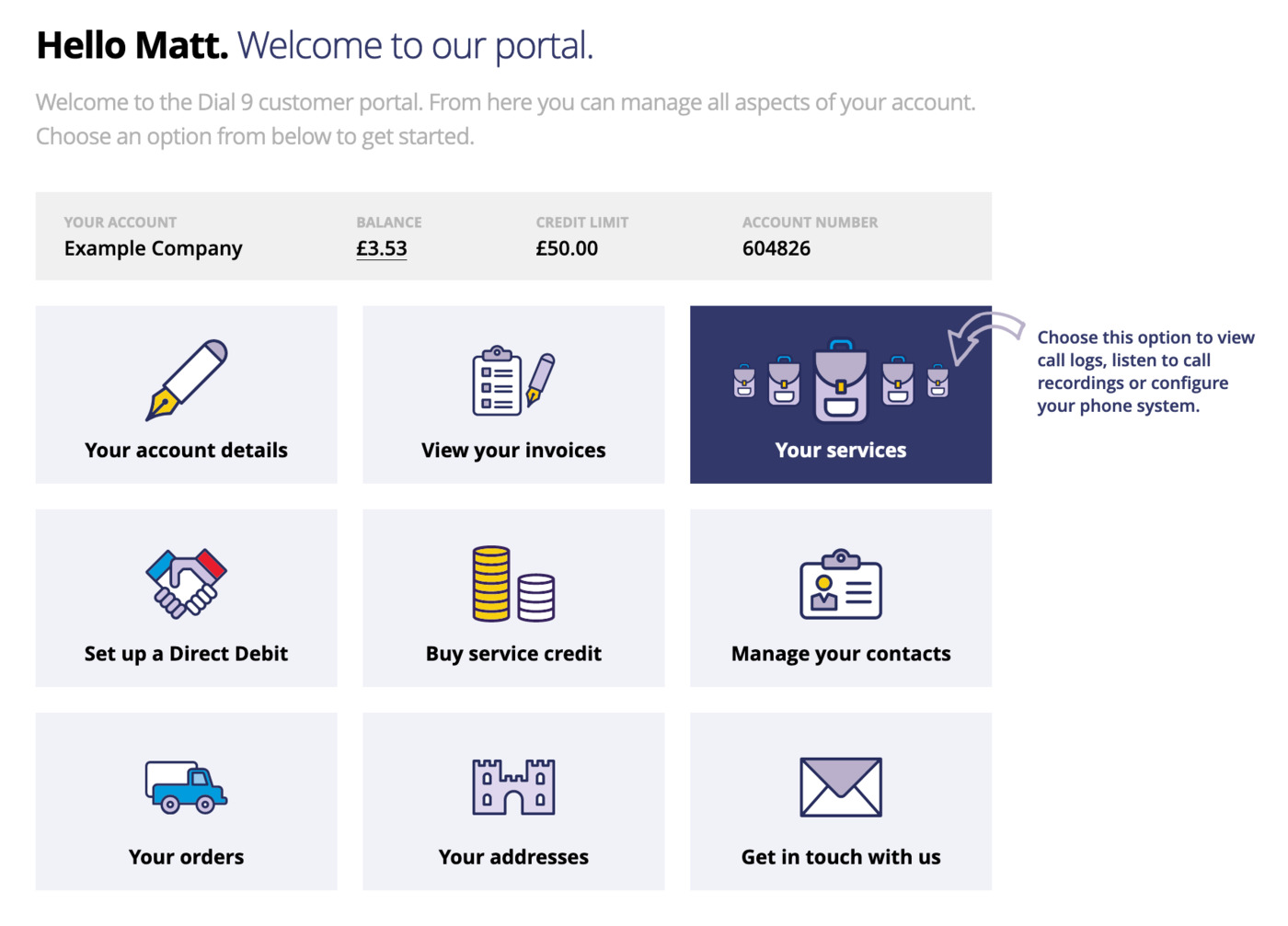
Once there, choose your phone system from the list.
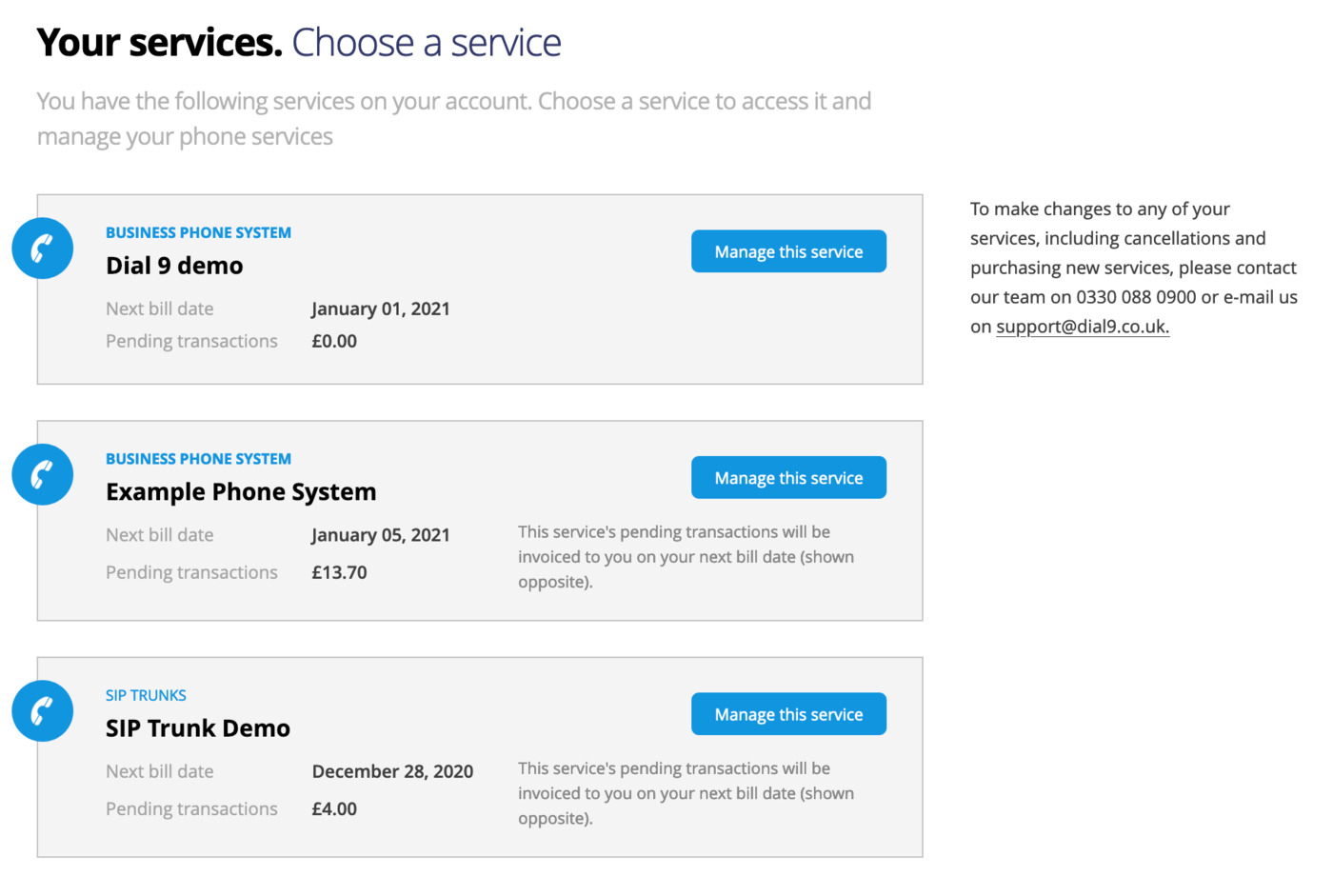
Once you have logged in to the management interface, Dial 9 Connect you will be able to use the navigation at the top of the screen to navigate through the various configuration options in order to setup your system. This documentation will cover every aspect of the options available to you. If you find that something isn't covered or you need additional help, please don't hesitate to get in touch directly.