We use Google Analytics to measure the performance of our website. We do not store any personal data and your IP address is anonymised.
Dial 9 Connect
With Dial 9 Connect, you can manage all aspects of your phone system with Dial 9. Once you've logged into the portal and connected to your phone service, you'll find a number of options at the top of the screen to configure, as well as a dashboard in the centre of the screen where you can review useful stats about your phone system:
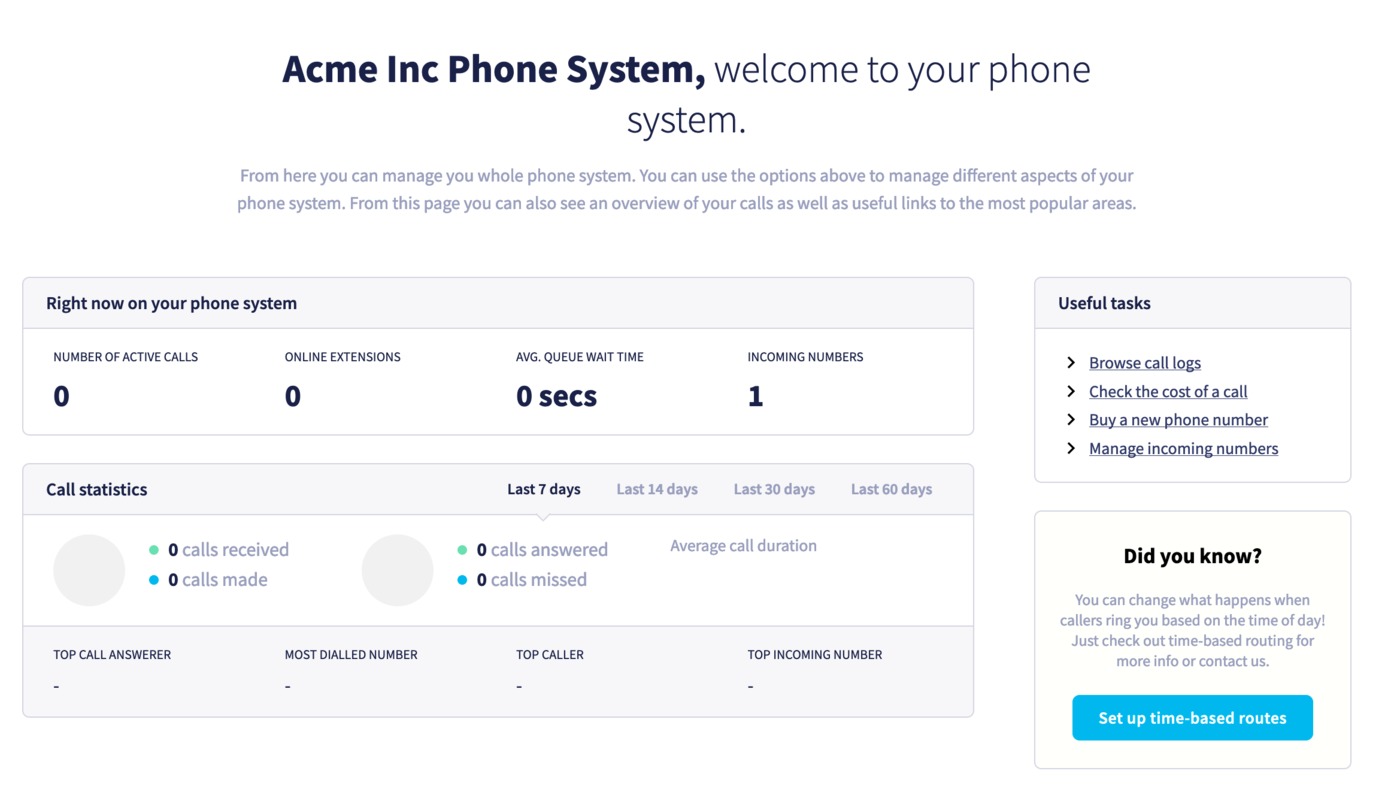
You can see a summary of recent calls, with interesting data including the person who has answered the most calls, the number that has been most dialled. By default this displays for the last 7 days, but you can choose time periods up to 2 months if you wish.
At the top of the screen you'll see a number of tabs that you can navigate through to configure every aspect of your phone system, which will be covered in detail throughout this part of our documentation.