We use Google Analytics to measure the performance of our website. We do not store any personal data and your IP address is anonymised.
Number Details
In the Number details tab, the first and most important aspect of configuring a number is the Destination:
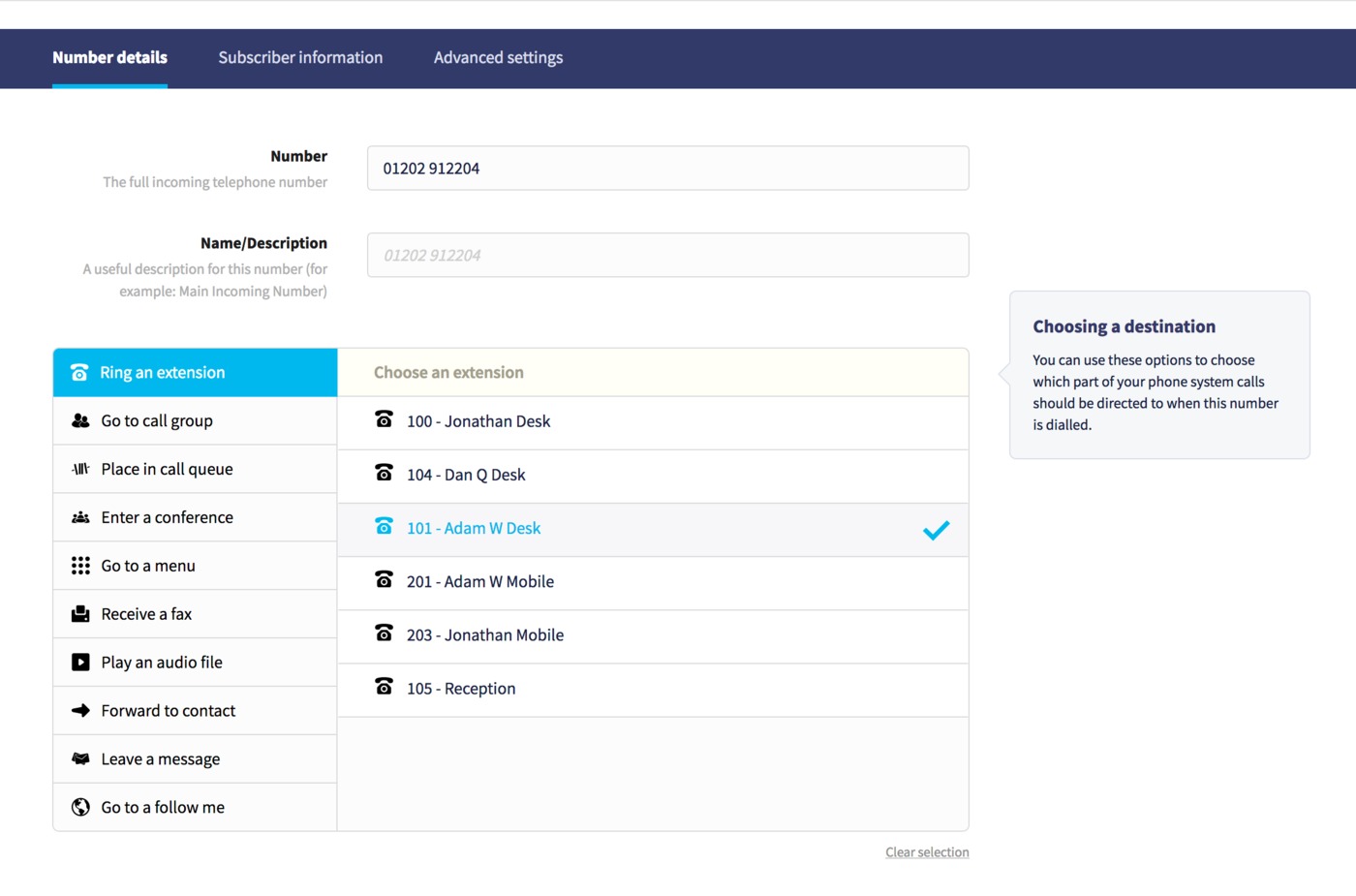
This tells Dial 9 where you want calls to go when they're placed to this number. Choose any of the list of options, then you'll be presented with any previously configured destinations. For example, if you choose Call Extension, you'll then see a list of extensions in your account to select from.
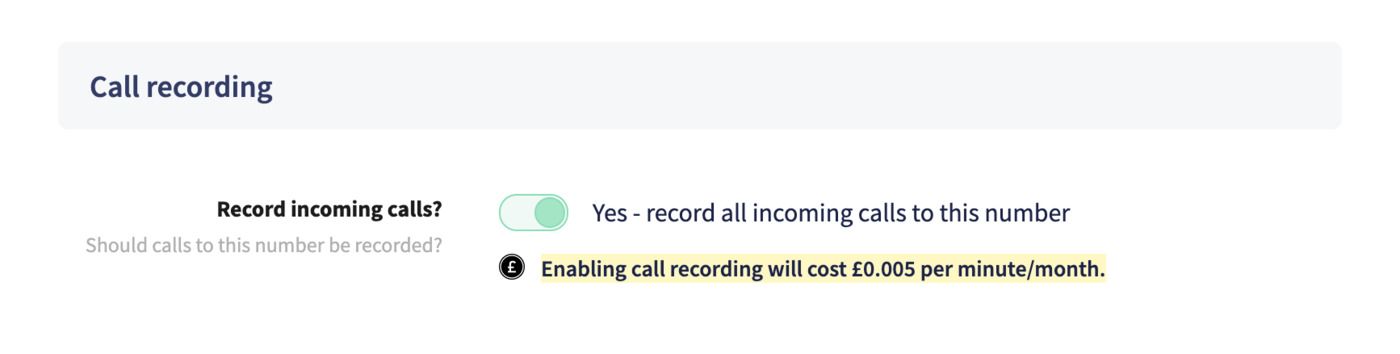
Next, you can enable or disable call recording to record all incoming calls received on that number.
When you've made any changes to your number, click Update Number or, if you wish to remove it, just press the Delete button at the bottom of the page.