We use Google Analytics to measure the performance of our website. We do not store any personal data and your IP address is anonymised.
Logging into your Dial 9 account
Head to the Dial 9 Portal and log in using your Dial 9 username and password. Once you have logged into your account you will need to select Your Services:
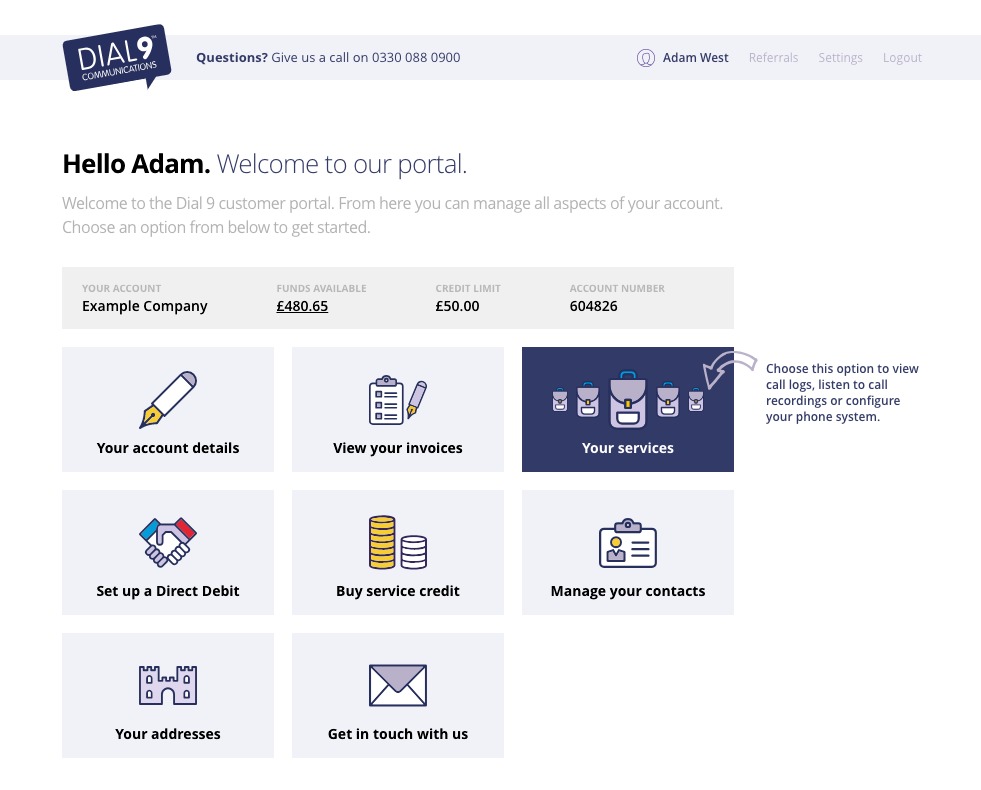
Then select Manage this service:
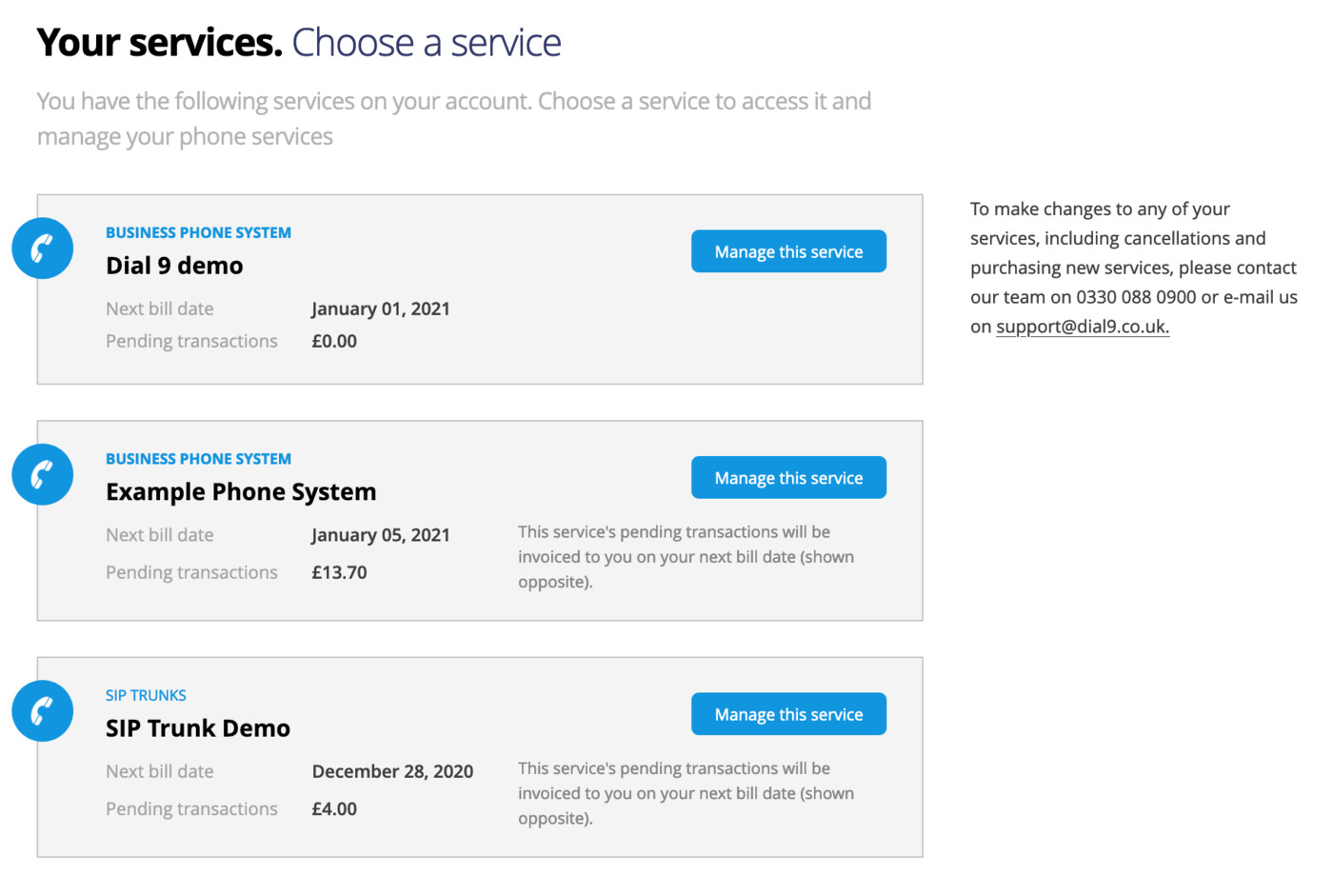
You are now logged into Dial 9 Connect, where you can manage all aspects of your phone system.
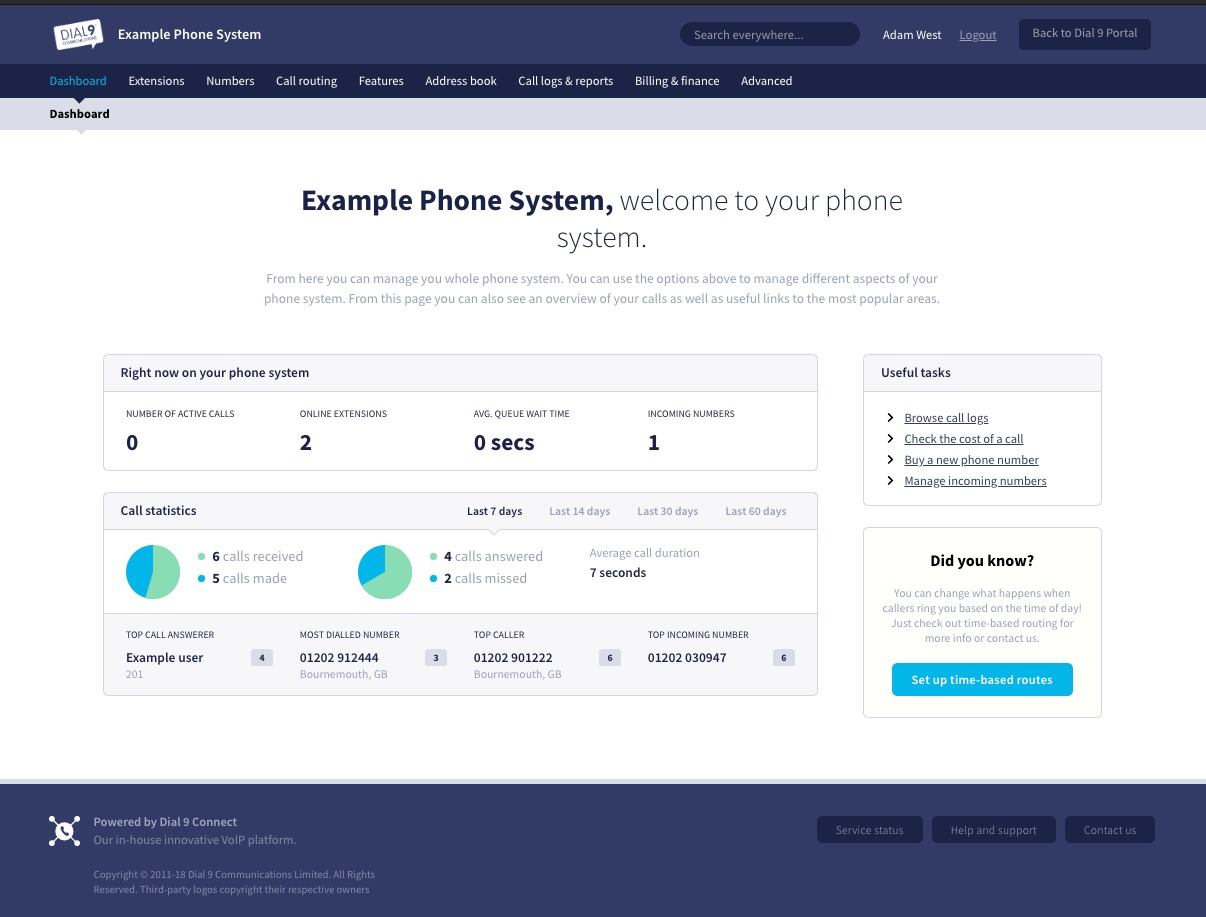
You can find additional guides on managing your Dial 9 services here.