We use Google Analytics to measure the performance of our website. We do not store any personal data and your IP address is anonymised.
Edit a role
Clicking on a role name, or the edit icon next to it in the list will allow you to edit it:
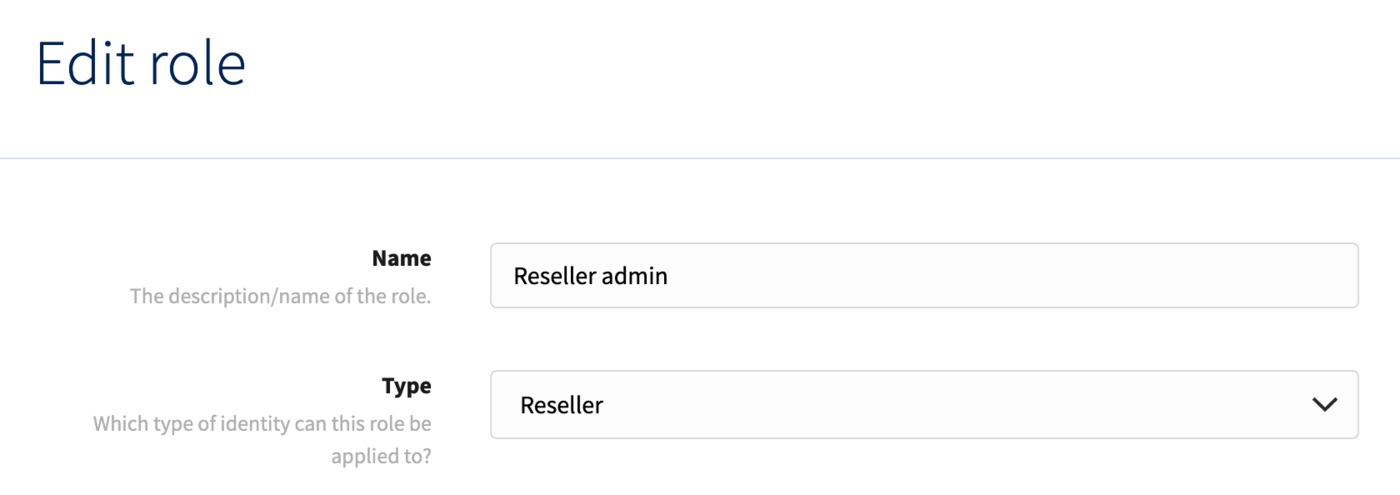
Initially, you'll be able to update the name and role type, and modify any of the assigned permissions below. You can view a full list of the permissions on the Adding a new role page.
Once you've made any changes, click Update Role, or Delete at the bottom of the page if you wish to remove it. Please note that any changes you make to the role, in particular in terms of any permissions will immediately affect any users that are already assigned to it.