We use Google Analytics to measure the performance of our website. We do not store any personal data and your IP address is anonymised.
Provisioning Log
Within the Provisioning Log page, you'll be able to see a full list of every device that has provisioned through your partner account.
You can search by MAC address as well to filter your logs to only show those for a specific device:
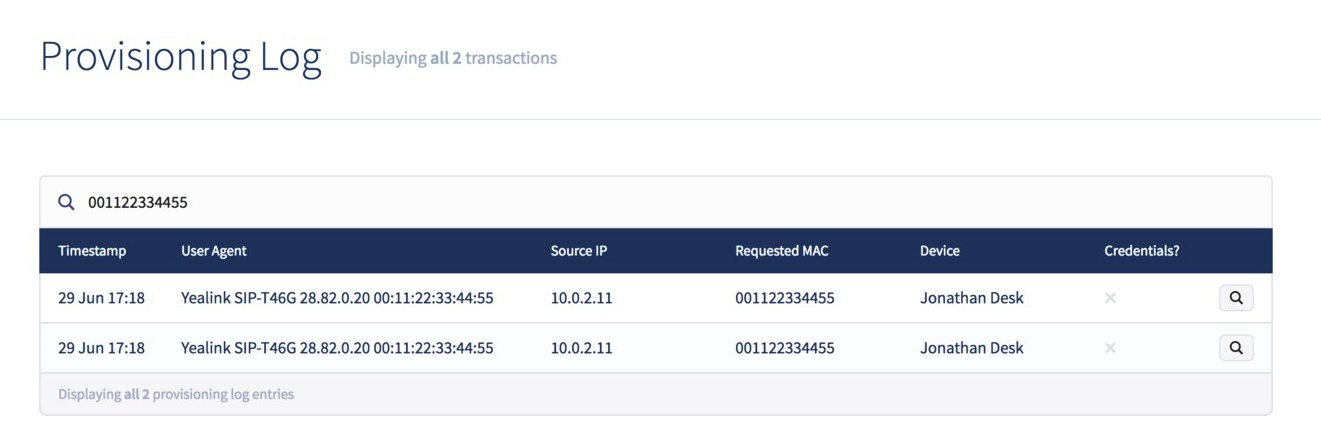
Each entry will show when the provisioning happened, the user agent of the connecting device, the source IP and requested MAC address, then name of the associated extension in the appropriate phone system, then finally an icon to show if credentials were sent from Dial 9 to the connecting device.
Clicking on the magnifying glass icon on the right hand side of the page will then display a full log of everything that was sent to the connecting device.