We use Google Analytics to measure the performance of our website. We do not store any personal data and your IP address is anonymised.
User Management
Within your user management area, you can view, configure and add users to your partner account. Each user can be provided with different levels of access ranging from a full partner user who can manage users and phone systems, to a unit-level user who can only manage a specific phone system.
When you first visit this page, you'll see a list of users already configured in your account:
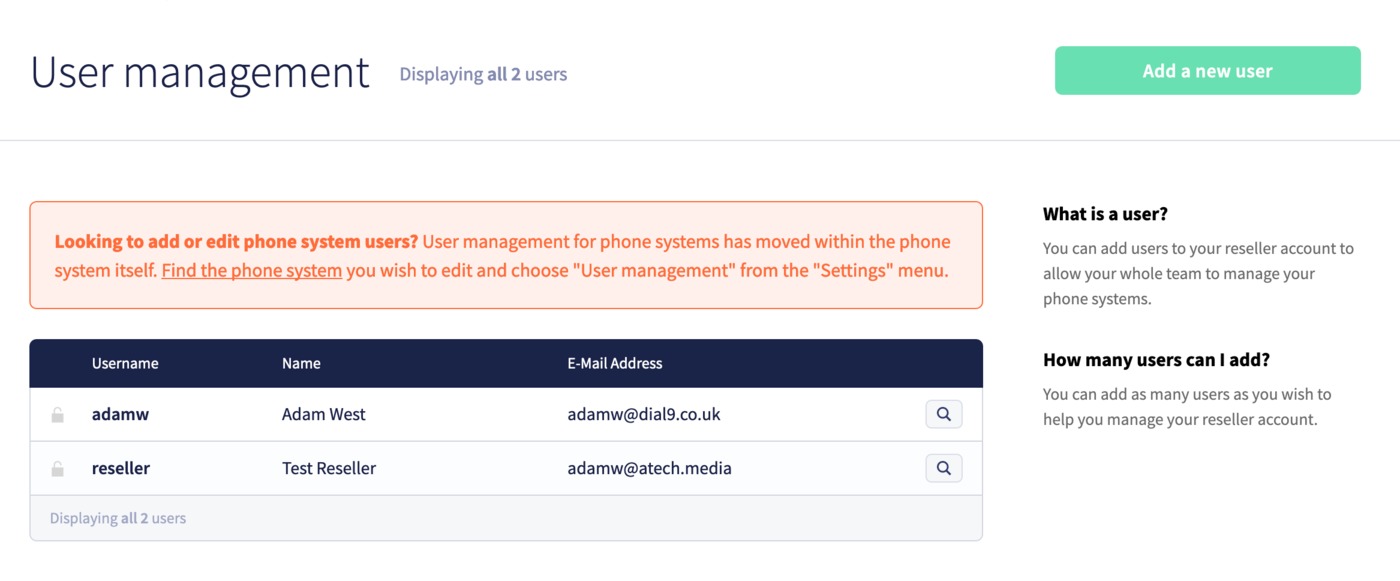
Each user will display their full name, their username that they can use to login, and their current level of access.
The users displayed here will have access to some or all of your partner account, and if you are looking to add a user with just access to a phone system or a customer, you will need to head to the appropriate phone system or customer first then add the user there, also found within Settings -> User management.