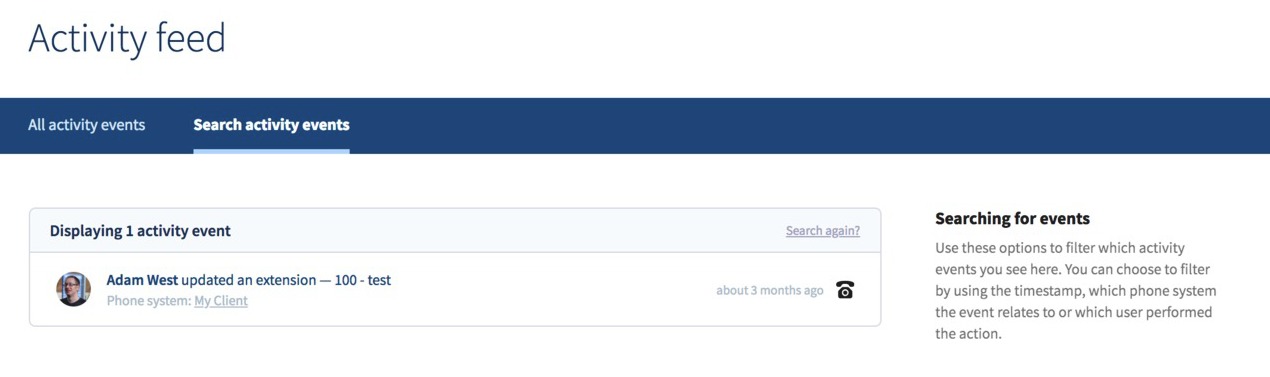We use Google Analytics to measure the performance of our website. We do not store any personal data and your IP address is anonymised.
Dial 9 Connect
Using our management system Dial 9 Connect, you can configure all aspects of your reseller account and your resold clients.
When you first log in to Dial 9 Connect, you'll see a Dashboard that shows recent activity in your account:
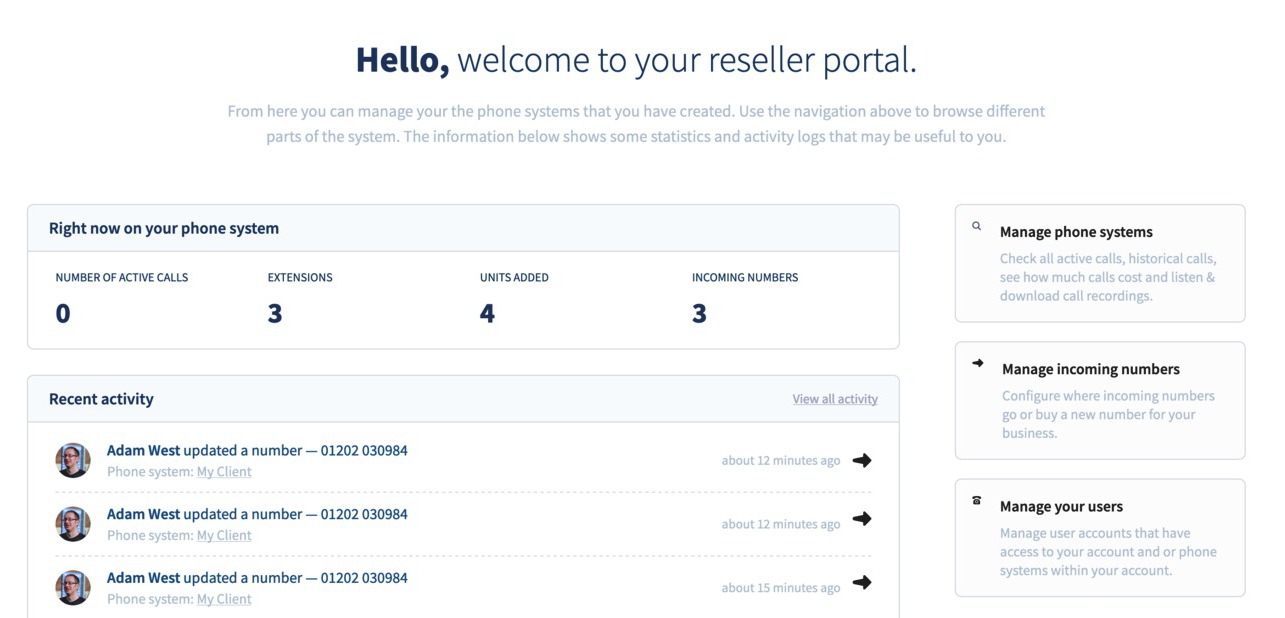
It'll show active ongoing calls as well as the number of extensions, units (clients) and incoming numbers, with a recent activity log below showing changes that have been made throughout your reseller account.
You'll also see some shortcuts to commonly visited areas in your account.
Activity feed
When you click the Activity Feed link at top of the page or the View all activity link at the top of the Recent activity link, you'll be able to see a list of recent activity, with the ability to search and filter activity events by a number of useful metrics.
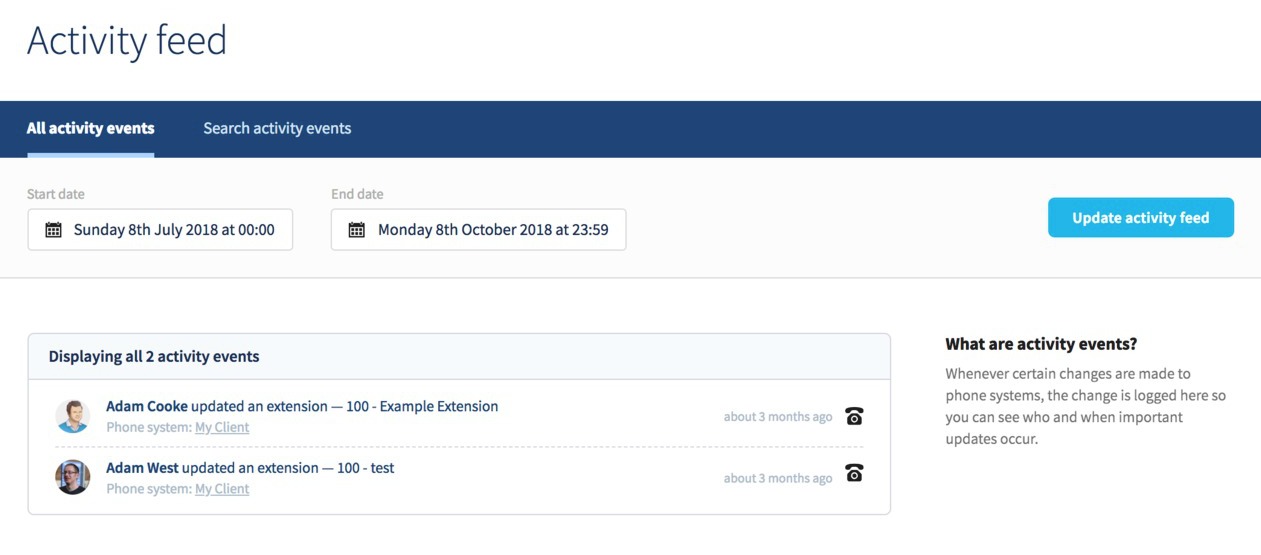
Searching
Heading to the Search activity events tab will allow you to search within a date range, and also filter the activity by a specific user, or a phone system:
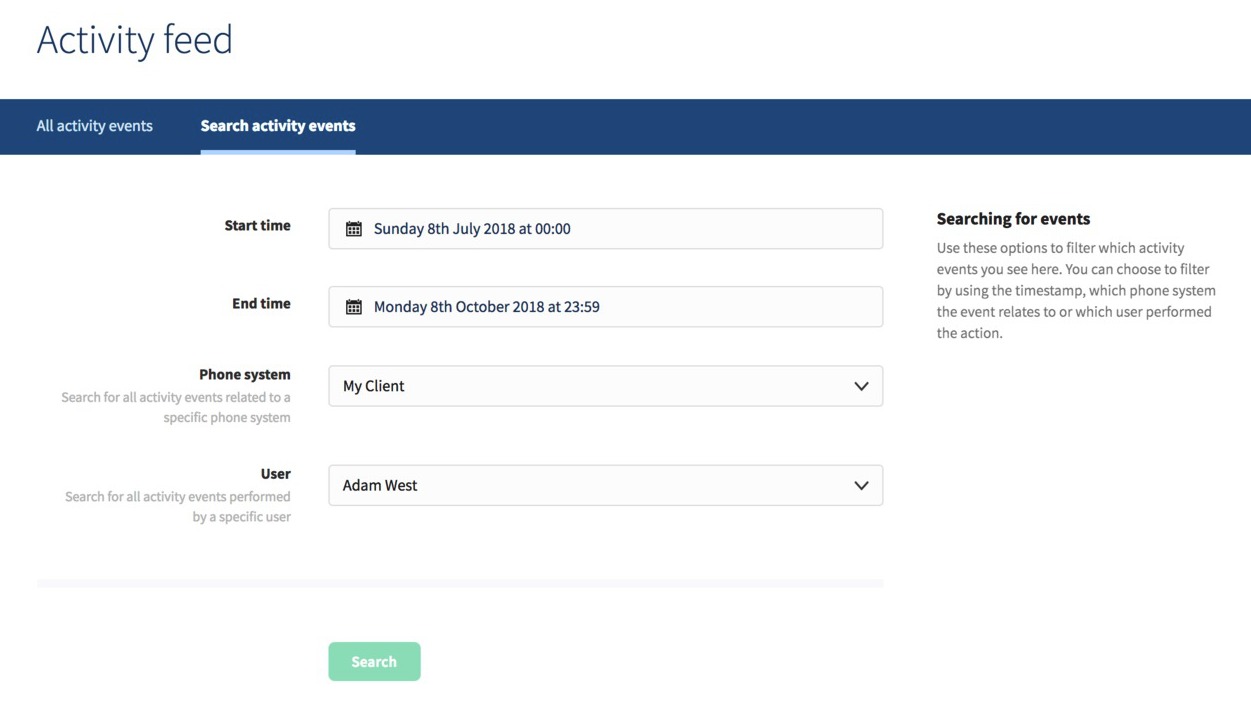
After you've chosen your search parameters, a filtered list of events will be displayed to you.