We use Google Analytics to measure the performance of our website. We do not store any personal data and your IP address is anonymised.
Bundles inclusive calls method
If you've set up your price plan to use the Bundles inclusive minutes method, you'll be able to navigate to the following tabs for future configuration.
Call bundles
In here, you can assign any call bundles that you've already created to your price plan:
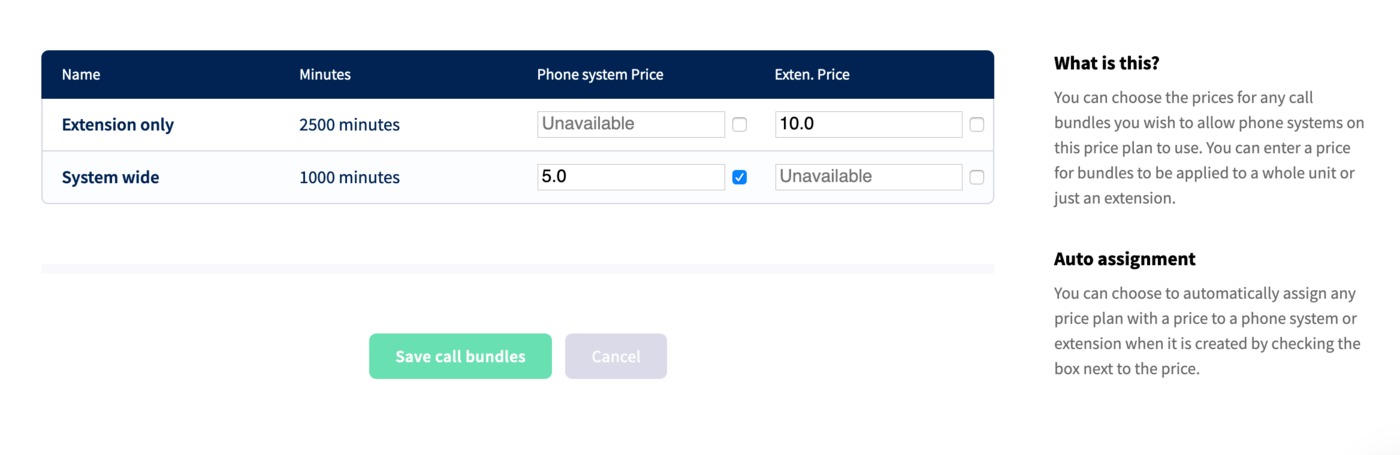
You'll have the ability to set the call bundle to be available for a specific extension, the whole phone system, or both. Simply set a price next to either option to enable it, then enable the checkbox if you wish to automatically assign the call bundle when the extension or phone system is created.
You may wish to leave extension-only bundles unassigned so that users can choose certain extensions for busier end-users to use the bundle, and others to be billed at the standard rates.
Call bundle assignment
There are two options for call bundle assignment, either on a per-extension basis, or across the entire phone system.
Per extension bundles
To assign a bundle to a phone system, head to Extensions, then click on an extension to edit it. Finally, head to the Call Bundles tab:

Click Add this bundle then all future calls made by the extensions that are covered by the inclusive rates and number of minutes will be taken from the bundle.
Once the bundle is assigned it can be tracked to see the number of minutes remaining as well as the renewal date. This will be 1 month from when the bundle was originally assigned.
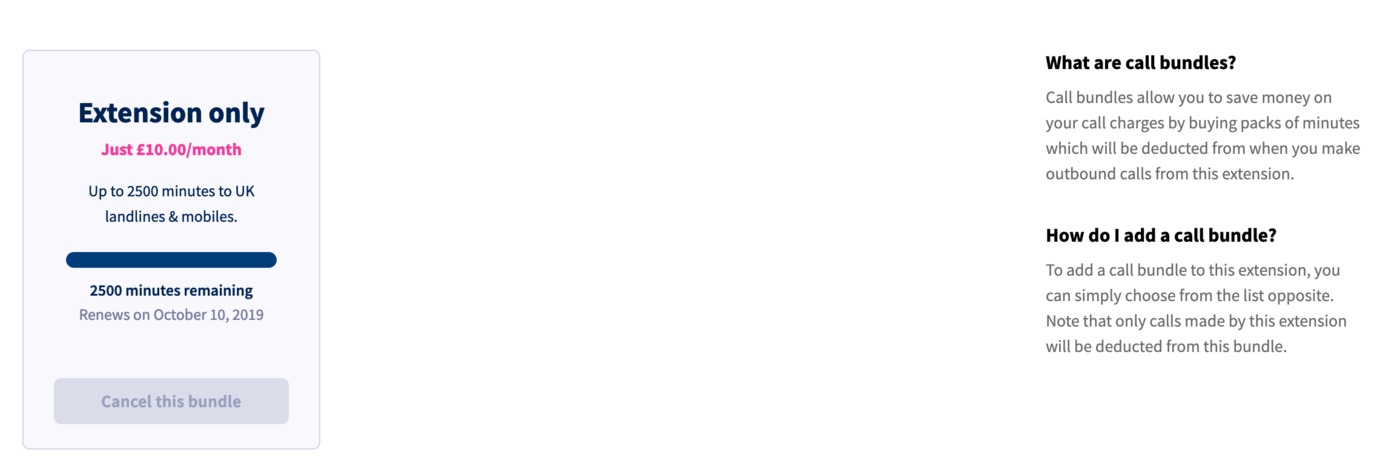
The call bundle can be cancelled if you wish, but it will continue to be used until the current billing cycle ends. It simply won't be renewed.
Per phone system bundles
Per-phone system bundles work in almost exactly the same way, but they can be assigned via Billing & Finance -> Call Bundles.

Click Add this bundle then all future calls made through the phone system covered by the inclusive rates and number of minutes will be taken from the bundle. This covers any outbound calls, including forwarded calls that fall within the inclusive minutes.
Once the bundle is assigned it can be tracked to see the number of minutes remaining as well as the renewal date. This will be 1 month from when the bundle was originally assigned.

The call bundle can be cancelled if you wish, but it will continue to be used until the current billing cycle ends. It simply won't be renewed.