We use Google Analytics to measure the performance of our website. We do not store any personal data and your IP address is anonymised.
Editing a price plan
Clicking on the name of the price plan, or the edit icon next to it in your list of price plans will allow you to make changes to it.
General Settings
In the initial General Settings tab you can configure the main options for your price plan:
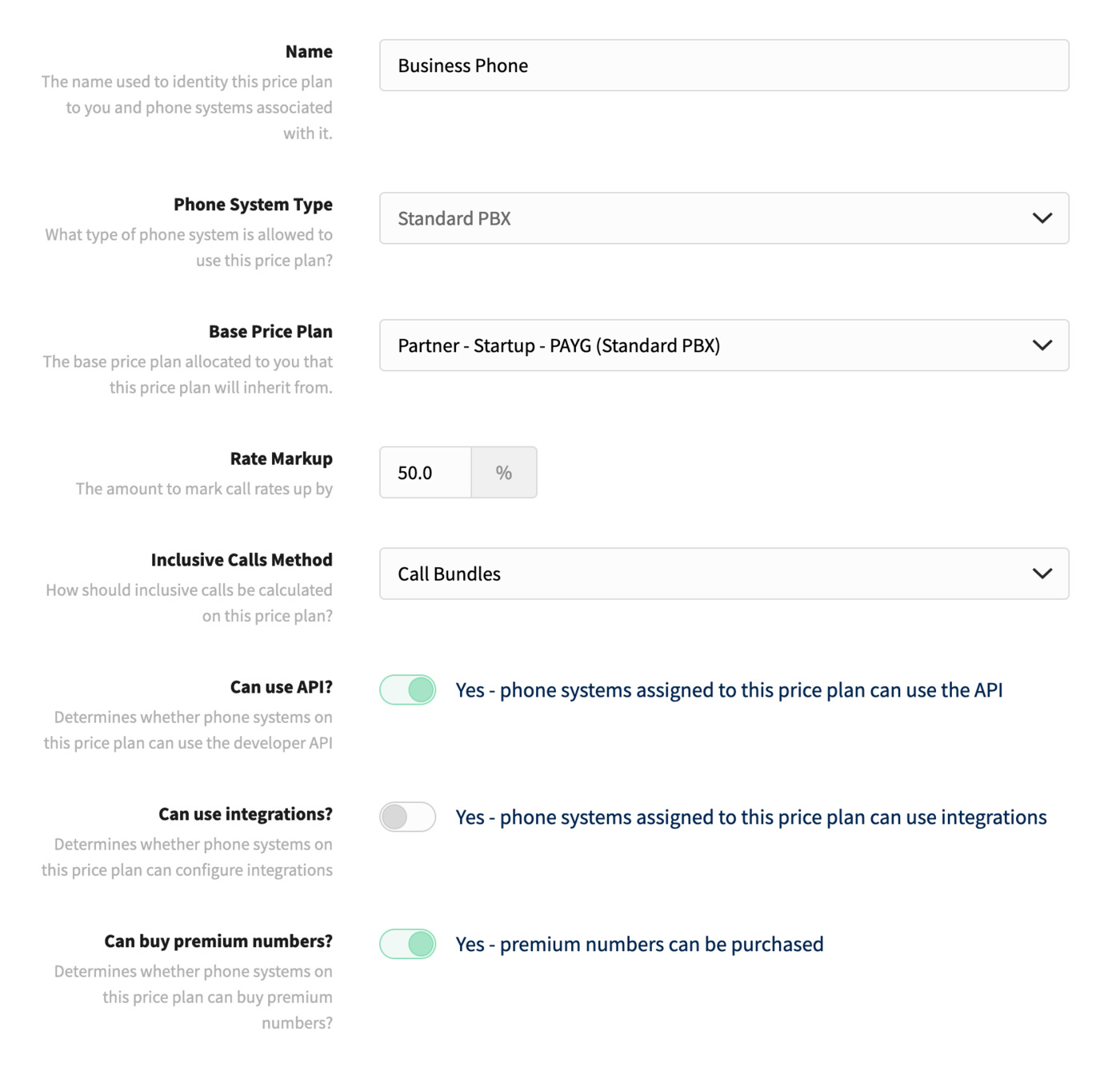
You can change the name, phone system type and base price plan, choose a rate markup for calls, and choose the inclusive calls method:
- Basic (deprecated) - This charges for all calls to the end-user at the provided rates but you can also provide universal inclusive minutes across an entire phone system. This provides a different set of options that you can find here.
- Bundles - This charges for all calls to the end-user at the provided rates but you can create call bundles that can be used across the whole phone system or for a specific extension. This provides a different set of options that you can find here.
Additionally, you can provide permissions to use the API, integrations and phone numbers for any phone systems that are assigned to the price plan.
Resource Prices
In the Resource prices tab you can add pricing for any fixed resources that use the price plan:
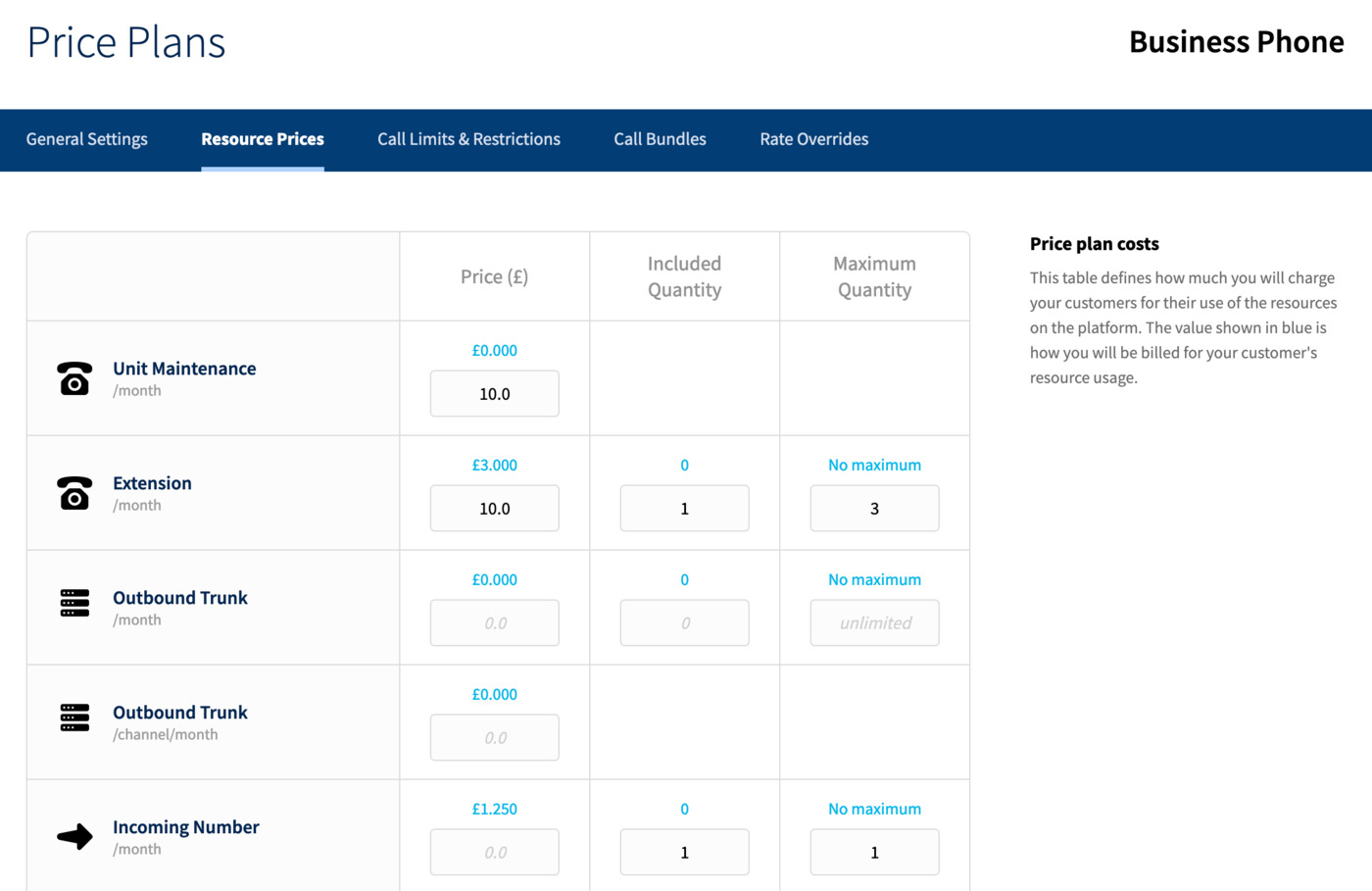
Each resource can have a retail price, and an included or maximum quantity if you wish to provide particular resources free with a price plan. The data in blue, would be the partner cost and included quantity, depending on the parent price plan used.
Call limits & restrictions
The Call limits & restrictions tab allows you to set restrictions on calls that phone systems assigned to it can make, based on a number of key metrics:
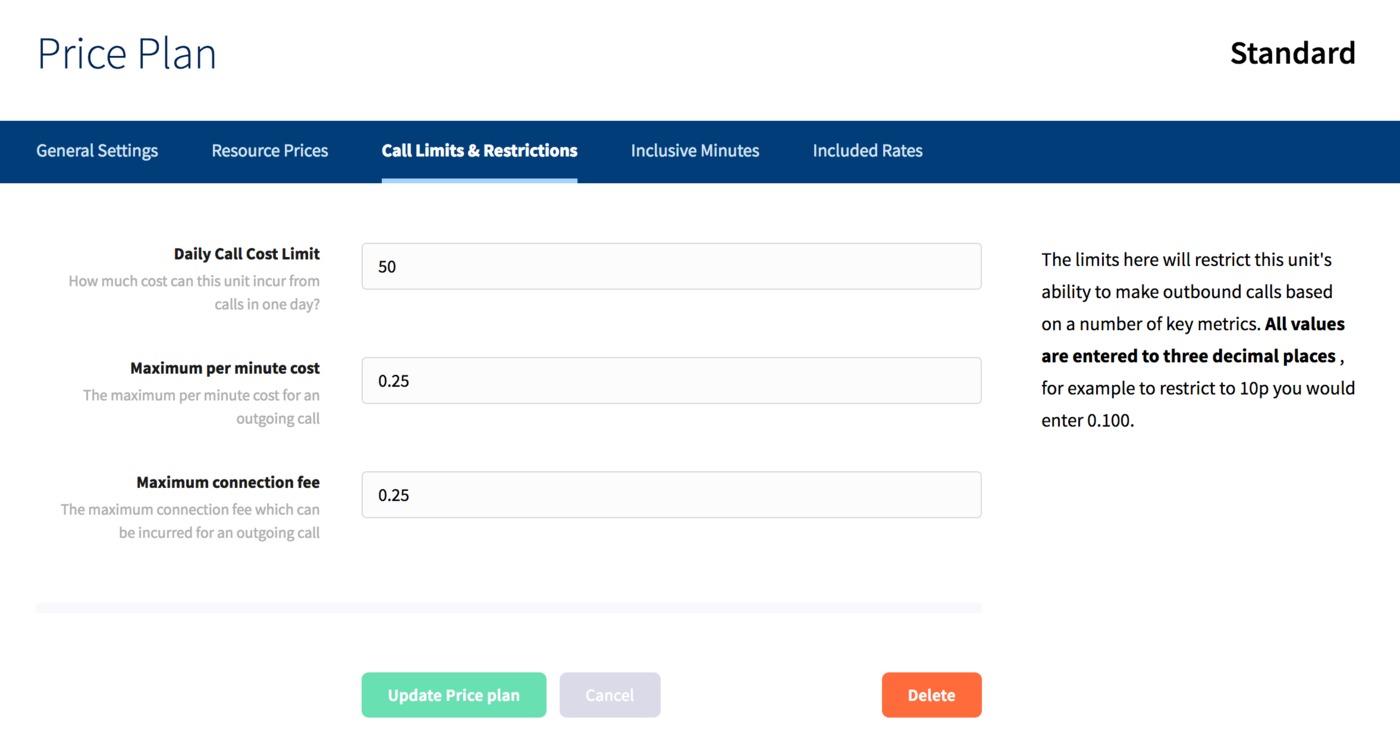
The daily call cost limit will allow you to set a cost ceiling for a total number of calls in a given day, the maximum per minute costs sets a limit on the per minute price of a specific call, and the maximum connection fee does the same for the connection cost.