We use Google Analytics to measure the performance of our website. We do not store any personal data and your IP address is anonymised.
Transactions
The transactions page allows you to view a list of all transactions that have been raised through your partner account, as well as download them as a CSV.
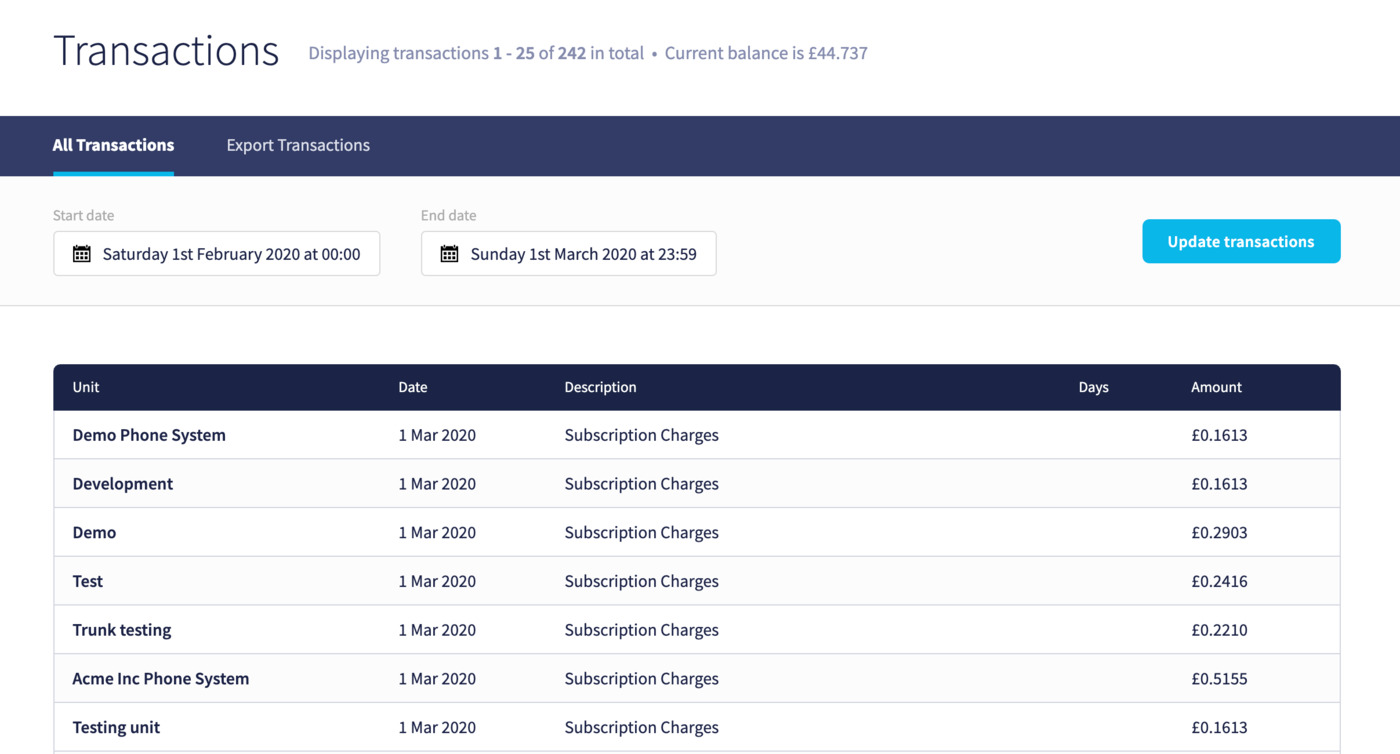
Each transaction will show the unit it was generated for, the date, a description, a number of days (if appropriate), then a debit or credit amount.
In the case of Subscription Charges that contain multiple items, you can click on the description itself to view a list of components:
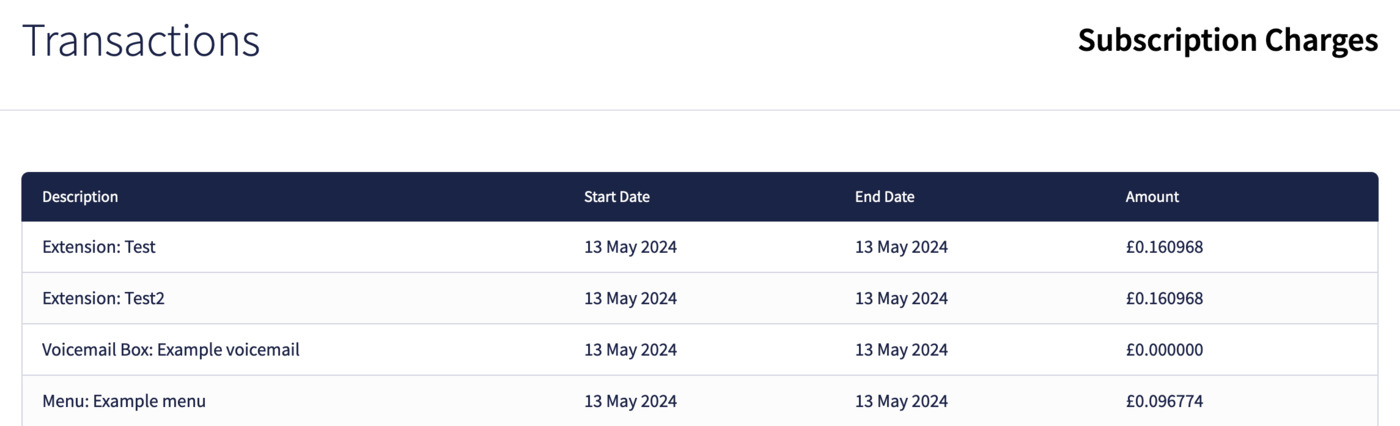
Each time will show its own description, a start and end date, then the amount.
Exporting transactions to CSV
By clicking the Export Transactions tab, you'll be able to generate an export a list of all transactions that have been raised to you as a partner. By default, the start and end date will be pre-selected to give you a full month up to today's date. You can click on either one of these dates to generate the list for a different timeframe.
The provided CSV will be in the following format:
Unit,Category,Description,Amount,Date
1,call,Call Cost (UK Mobile for 00:00:03),0.005,2020-02-13 16:49:26
1,call,Call Cost (UK Mobile for 00:00:02),0.01,2020-02-13 16:51:08