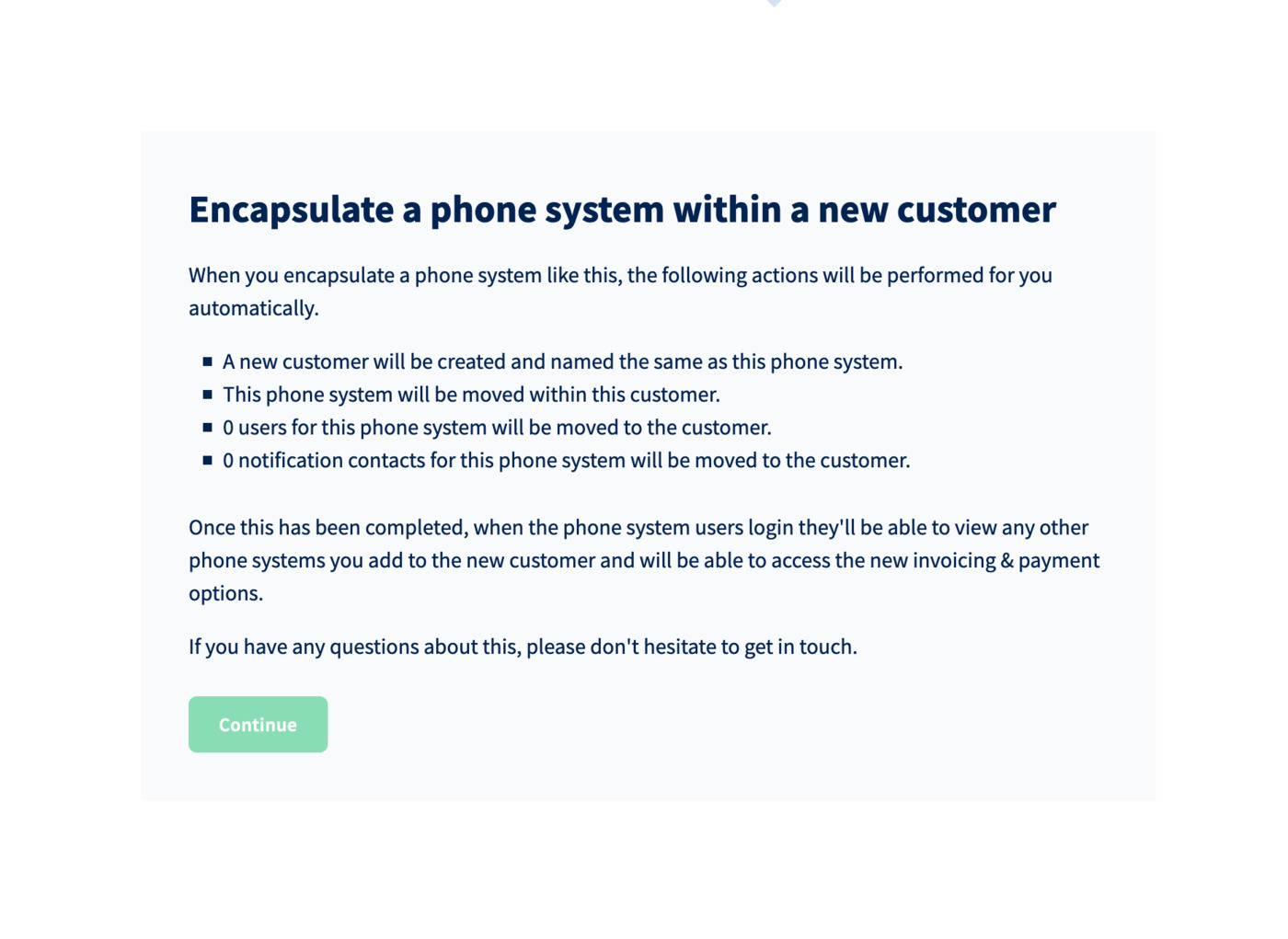We use Google Analytics to measure the performance of our website. We do not store any personal data and your IP address is anonymised.
Encapsulate a phone system within a new customer
When you add a new phone system to your partner account, if a customer has not already been created, you can use the encapsulate option to automatically create a new customer and move the system into that customer.
The option to encapsulate a phone system into a new customer can be found in the phone system under Settings > Encapsulate. Here, you will need to press Continue for a new customer to be created and the phone system to be moved into that customer.
The encapsulate option will only be available in phone systems that are not already within a customer.