We use Google Analytics to measure the performance of our website. We do not store any personal data and your IP address is anonymised.
Advanced billing options
The Advanced billing options area allows you to configure invoicing and billing options for the phone system.
Invoicing options
Within the invoicing options, you can enable invoice generation, as well as an invoice day. Once this option is enabled, you can generate an invoice manually at any time. To be able to generate invoices, the phone system must be linked to a customer.
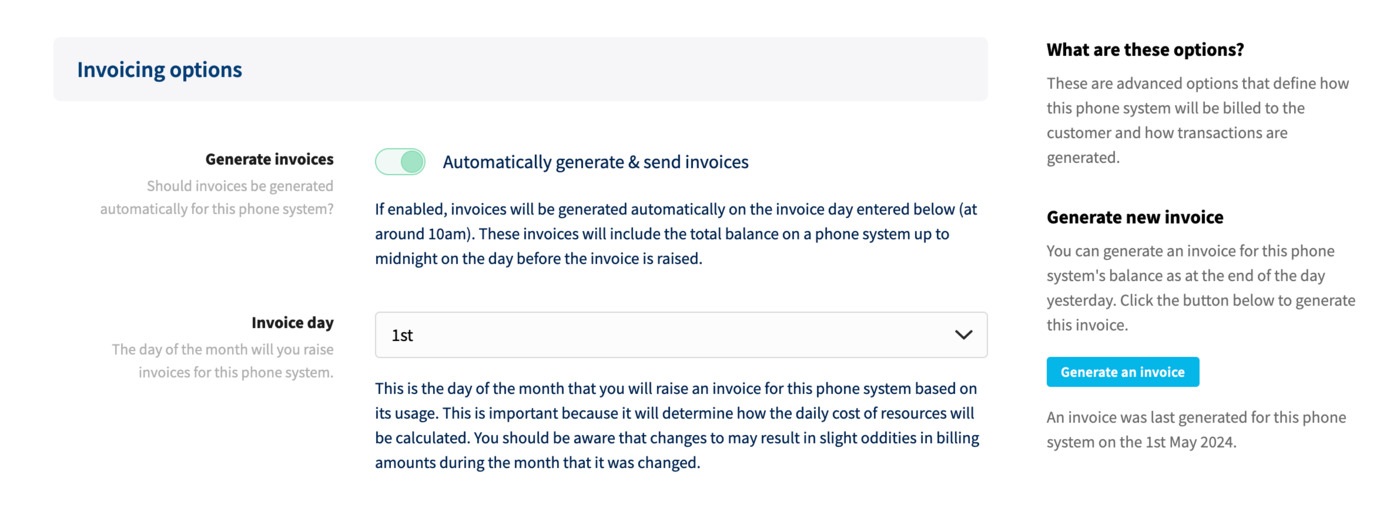
Advanced billing options
Under the advanced options, you can enable to automatically send billing summaries to any notification contacts assigned to the phone system, as well as configure the renewal type.
The renewal type is now defaulted to daily for all new phone systems and cannot be changed. You can change from monthly to daily on older phone systems but note that this change cannot be reverted.
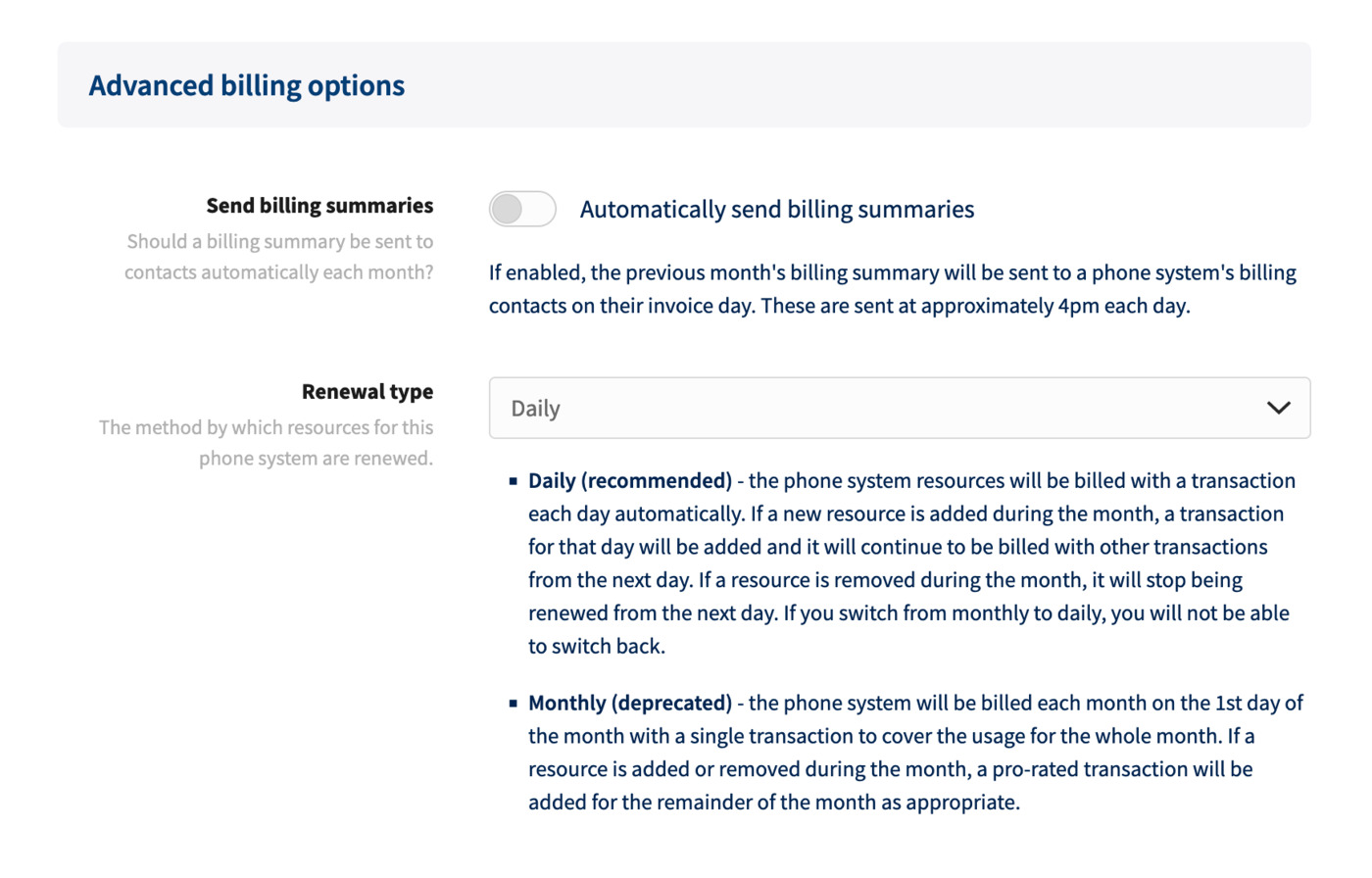
A note on billing
Daily billing, as the recommend way to bill, raises a daily unbilled subscription charge for any chargeable resources on the phone system. This allows complete flexibility for adding and removing resources.
If you add a number costing £1.50/month, an initial daily charge of approximately £0.05 will be added to the service. This continues until the number is removed.
If you removed the number after 2 weeks, only circa £0.75 would be billed to the customer in total.
Monthly billing allows similar flexibility, but it causes a newly added item to be added with a pro-rated cost (the number of days until the next billing day) immediately, and on the renewal date, the whole charge is added at once.
Any items removed will have a pro-rated negative charge added to the transactions list.
The main disadvantage of monthly billing is that adding a few items all at once will immediately raise larger charges than daily billing otherwise would, potentially impacting the phone system's credit limit.
With the above in mind, your own charges, from Dial 9 as a partner, are all daily. You can review these within your own Transactions area at the top-level of the system.