We use Google Analytics to measure the performance of our website. We do not store any personal data and your IP address is anonymised.
Adding a device to Yealink Device Management
Within the Dial 9 system you can automatically provide configuration data to your VoIP hardware using the provisioning tool.
To auto provision Yealink devices you would need to add the device MAC address to the Yealink Device Management tool as well as the Dial 9 provisioning tool, either on your own Yealink account, or, on our account.
The Yealink Device Management tool can be found here.
Once you are logged in you will see the home page, this will show you the number of devices already attached to your account.
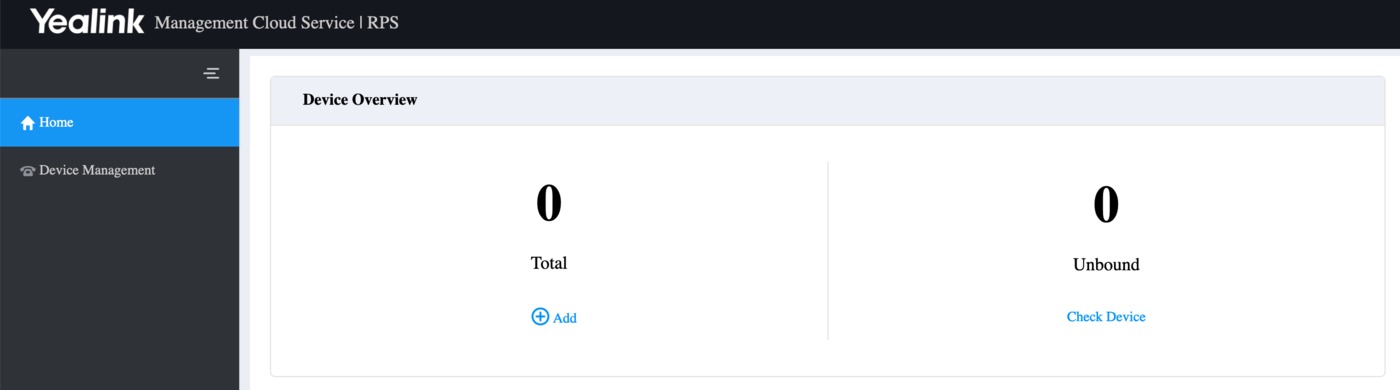
If you select Device Management on the left of the screen you will see a list of devices currently connected to your Yealink DM account.
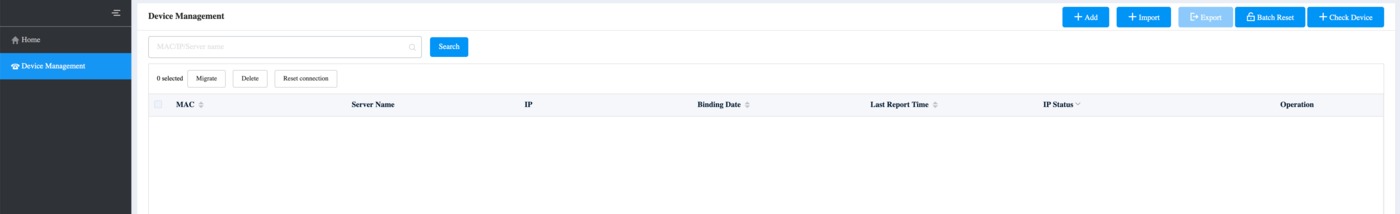
To add a new device to your account please select +Add in the upper right of the screen.
You will then need to enter the device MAC and select your service from the Server Name field. The remaining fields should be left blank.
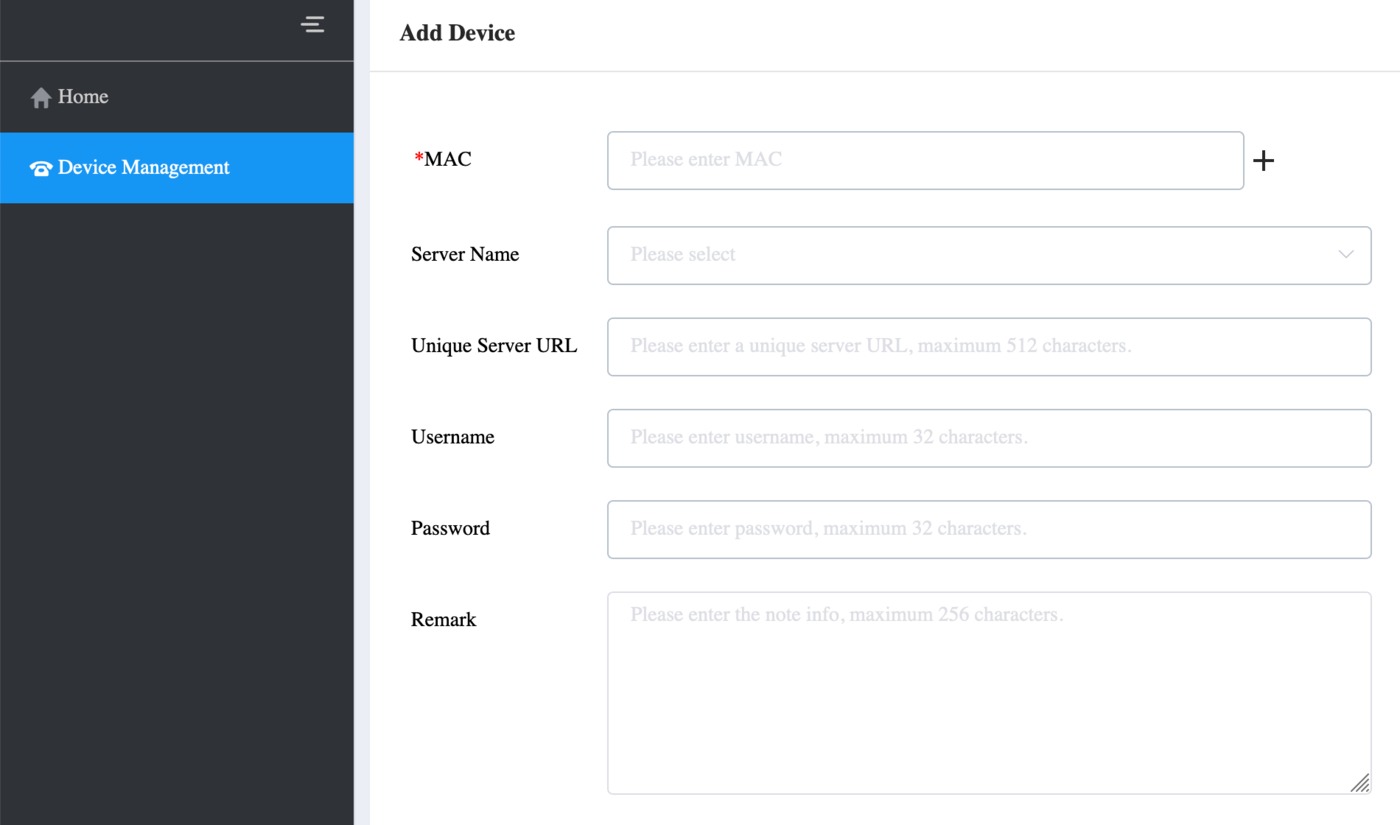
You can now press Save at the bottom of the page.
If the device has already been added to a different Yealink DM account, you can remove it from the existing account by entering the device MAC and Serial.