We use Google Analytics to measure the performance of our website. We do not store any personal data and your IP address is anonymised.
Editing a call bundle
Clicking the name of a call bundle, or the edit icon next to it in your list of bundles in the Call Bundles page will allow you to edit it:
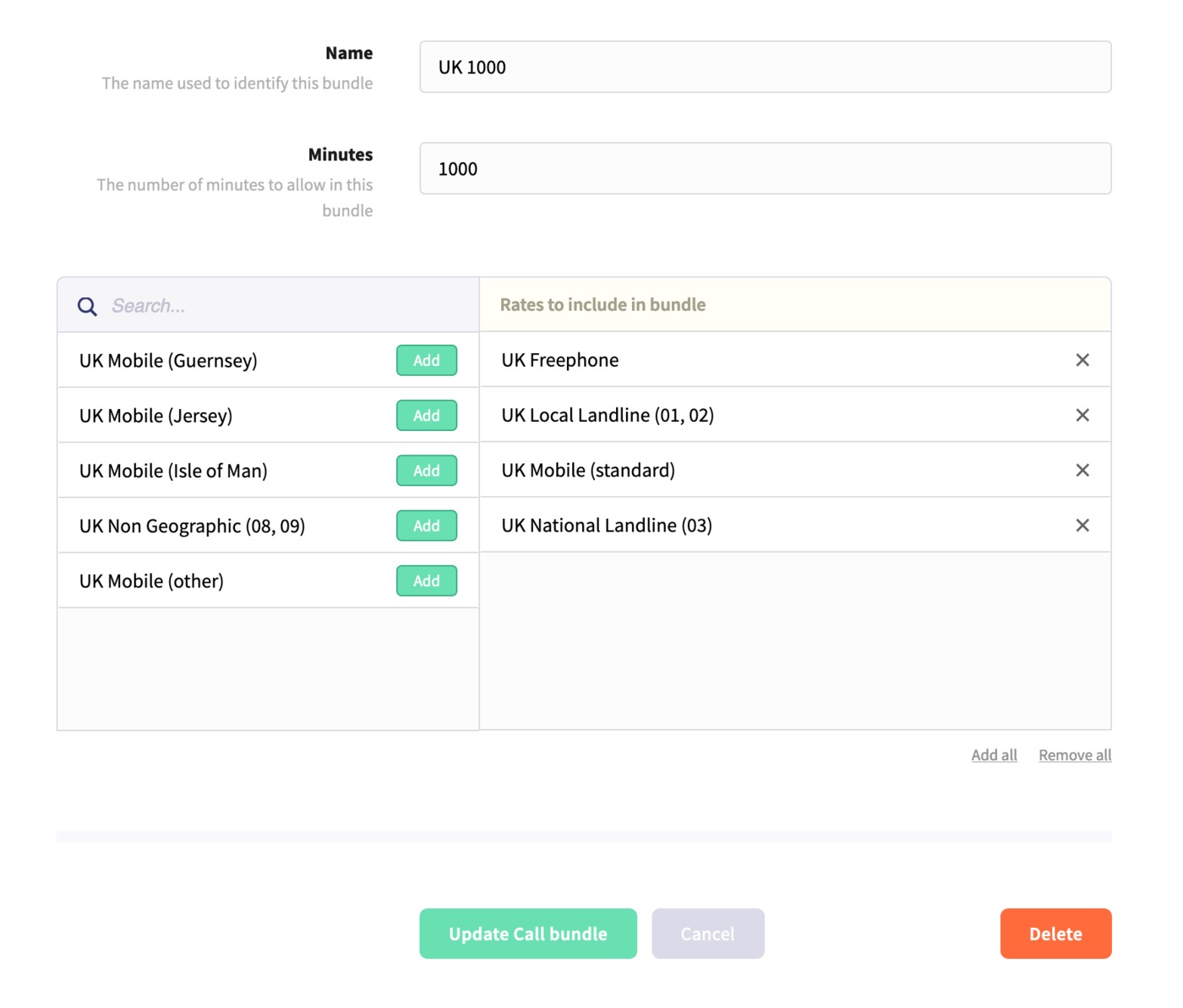
You can change the bundle name, the number of minutes that it provides and also the prefixes that it supports.
When you're finished making changes, click Update Call bundle or, if you wish to remove it, click the Delete button on the right-hand side.