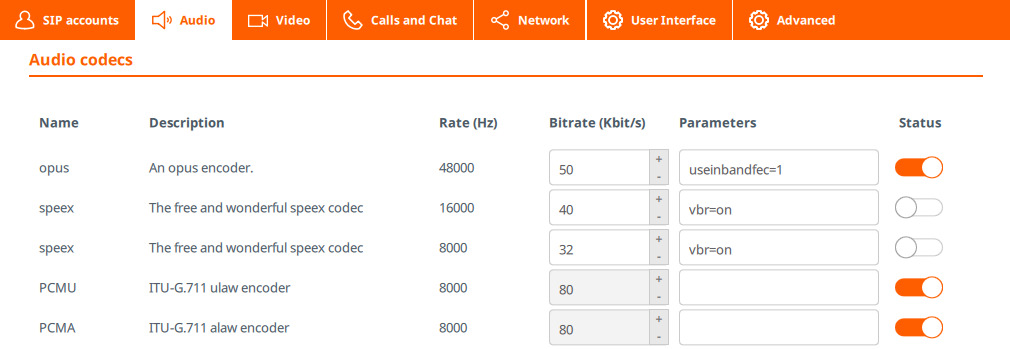We use Google Analytics to measure the performance of our website. We do not store any personal data and your IP address is anonymised.
Setting up Linphone with your Dial 9 extension
Using Linphone on your Mac or Windows computer allows you to make and receive calls on your desktop or laptop.
Once you have Linphone downloaded and installed please open it and select Use a SIP account.
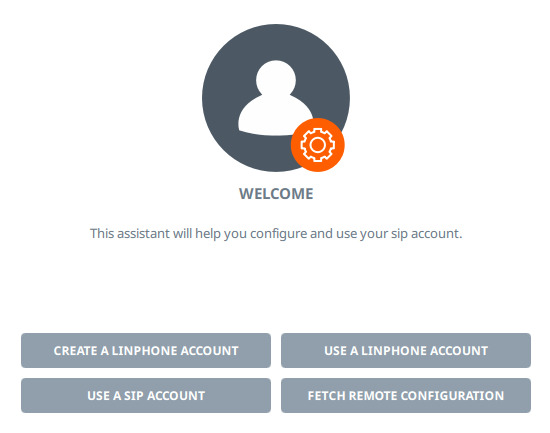
You will be asked for your extension Username and Password, these can be found in the Dial 9 Portal under Extensions.
Once you have entered the username and password, enter sip.dial9.co.uk as the SIP Domain, set UDP as the Transport type and press Use.
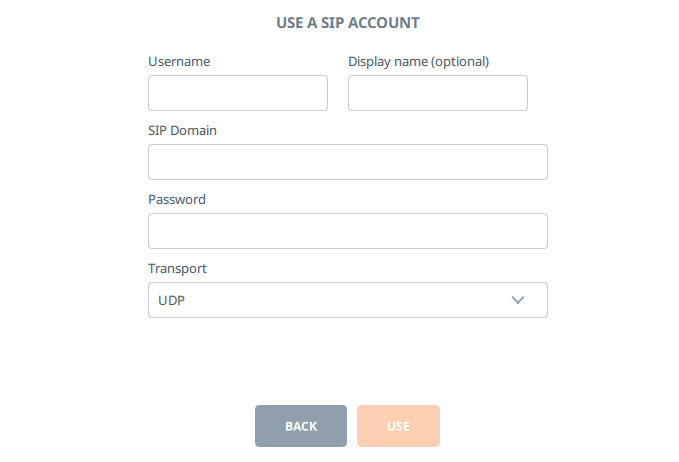
Once Linphone is configured, go into Settings > Audio and ensure only the opus, PCMU and PCMA codecs are enabled.