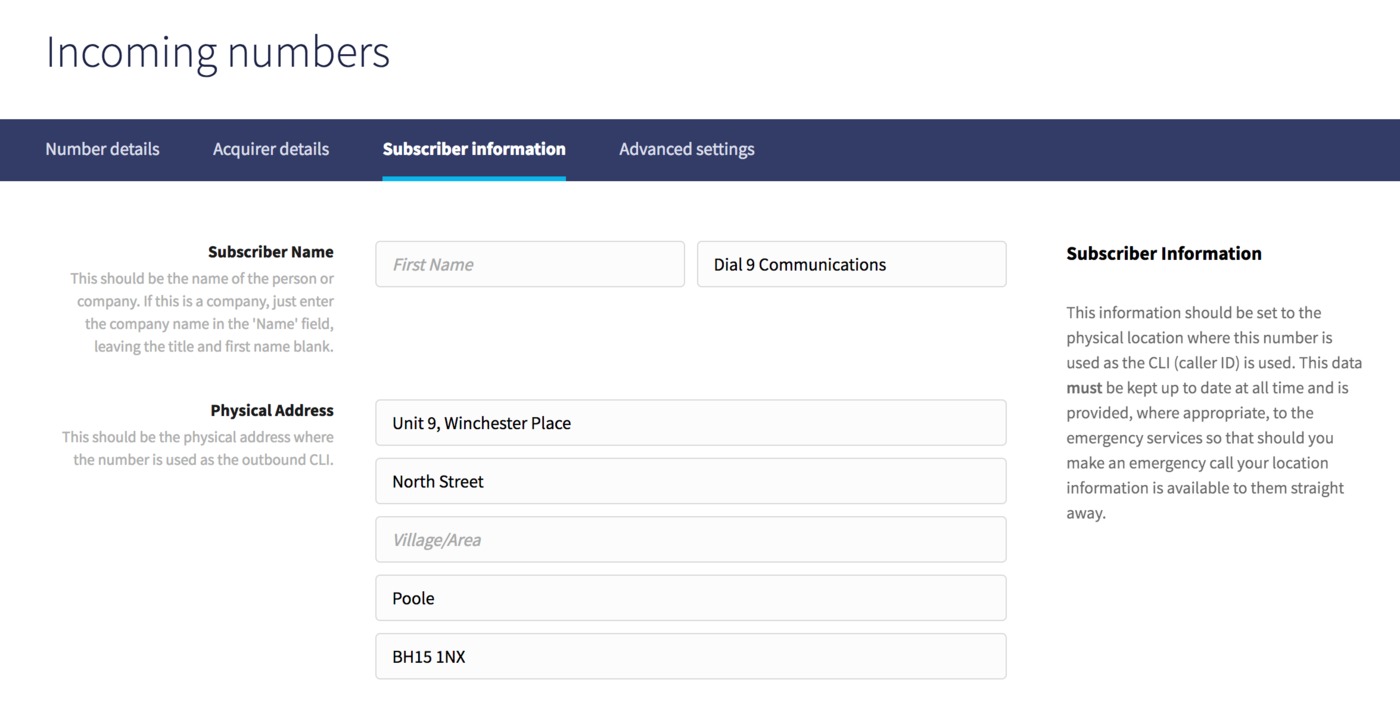We use Google Analytics to measure the performance of our website. We do not store any personal data and your IP address is anonymised.
Phone numbers
The primary page within your Numbers area in Dial 9 Connect is Phone numbers, where you can manage all of your public incoming numbers, as well as purchase additional numbers.
When you first visit the page, you'll see a list of all phone numbers already present in your account, with their default destinations and an icon showing if call recordings are enabled:
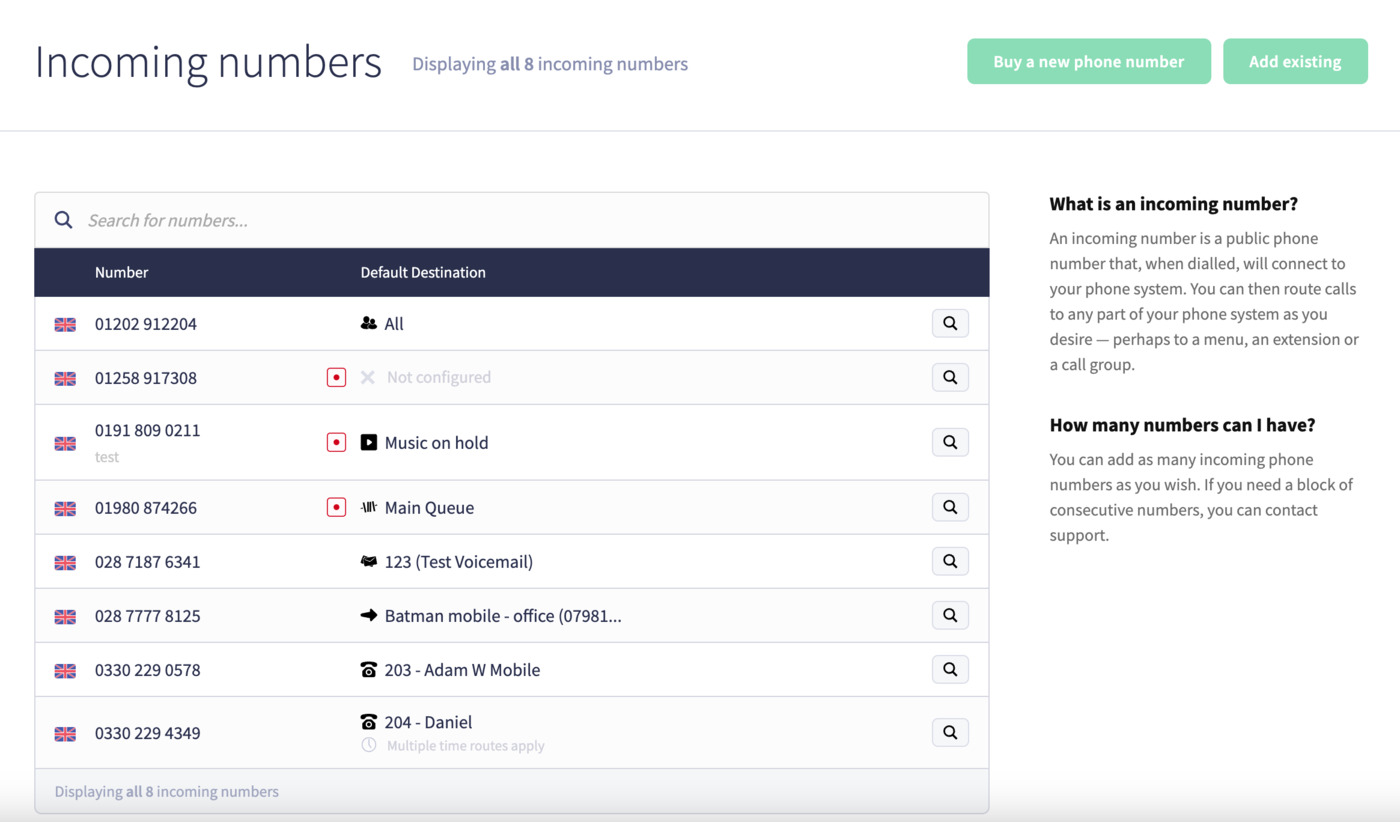
If a No Subscriber icon is displayed, this means that the number has no associated subscriber address; this is required for VoIP numbers so that if calls are made to the emergency services and the number is presented to the operator, they have address information if required.
Clicking the icon will provide a simple form where you can input the address, after which we will check and approve it before submitting it to the appropriate services.