We use Google Analytics to measure the performance of our website. We do not store any personal data and your IP address is anonymised.
Pickup groups
Pickup groups allow you to answer other people's extensions from your phone when they're ringing. Once you have created a pickup group, you can add extensions to it from their settings page. When you first visit the Pickup Groups page, you'll see a list of a currently configured pickup groups in your account:
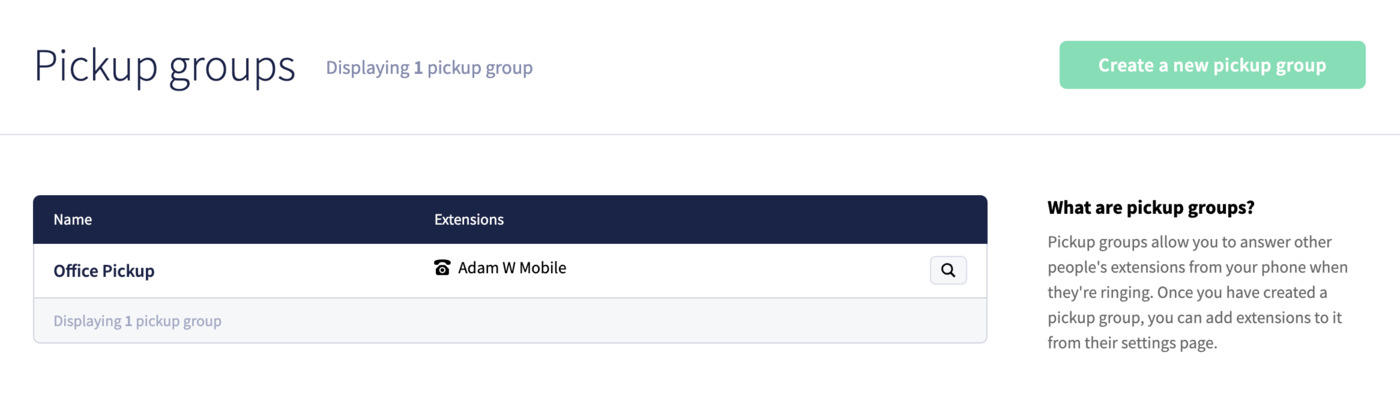
Each pickup group will display its name, followed by and assigned extensions.
Picking up a ringing call
Once you've created a pickup group and assigned a call group or set of extensions to it, any member can pick up a ringing call by dialling *8 on their device. You can pick up the call for a specific extension by dialling *8*{ext}, an example would be *8*201.
You can find further information about this and other access numbers here.