We use Google Analytics to measure the performance of our website. We do not store any personal data and your IP address is anonymised.
Adding a new webhook
Clicking the Create a new webhook button will allow you to add a new webhook to your phone system:
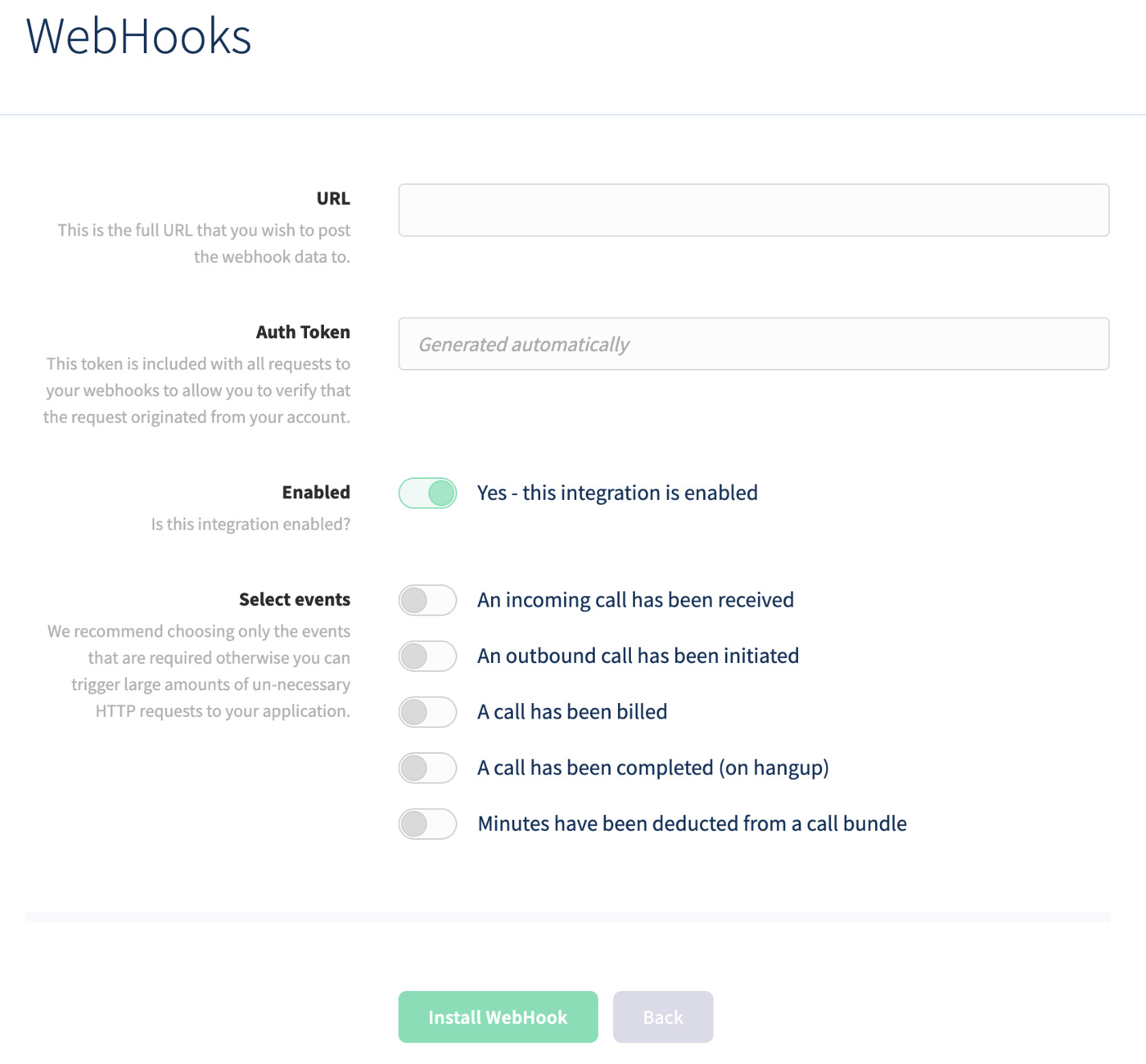
Enter the URL that the webhook will send event data to, then enable events that you wish to send below. You'll see a unique auth token that will be sent within this webhook that you can use to verify that the request came from your account.
Finally, click Save Webhook to finish.