We use Google Analytics to measure the performance of our website. We do not store any personal data and your IP address is anonymised.
Slack
With Dial 9's Slack integration, you can receive alerts in a Slack channel when calls happen in your phone system.
To get started, head to Advanced -> Integrations in Dial 9 Connect, then click Install next to Slack:
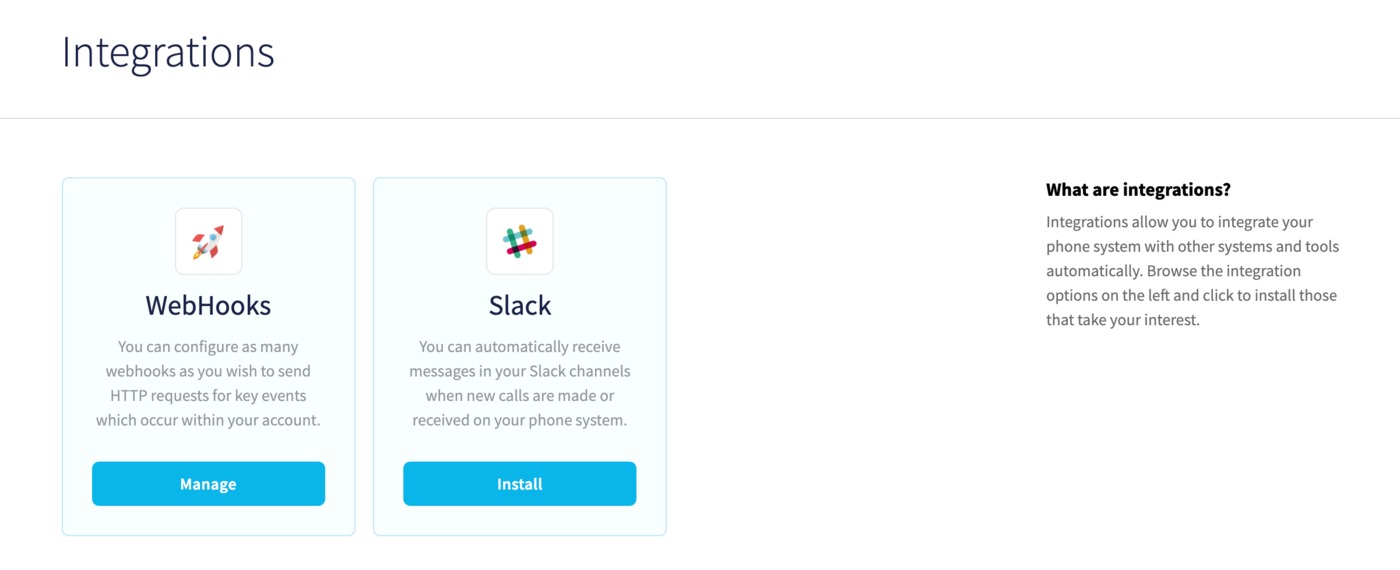
You'll be taken to your Slack account, where you need to authorise and install the Dial 9 Connect app:
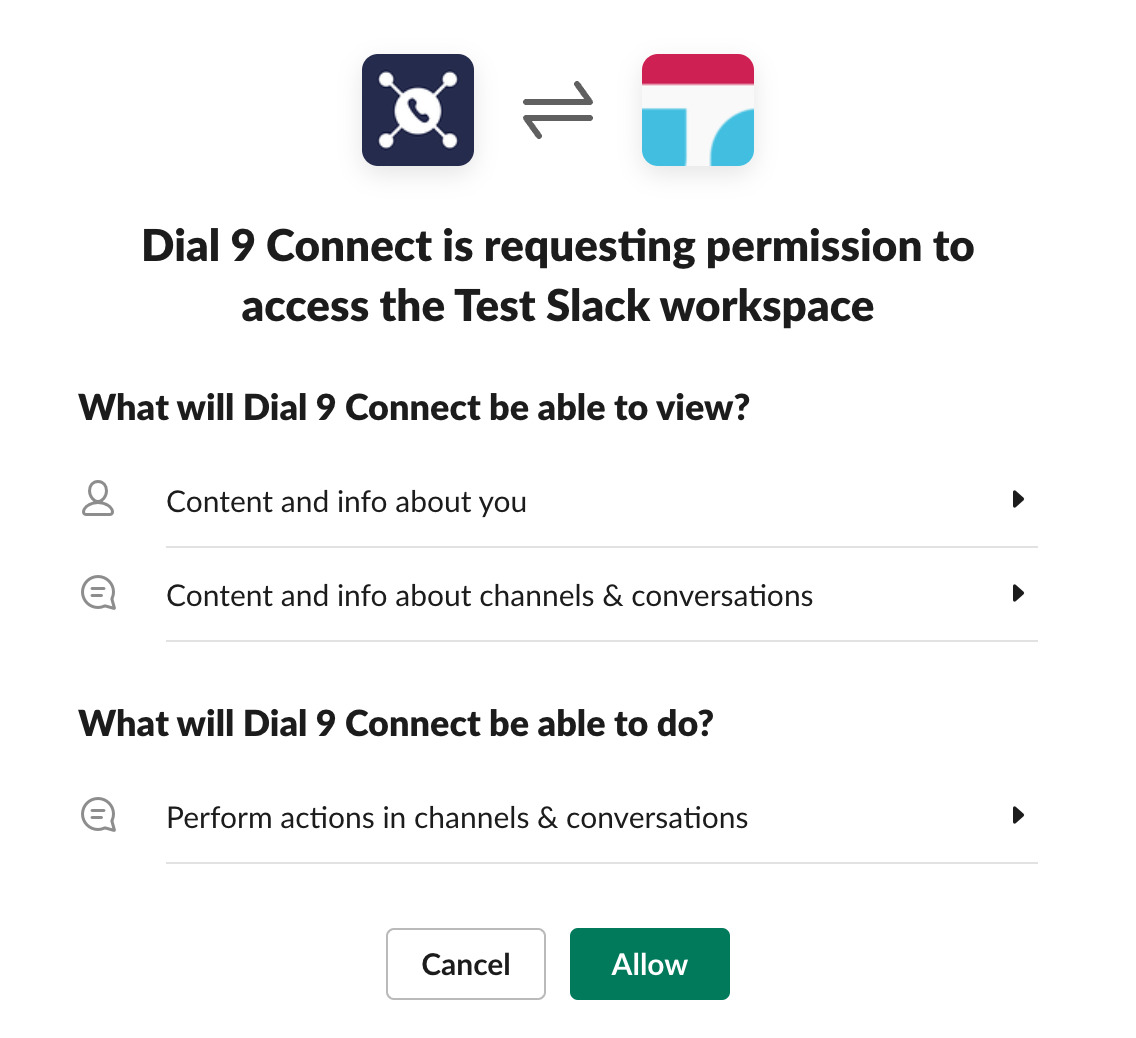
Once you've authorised Slack, you'll be able to configure how the integration behaves:
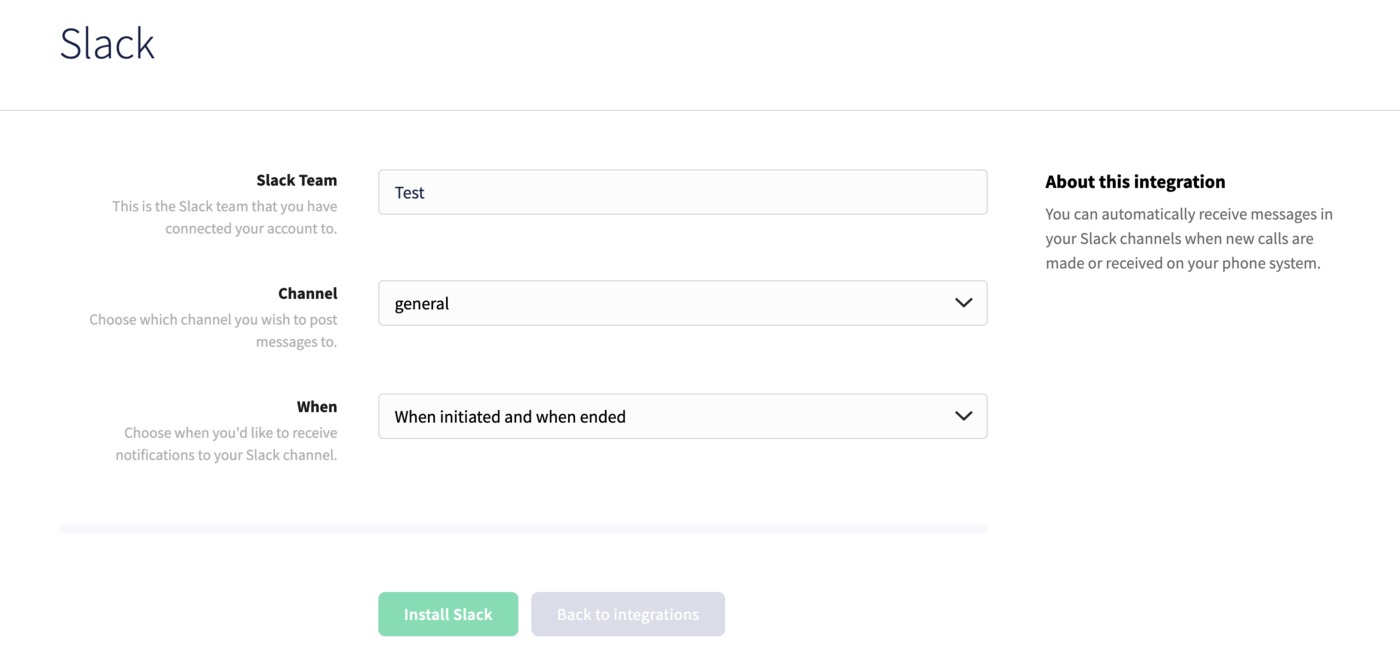
Here, you can choose the channel to post notifications to, as well as the conditions to post them in. The options for conditions are:
- When a call is initiated
- When a call is ended
- When a call is initiated and ended
Finally, just click Install and any future calls, as appropriate will send an alert to your Slack channel.
Editing the Slack integration
If you wish to make changes to your existing Slack integration, head again to Advanced -> Integrations, then click Customize below Slack to edit it:
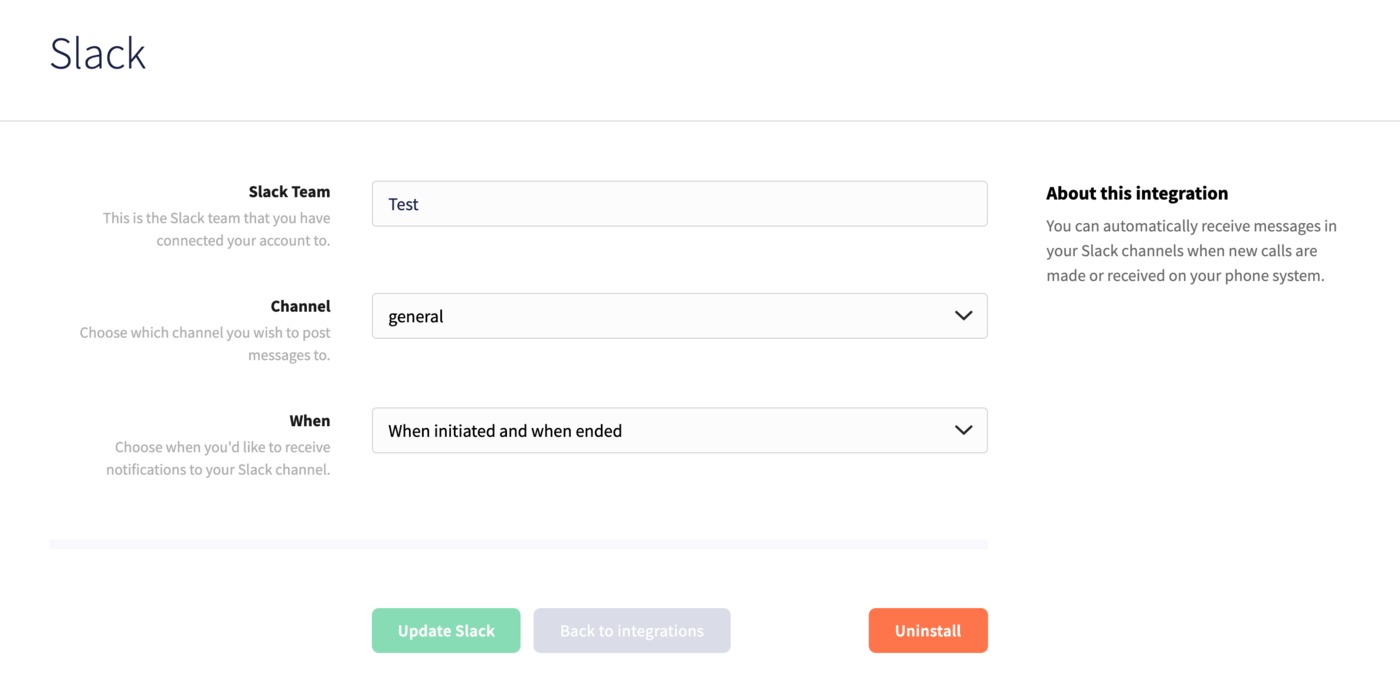
Here, you can update the channel and events to send the notifications for and finally, if you wish to remove the Slack integration, you can click Uninstall. You will need to uninstall and reinstall the integration if you wish to change the team that the integration is linked to.