We use Google Analytics to measure the performance of our website. We do not store any personal data and your IP address is anonymised.
Follows
In Dial 9, a follow is a way of allowing you to automatically call multiple numbers in a sequence before connecting the call to whoever accepts it first. For example, you might set up a follow to try ringing your home phone, followed by your extension and then your mobile.
When you first visit the follows page, you'll see a list of all previously configured Follows in your phone system:
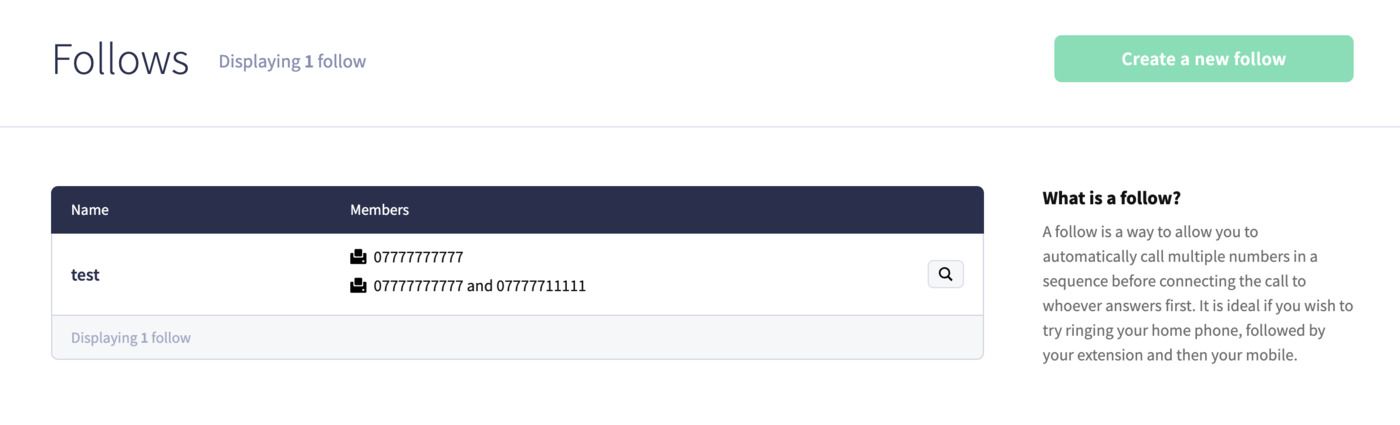
Each Follow will show the name and sequence of numbers. Each stage will show on a separate line, and any numbers being called at the same time will display on the same line, separated by an ampersand.