We use Google Analytics to measure the performance of our website. We do not store any personal data and your IP address is anonymised.
Music on hold
When you first via the Music on hold page page, you'll a list of any music on hold files you've previously uploaded to your phone system:
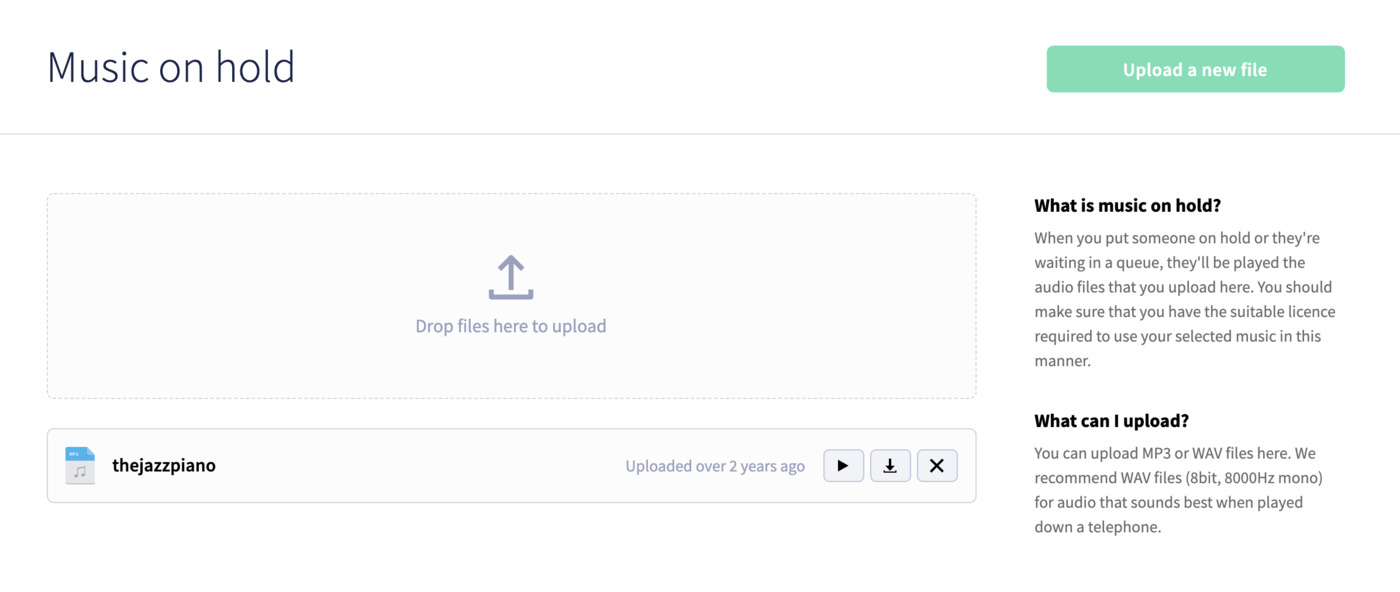
Each file can be listened to in your browser, downloaded, or removed.
If you want to upload a new music on hold file, just browse for any MP3 file on your computer, or drag-and-drop the file into the drop box above your list of tracks. It's recommended that you only have one music on hold track on your phone system at a time, so if you wish to change it, simply remove the old track when uploading the new one.
Once you've uploaded your track, it will be played in scenarios where the caller is on hold, such as when placed on hold directly by an operator, or if they're waiting in a queue.