We use Google Analytics to measure the performance of our website. We do not store any personal data and your IP address is anonymised.
Adding a new conference room
Clicking the Create a new room button will allow you to add a new conference room to your phone system:
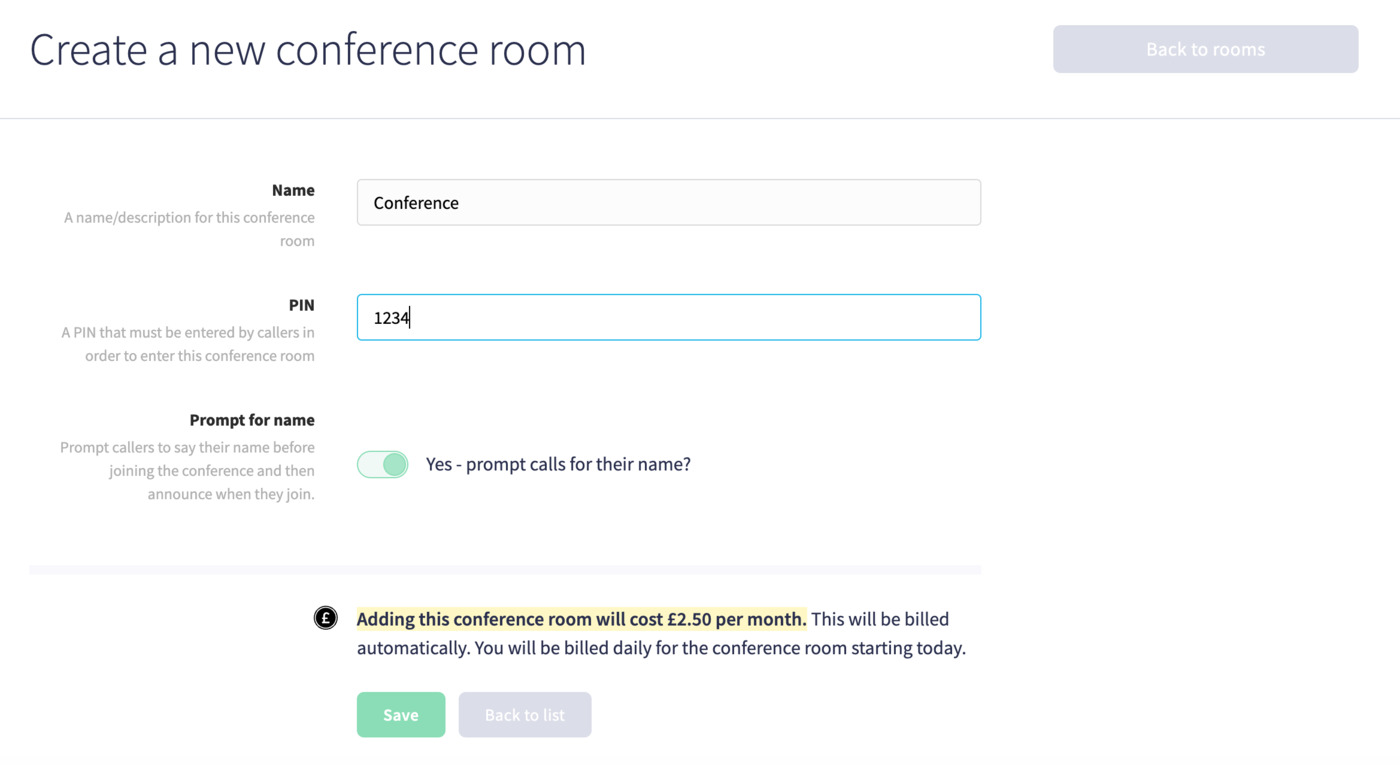
Simply enter a name, an optional (but recommended) pin that users must enter to access the room, select the option to prompt for a name if you wish for callers to state their name before joining the conference room, then click Save to finish.
Once you've added your conference room, you'll need to be able to allow callers to reach it. It's recommended you configure a menu option or purchase a dedicated phone number for external callers, and add a internal number for extensions.