We use Google Analytics to measure the performance of our website. We do not store any personal data and your IP address is anonymised.
Adding a new caller ID route
If you are looking to block all anonymous callers, this can be done using the advanced settings when editing a number. See this guide for more information.
Clicking Create new caller ID route will allow you to add a new route to your phone system:
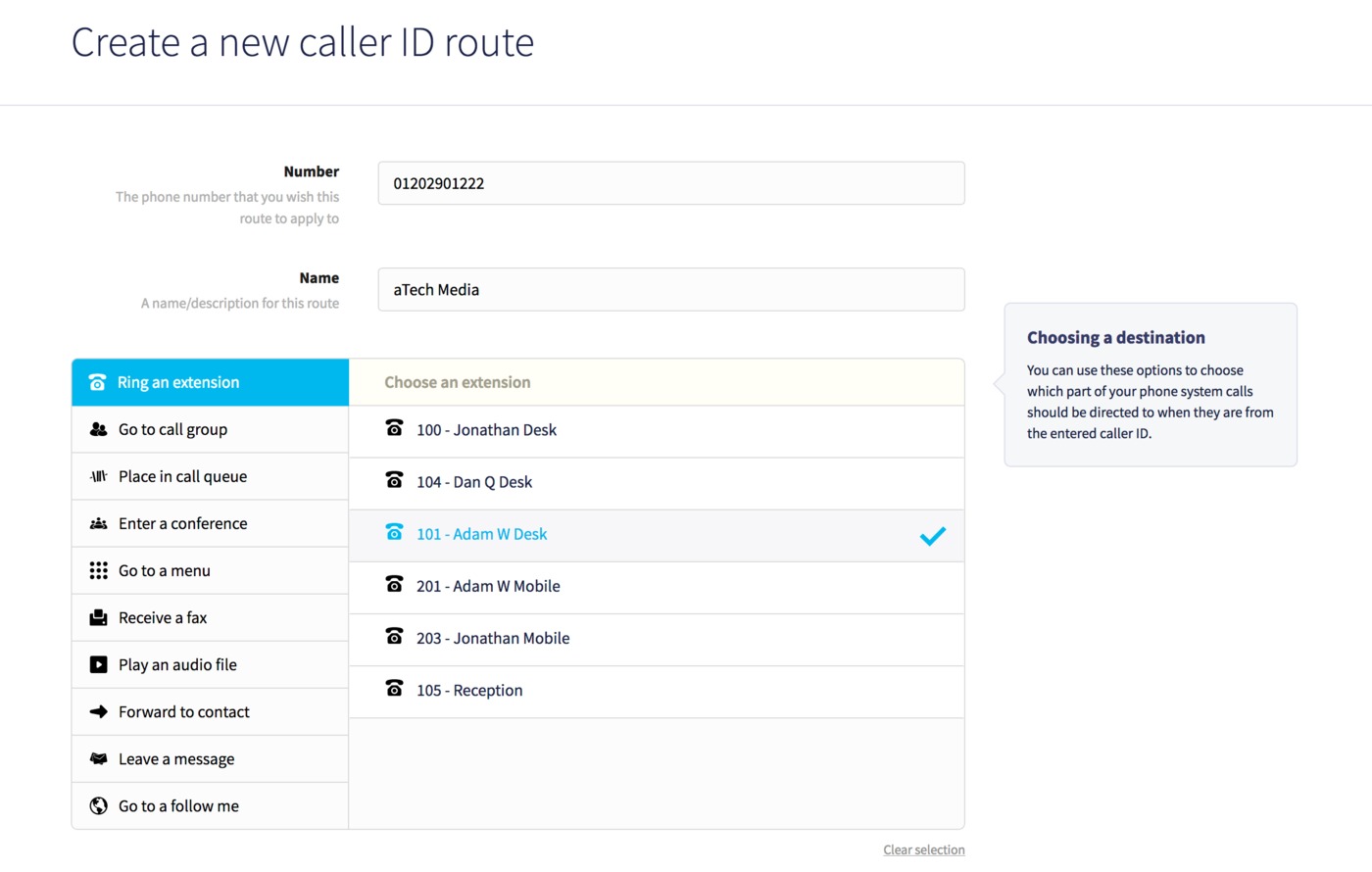
Add a name, number of the caller, then a destination to send calls to. This feature can also be used to block calls from certain numbers, such as nuisance and spam calls - just ensure you set no destination, then calls from that number will be immediately terminated before reaching any part of your phone system.
Once you've finished, just click Save at the bottom of the page, then calls from that number will be routed appropriately.