We use Google Analytics to measure the performance of our website. We do not store any personal data and your IP address is anonymised.
Editing an API token
Clicking on the name of the API token or the edit icon next to it in your API access list will allow you to edit it:
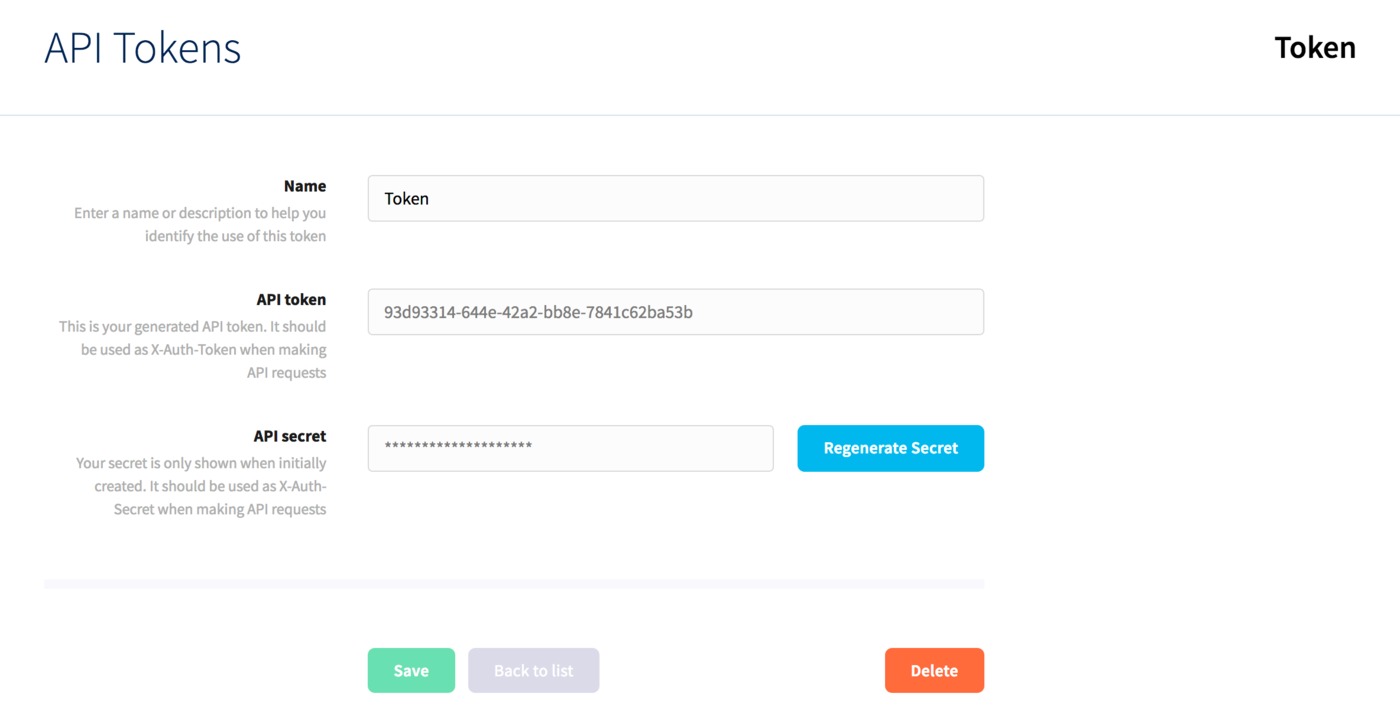
You can change the name of the API token here, or if needed regenerate the secret. If you regenerate the secret, the new secret will only be displayed once so you'll need to make a note of it straight away.
If you make any changes here you can click the Save button at the bottom to apply them, or the Delete button if you wish to remove the API token.