We use Google Analytics to measure the performance of our website. We do not store any personal data and your IP address is anonymised.
Numbers
Within the numbers area in your partner account, you can view your full inventory of phone numbers that have been allocated to your clients.
When you first navigate to the page, you'll see a list of your numbers, paginated in sets of 30.
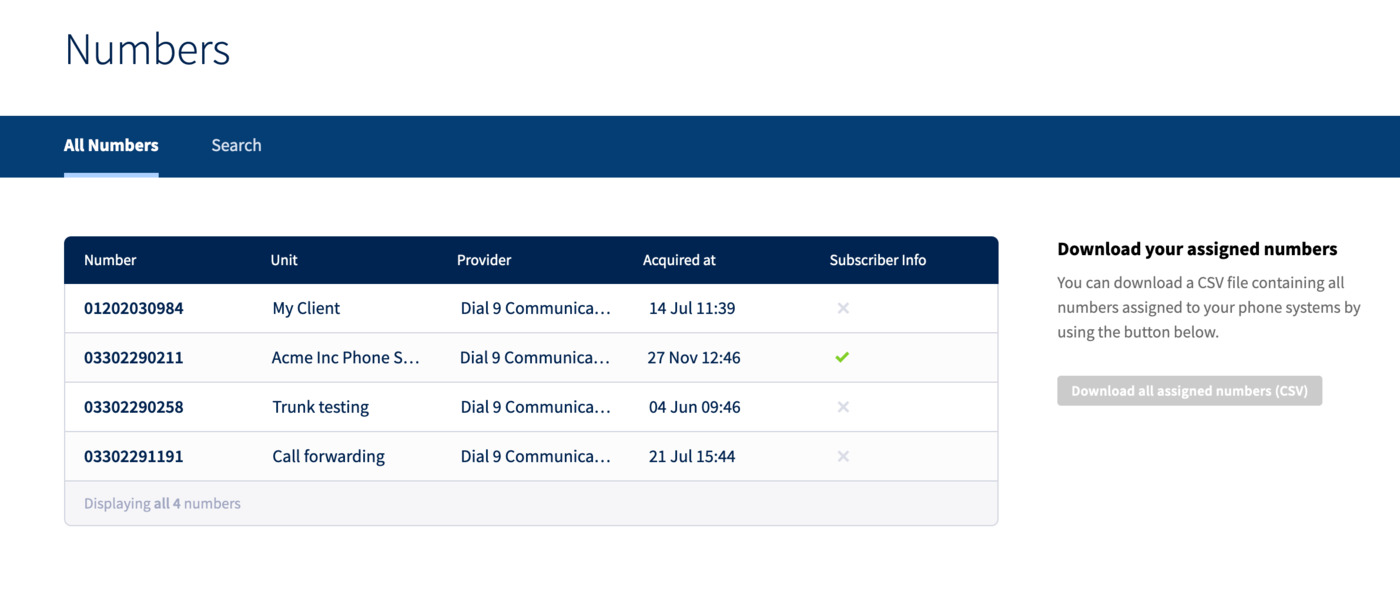
Each item in the list will show the number, the unit that it's allocated to, the provider and the date that the number was allocated. Finally, you'll see an indicator showing if subscriber information has been provided. If it has, you can check and if needed correct the address information by clicking on the address card icon.
Number searching
As well as viewing a full list of your current number inventory you can search for numbers within a phone system, numbers that have no subscriber information currently entered, and numbers being used for outbound calling.
Select the Search tab within the Numbers area, then choose the appropriate options from the dropdown to filter by.
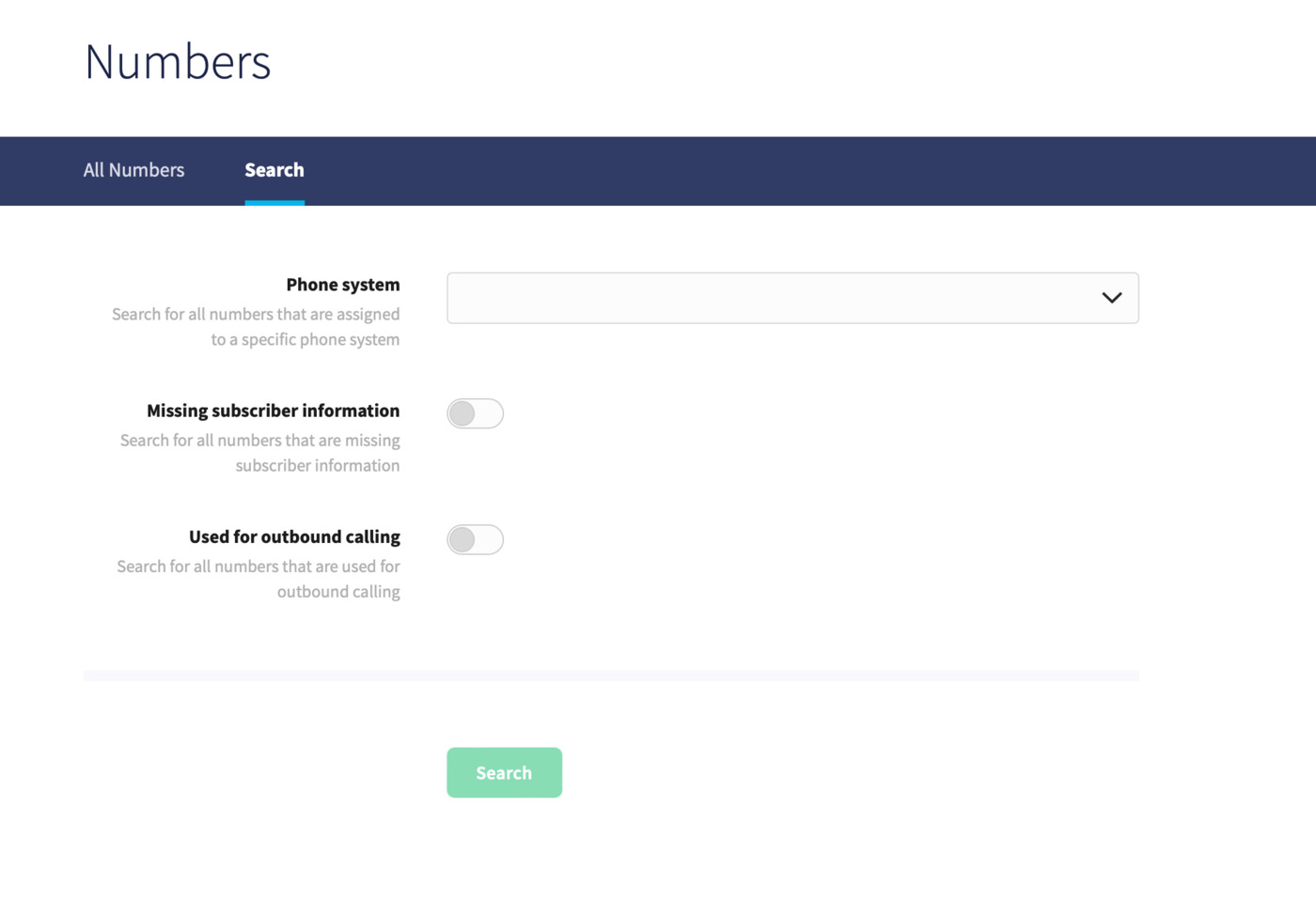
If you are using this feature after receiving an email from Dial 9 regarding numbers that currently have no subscriber information provided, you can filter with both the Missing subscriber information and Used for outbound calling to view a list of the same numbers that are referenced in the email.
Further to that, you can then add subscriber information on a per phone system basis using the default subscriber feature, or on a per number basis if you're adding different addresses across different numbers in the same phone system.