We use Google Analytics to measure the performance of our website. We do not store any personal data and your IP address is anonymised.
Adding a new device
Clicking the Add a new device button on the right hand side of the page will allow you to add a new device:
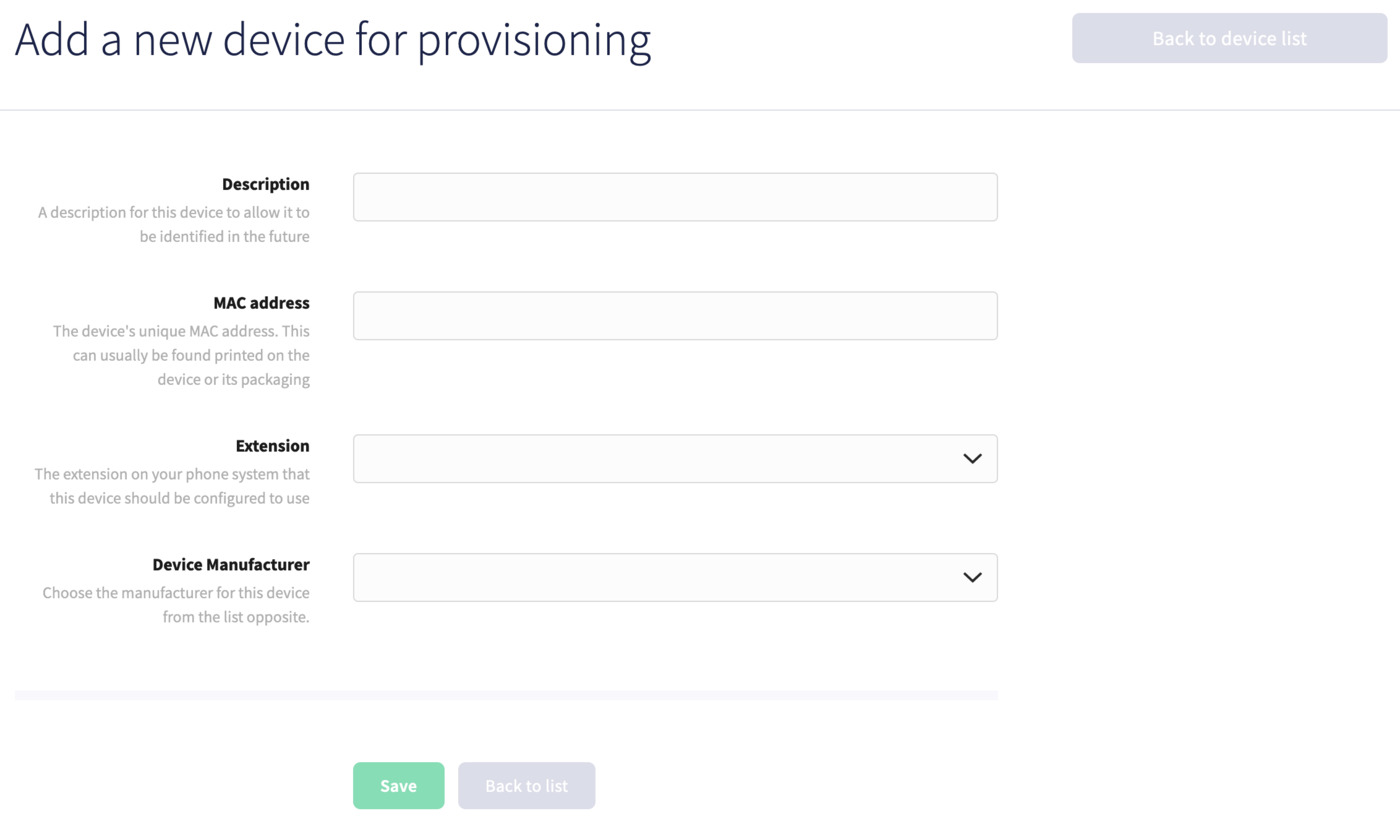
Firstly, enter a description for the device, followed by the MAC address, which can normally be found on the phone itself within the status menu.
Next, choose an extension to provision the device to and the device manufacturer.
At present, we only support provisioning on devices with a client certificate present.
Once you're finished, click Save at the bottom of the page, then you'll be taken immediately to the edit page for the device, where you can enter additional configuration if you wish.