We use Google Analytics to measure the performance of our website. We do not store any personal data and your IP address is anonymised.
Editing a call group
You can click the name of a call group, or the edit icon on the right hand side to edit an existing call group.
Group Details
In the initial Group Details tab, you can change the name of the call group, and add or remove members:
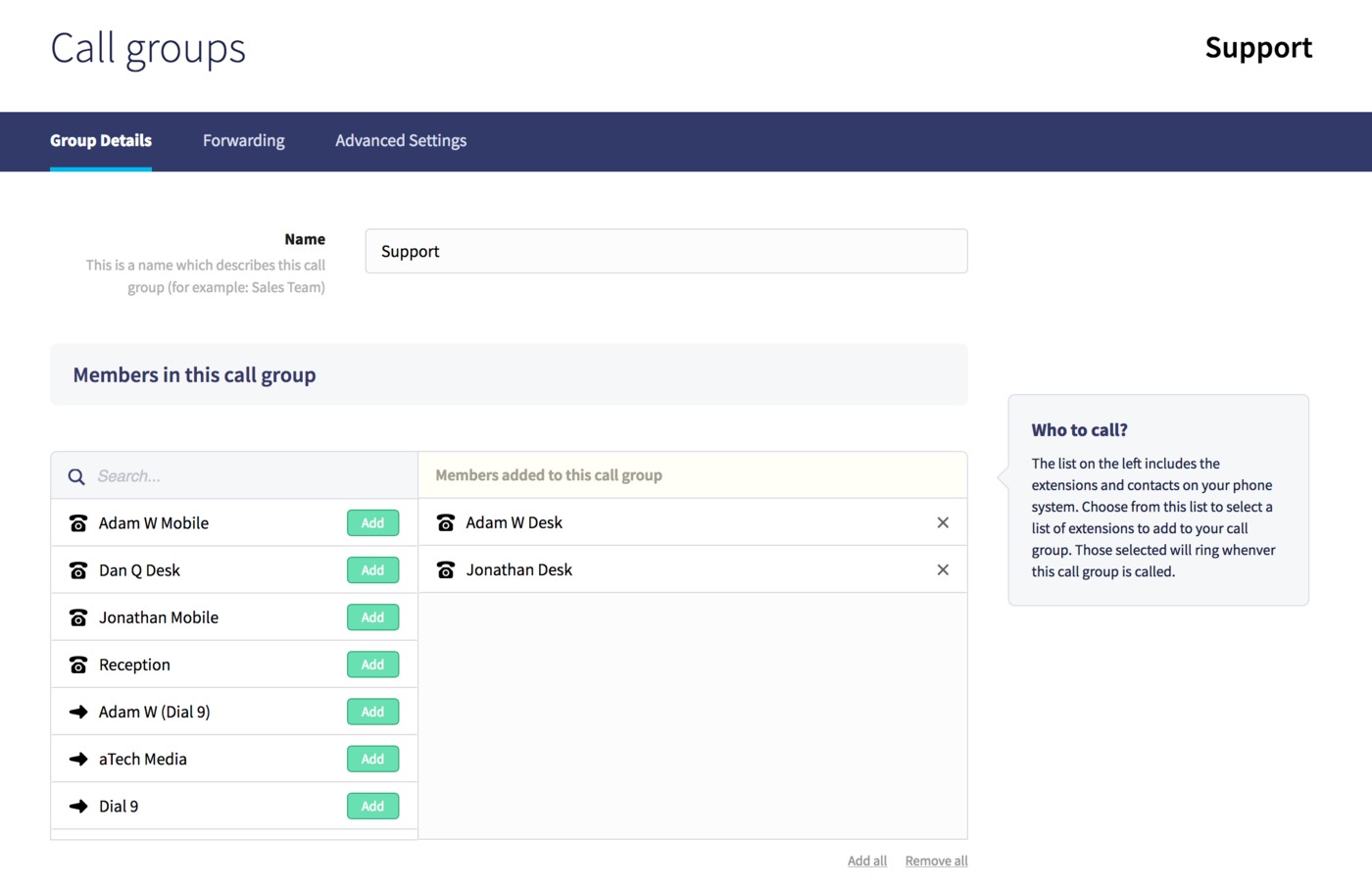
Forwarding
Next, in the Forwarding tab, you can set a destination and timeout to forward calls not answered by any extension in the group.
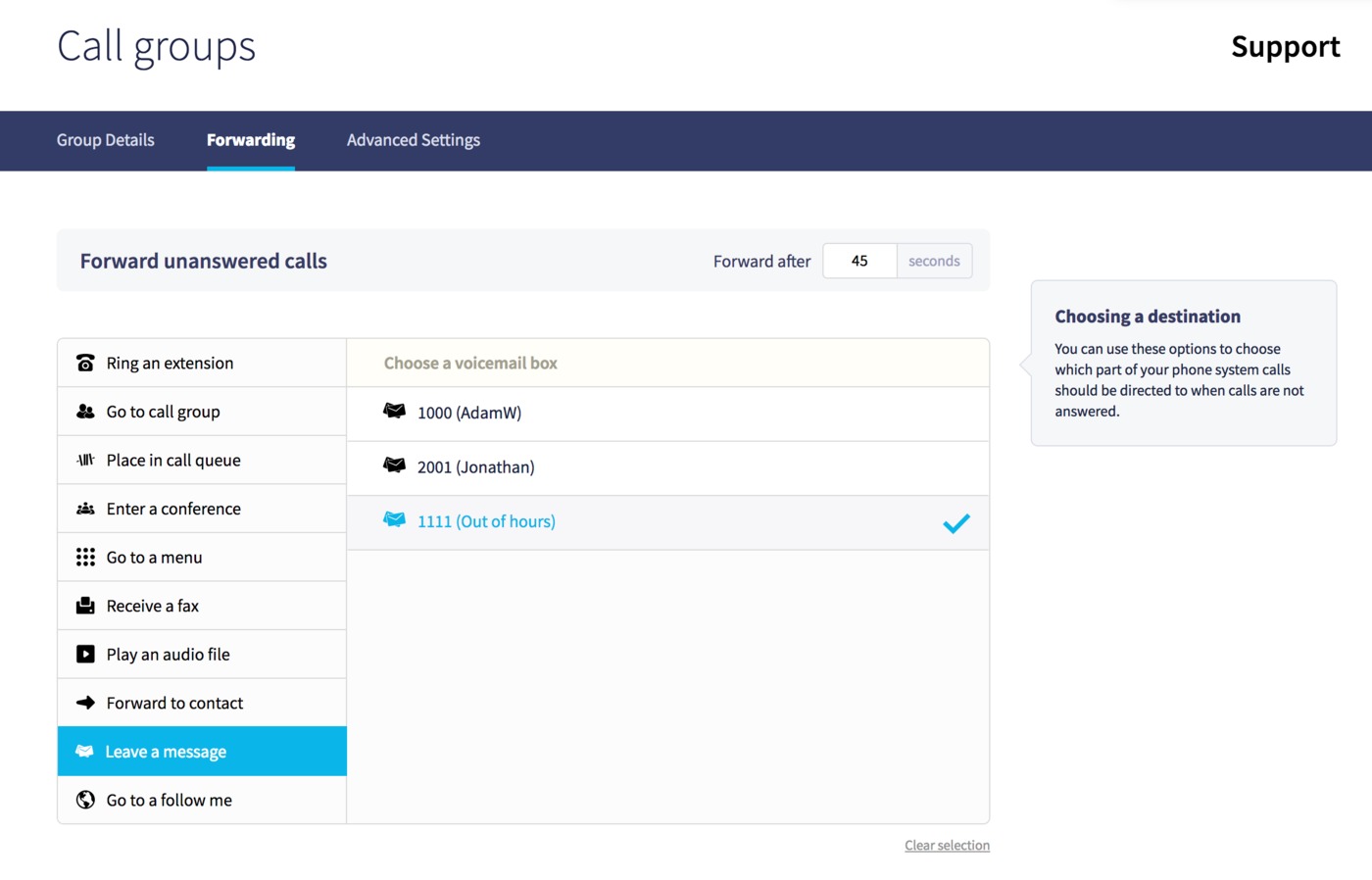
Advanced Settings
Finally, in the Advanced Settings tab, you can enable paging which will cause paging requests to the call group to be answered automatically by all extensions, or assign the call group to a pickup group, allowing other extensions outside of the call group, but part of the pickup group to pick up a ringing call.
Within any tab, just hit Save at the bottom to apply any configuration changes.
If you wish to delete a call group, this can be done in the Group Details tab, just select Delete at the bottom of the page.