We use Google Analytics to measure the performance of our website. We do not store any personal data and your IP address is anonymised.
Export
Via the Export tab, you can generate and export a CSV of all calls between two fixed dates:
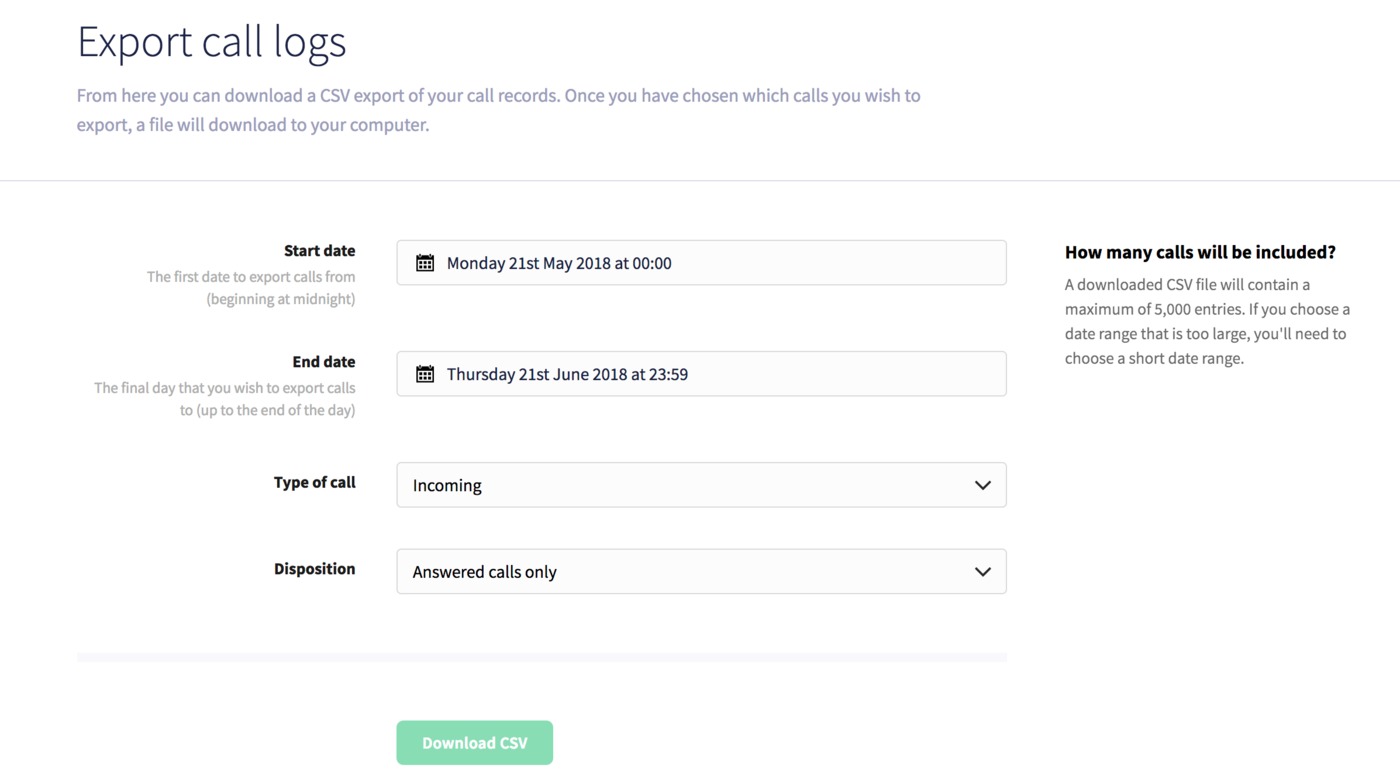
Just choose a start and/or end date, and if you wish, the type of call (incoming or outgoing), then the disposition (all calls, answered calls only, or unanswered calls only). Once you've chosen your parameters, click the Download CSV button, after which we'll prepare an export that'll be automatically downloaded to your computer.
A downloaded CSV file will contain a maximum of 5,000 entries. If you choose a date range that is too large, you'll need to choose a short date range.
CSV format
Any exported CSV will contain call data under the following headers:
Timestamp,Type,Disposition,SourceCLI,DestinationCLI,DurationInSeconds,FormattedDuration,Cost,SourceDescription,DestinationDescription