We use Google Analytics to measure the performance of our website. We do not store any personal data and your IP address is anonymised.
Dialler
This tab will be displayed when you first open or login to Dial 9 Phone. It simply consists of a dialler, and with a keypad and call button.
Placing a call
To dial a number directly, simply key it into the phone using the keypad, then the number will be displayed above the keypad as you dial it. When you're ready to place the call, tap the call button to the bottom-right of the keypad.
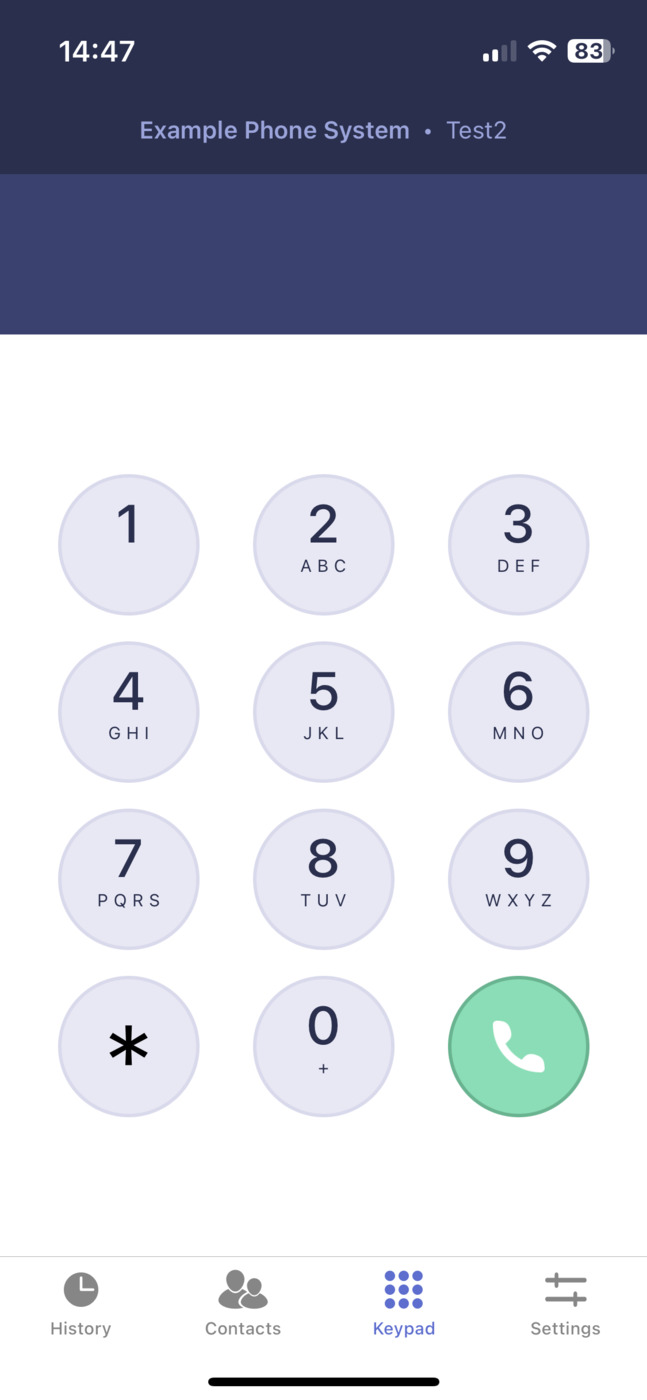
The in-call screen
When you're in a call, below the number you've called and the time that has elapsed, you'll be presented with a number of options. Where appropriate, click the name of the icon to view further information about its functionality.
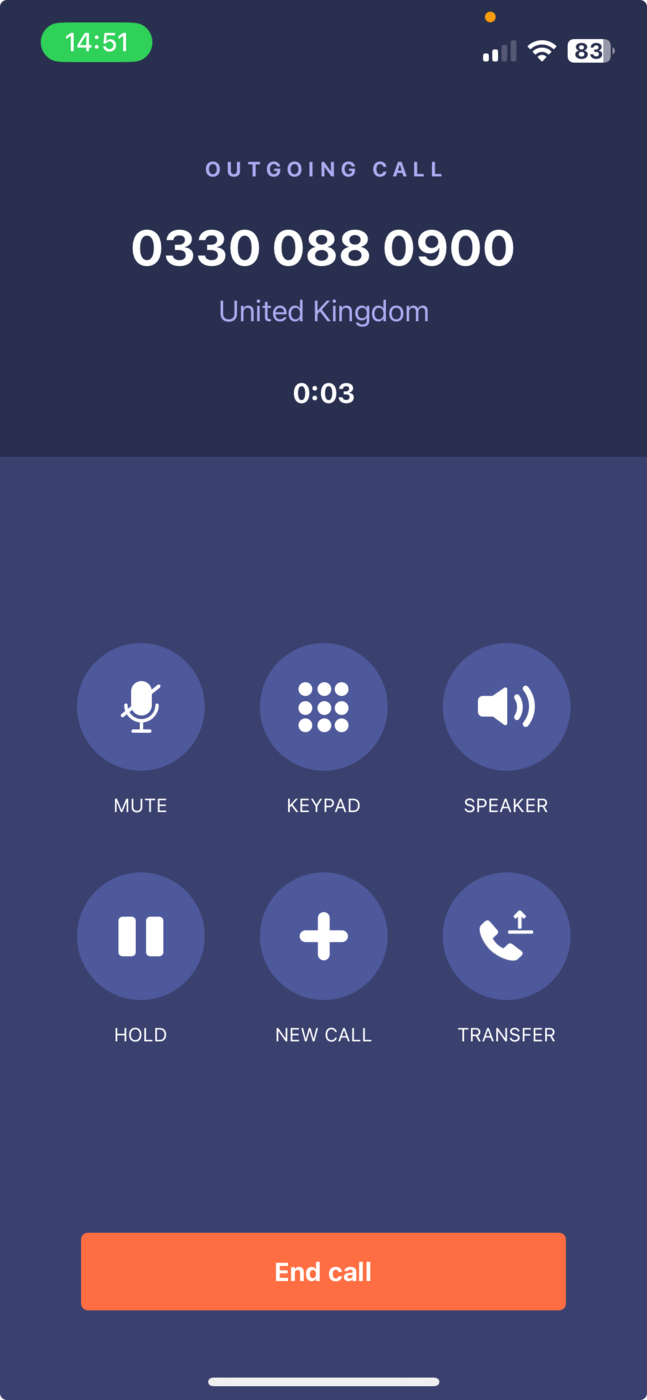
- Transfer
- New call
- Speaker - This switches audio between your device's speaker and earpiece. When the button is highlighted, the speaker is active.
- Mute - This mutes your own audio, but you will still be able to hear the other party.
- Keypad - This brings up a keypad if you need to interact during the call, for example when navigating numeric options in a menu.
- End call - This immediately terminates the current call.