We use Google Analytics to measure the performance of our website. We do not store any personal data and your IP address is anonymised.
Voicemail
If you have a voicemail box associated with your extension, tapping the Voicemail tab will display a list of all current voicemail messages.
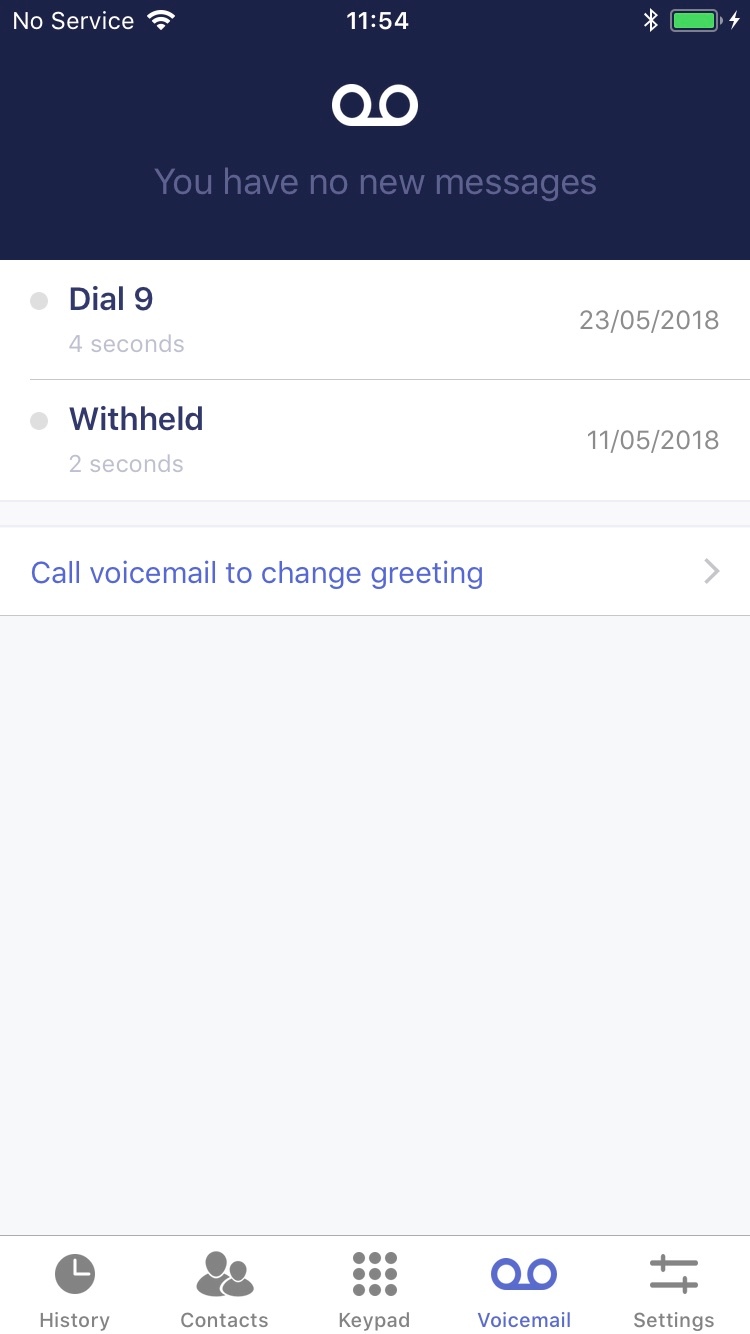
Just tap a voicemail message in the list to interact with it:
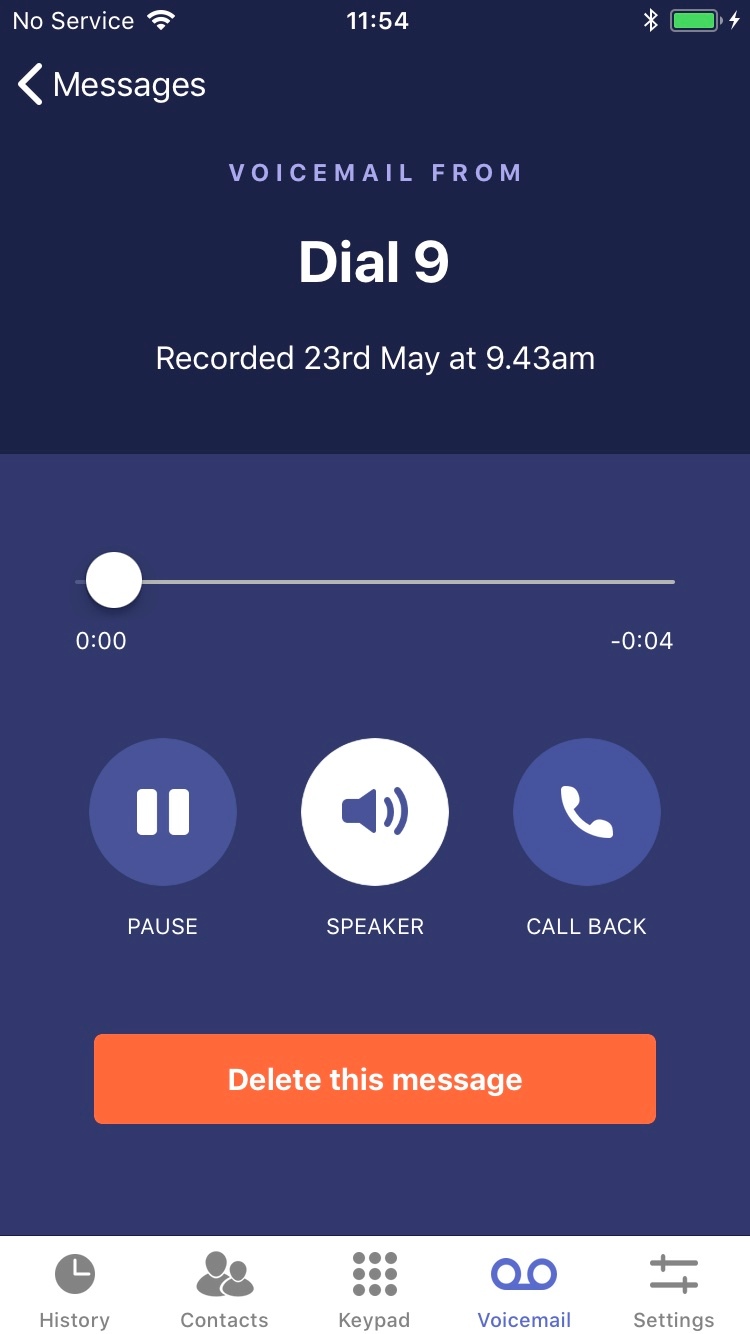
A message player will load in the centre of the screen, then the message will begin playing back. You'll find options to play/pause and seek through the message at top of the player, with a Speaker button to switch playback between the earpiece and speaker, a Call back button to call the number back, then a Delete this message button to remove the voicemail message.