We use Google Analytics to measure the performance of our website. We do not store any personal data and your IP address is anonymised.
Greetings
In the Greetings area, you can upload pre-recorded MP3 or WAV files, or create custom voice greetings via our text-to-speech converter to be used throughout your phone systems, such as for a voicemail message, or the initial message that's played before a caller can choose from the available options in an IVR menu.
Text-to-speech greetings
With the text to speech feature, you simply need to type your greeting into the text box available, select your required voice and press Preview.
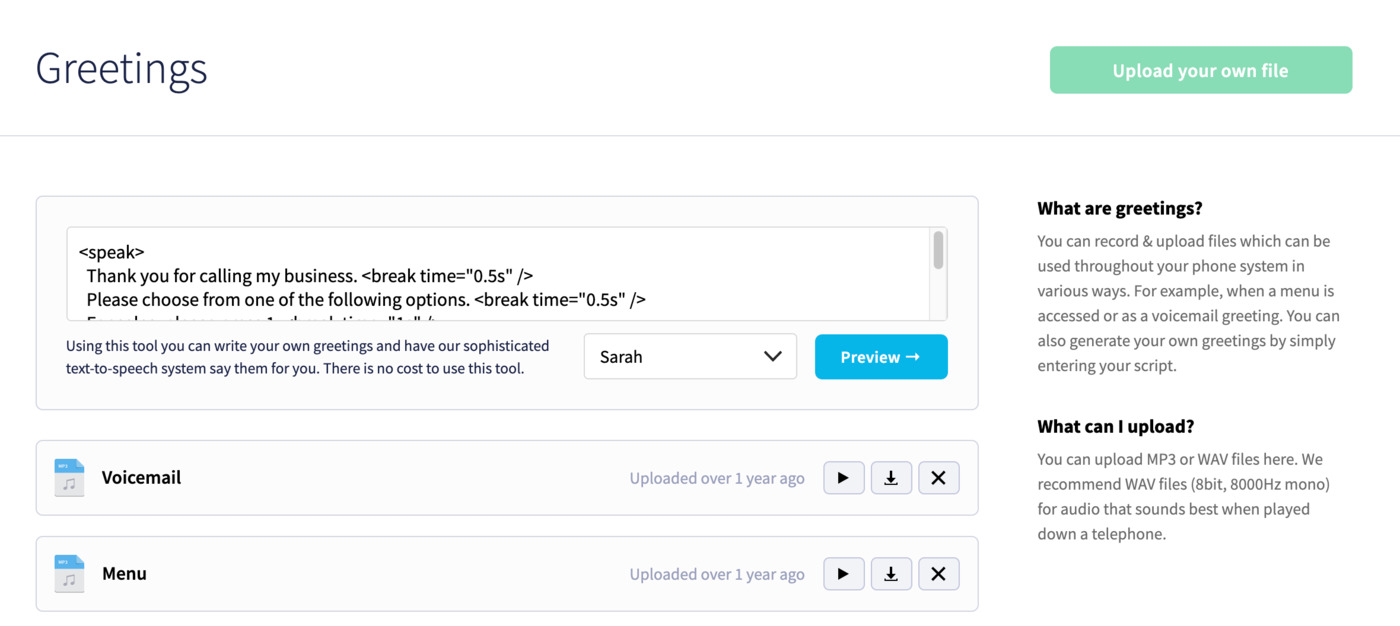
Once you are happy with your greeting just enter a name for the greeting, then press Save greeting. If you wish to edit the greeting just press Make changes.
SSML
Our text to speech system also provides support for SSML (Speech Synthesis Markup Language) to allow you to further customise the audio by adding elements such as forced pauses, or even including an externally hosted audio file at a specific point.
The below example shows the markup needed to make a simple audio file with pauses between menu options:
<speak>
Thank you for calling my business. <break time="0.5s" />
Please choose from one of the following options. <break time="0.5s" />
For sales, please press 1. <break time="1s" />
For support, please press 2. <break time="1s" />
For anything else, it's 3.
</speak>
And for more advanced examples and information, you can read Google's SSML documentation.
Audio files
As well as the text-to-speech service, you'll also be able to upload as many pre-recorded audio files as you like.

Simply click the Upload your own file button, then browse for the appropriate MP3 or WAV file on your computer and upload it.
You can review both your text-to-speech and pre-recorded greetings here too - play them, download them or delete them as appropriate using the 3 buttons next to a given greeting.