Within Dial 9, we utilise a number of tools for call monitoring and analysis. One particular service we use, especially when it comes to customer support, is SIP3.
SIP3 allows us to check one particular call, or a series of calls, for potential issues such as connectivity to a customer's network, or loss of audio.
Using a call analysis tool like this means we can look at every portion (or leg) of the call, that's the part of the call that comes in from the external network, the call as it traverses through our own network, then the call as it leaves our network. Each leg of that call can be checked separately, to help with narrowing down the root cause of a particular problem.
Unable to register to Dial 9
One common support case comes where we might need to investigate a customer issue where they're unable to connect to their Dial 9 extension to make or receive calls.
For this, we would firstly check for recent "Registrations" from the customer's device - that's the process whereby a device sends us a request, with an appropriate extension username and password, to connect to Dial 9 and start making calls.
SIP3 allows us to perform a series of simple searches to locate the appropriate requests, and check them. Using the search feature at the top of the screen, we enter the SIP method as REGISTER, followed by the extension username as the caller.
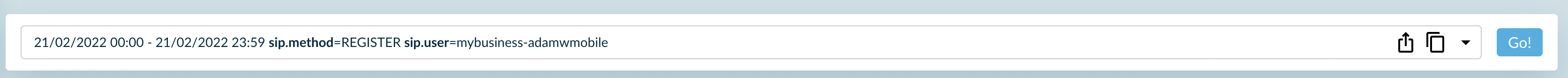
Then, we'll see a series of recent registration requests. The search defaults to anything within the last hour but this can be easily modified to look at a longer or shorter period of time.
We can then select any request within the search results to view it in greater detail:
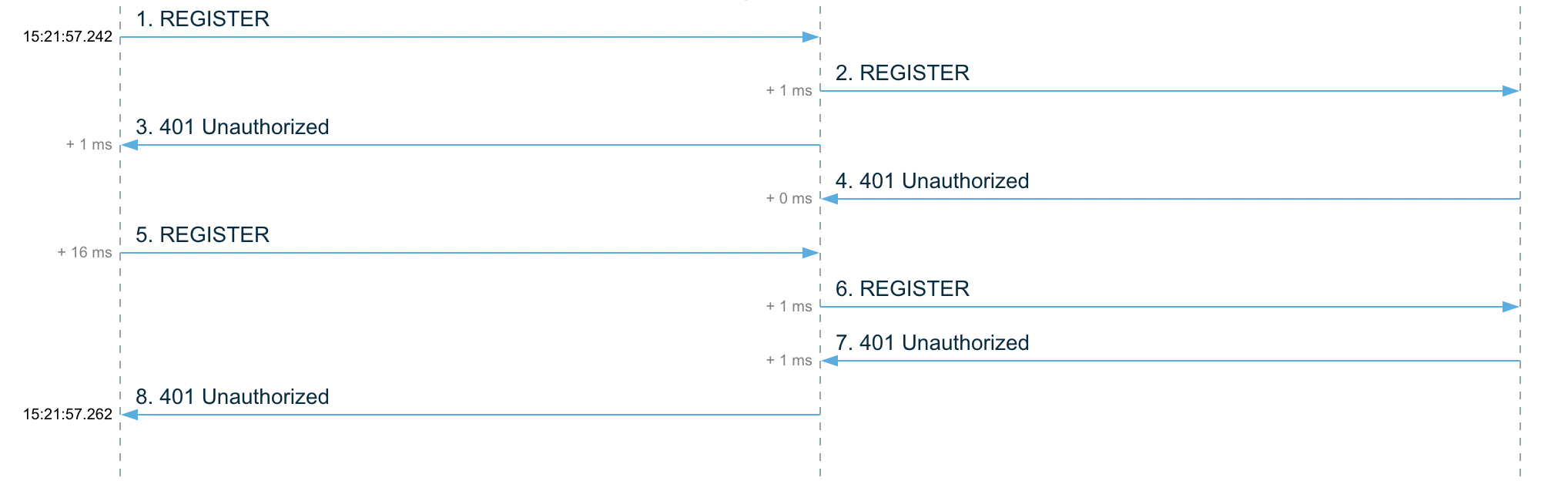
And finally, choose any part of the flow to view full details of each packet.
In this particular case, we can see that Dial 9 provided an Unauthorized response, which means the details sent by the connected device were incorrect. This is normally as a result of an incorrect extension password.
If we were unable to locate any matching results for the extension username, we might look to search for any registrations from the customer's IP address, which may demonstrate an issue with their username.
Unable to call a particular number
We might also be asked to look into a case where a customer is unable to dial a certain number. With SIP3 we can search for any INVITE requests either from the extension that made the call, or to the number that was called.
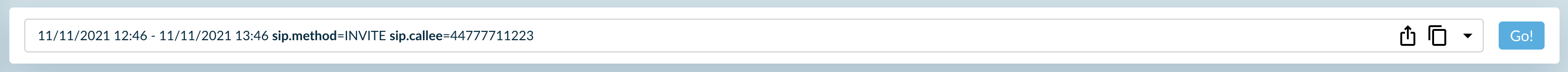
In this case, we've searched for the number that was called, and the following result has been analysed:

The 484 response tells us the number is incorrectly dialled and in fact in this case, too short.