We're happy to announce the release of a new feature to the Dial 9 platform today - the ability to enable or disable Presets via a schedule. This is especially useful if you want to close your office for an extended period that's outside of your normal opening and closing times, such as Christmas, Easter or a bank holiday.
This sits directly on top of any existing Presets you have - simply head to Call Routing -> Preset rules in Dial 9 Connect, then click to Create a new preset rule:
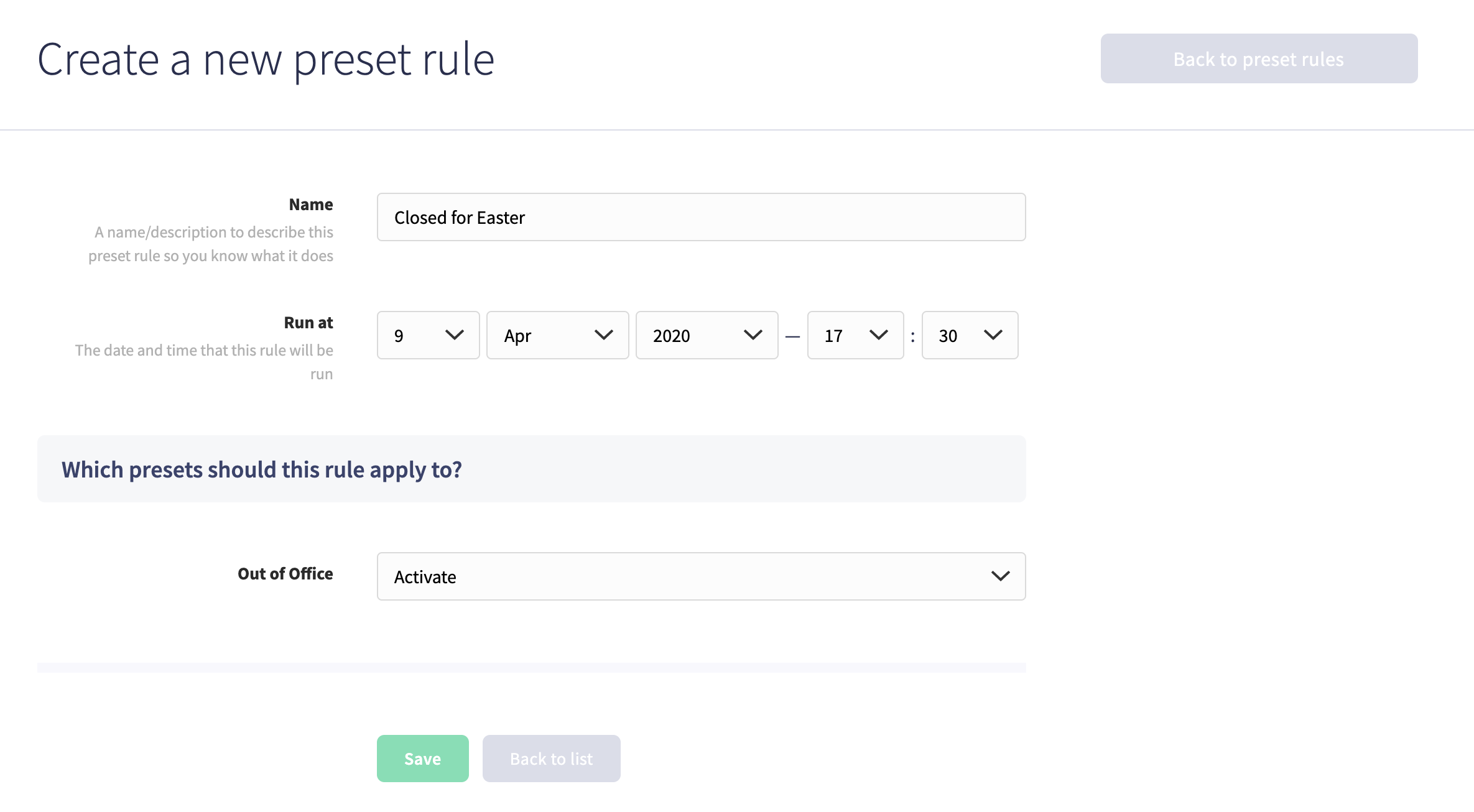
Select a time, a Preset and whether you wish to activate or deactivate it at the set time. Once you've hit Save, you can repeat the process to add another rule for when you wish to reopen.
You'll now have a simple schedule that can be used once-only or modified and used in the future whenever you wish.
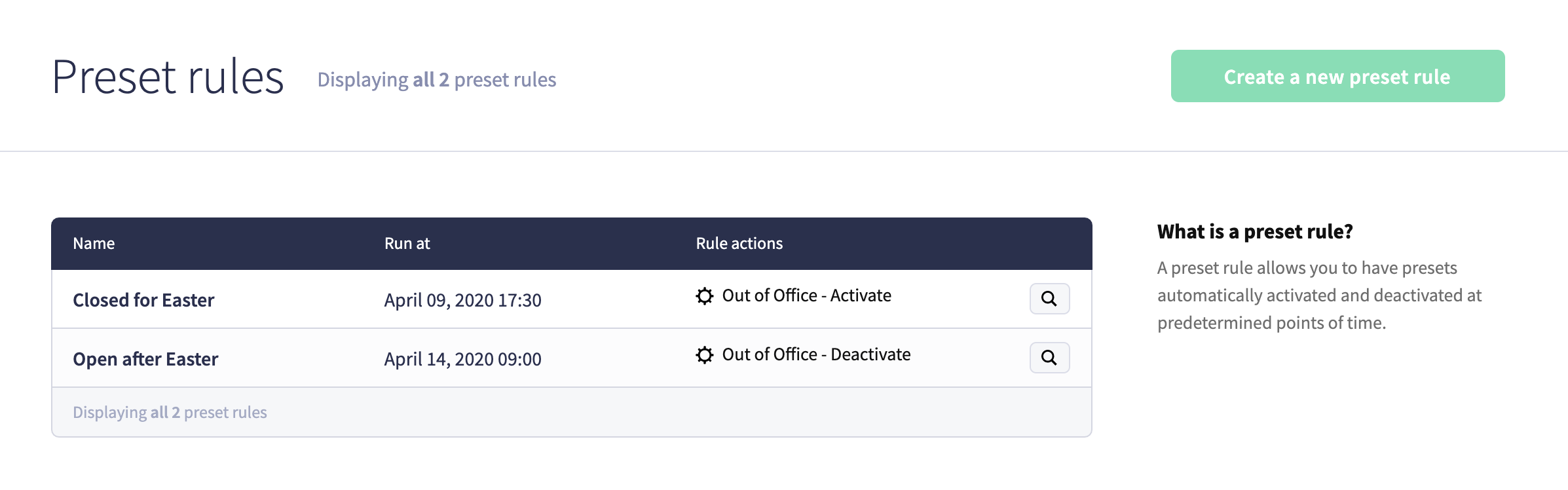
Now you won't need to worry about remembering to deactivate your Preset when you return to your office after the holidays. If you have any questions about this new feature, or any other aspect of Dial 9, please let us know.