One of the most valuable features in our call management system is the ability to place callers in a queue, which includes the option to announce their current position and estimated wait time, as well as play additional messages both before and after the queue, such a simple welcome message, or instructions as to where they'll be directed to if their call wasn't answered in the wait time specified in the call queue.
We're now pleased to announce the ability to add periodic audio to the queue, which is an audio file that can be played to the customer whilst the queue is still active, at an interval of your choice. This could be a simple message explaining that their call will be answered shortly and to provide useful information while they wait.
To add this additional audio, navigate to your Files -> Voice Recordings page in the management interface, then upload your audio file as normal. Then simply navigate to an existing call queue, and add the audio file under the new Periodic Audio option, along with a frequency of how often you wish to play the message.
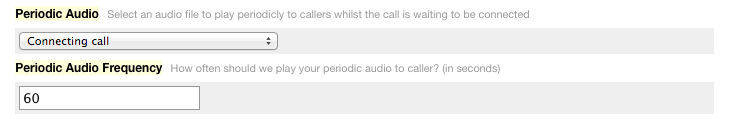
You can find out more about call queues and how they can help to enhance your customer experience for anyone that calls your business in our documentation.
