One of the biggest benefits of using VoIP in an office environment is the ability to receive faxes, but without the requirement of a physical fax machine.
In this post, we'll be covering how using Dial 9 for receiving fax messages is advantageous when compared with a traditional fax machine, and how you can set one up.
Features and benefits
Dial 9 offers a full-featured fax-to-email service, with the following advantages:
- You can receive notifications about new faxes via email, with the fax message sent as an attachment.
- Fax messages are stored in the cloud and therefore accessible via your standard call logs in Dial 9, so you'll always have a backup of the fax.
- Because the fax message is processed and stored as an image (TIFF) file, you can download and print it out easily at any time if you require a hard copy.
Setting up a virtual fax machine
To add a new Fax Machine to your account, just head to Fax Machines under Features in your service, then click Add New Fax Machine:

Enter a description, an email address to receive any faxes sent to that machine, then click Save Fax Machine to finish.
Receiving Faxes
Once you've set up your Fax Machine, you'll need to allow faxes to reach it. To do so, either purchase a new number, or edit an existing one to point to it by updating its Destination.
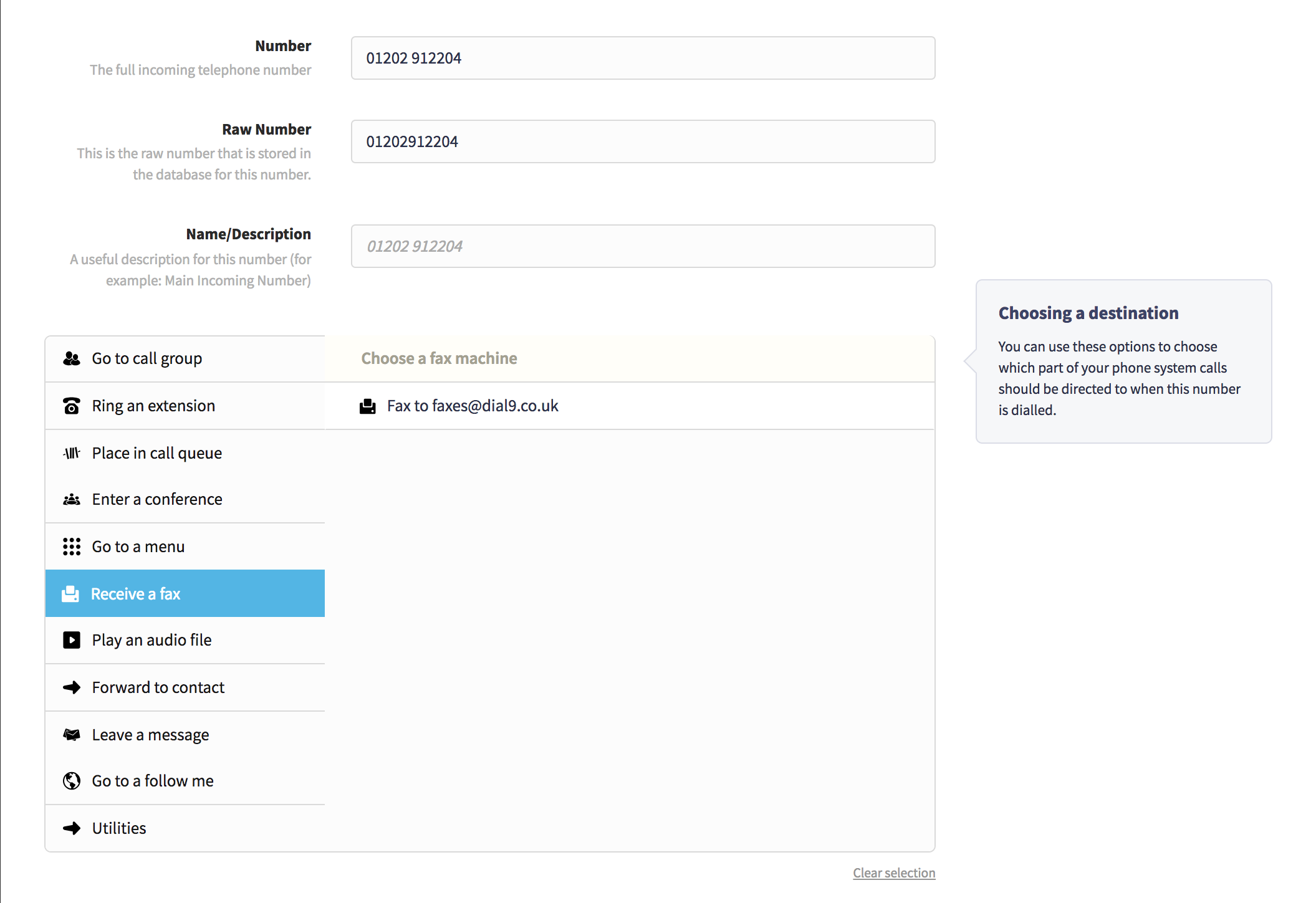
Summary
We hope you've found this post useful, do get in touch with us if you have any questions.
