In Dial 9, you can set up a Pickup Group, which is specifically designed to allow you to pick up a call that's ringing on another connected extension or call group, if they're not available to answer the call themselves. This is particularly useful with direct calls, where you can quickly pick up a colleague's ringing phone to tell the caller that they're not currently available, and perhaps take a message.
In this post we'll cover how to create a pickup group, assign extensions to it, then pick up a ringing call.
Setting up a Pickup Group
To set one up, head to Advanced -> Pickup Groups in Dial 9 Connect, then click Add New Pickup Group:
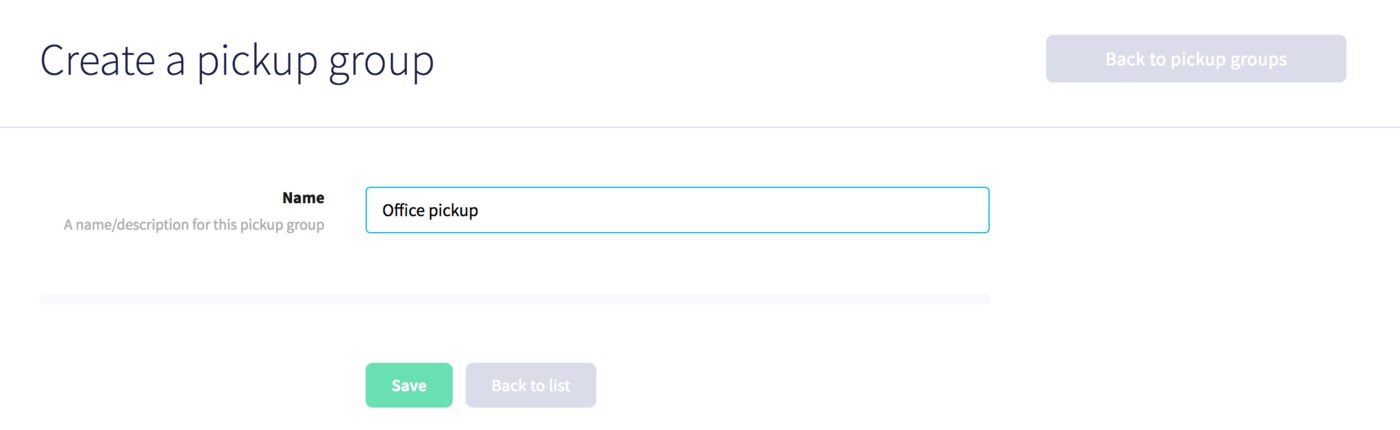
Add a meaningful name to the Pickup Group, then click Save Pickup Group.
Assigning extensions to the Pickup Group
To add people to the Pickup Group, head to Extensions, then click an extension to edit it:
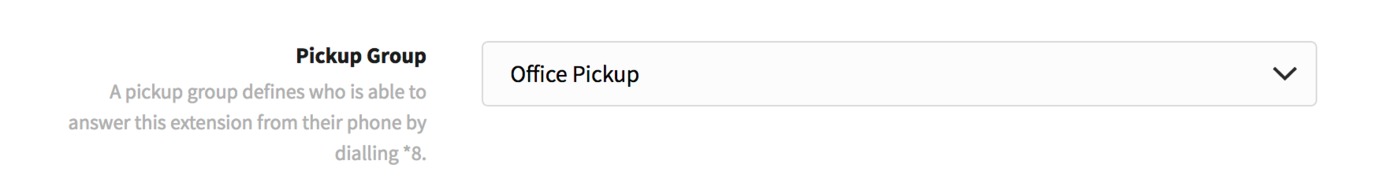
Choose your new Pickup Group from the dropdown of the same name, then click Save Extension to finish. Once you've assigned any extensions to it, you can navigate back to Pickup Groups, where you'll see a list of Members displayed next to the Pickup Group we created before.
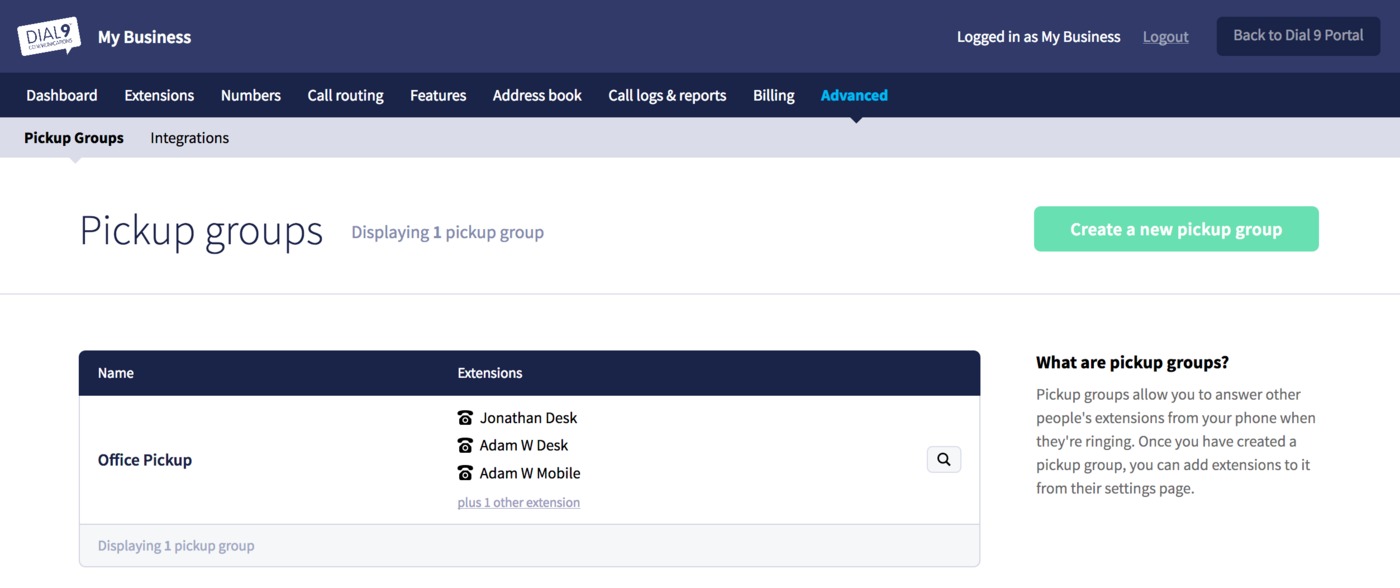
As well as assigning extensions, you can also add a call group to a Pickup Group. This might be useful if you only have a a specific department assigned to a call group normally, but want to allow other users to be able to pick up the call in the event that the department operators are busy.
Picking up a ringing call
If a call is received on another extension or call group, you can pick it up simply by dialling *8 on your phone. If you have programmable keys on your device as well, one can also be mapped as a shortcut to dial *8.
Summary
We hope you've found this post useful, let us know if you have any questions.
