Recently we introduced a new feature which allows you to divert incoming calls to one or more incoming numbers at the click of a button. This might be useful in the event of a power cut that prevents you from taking calls.
To start, navigate to your Presets area within your Dial 9 interface, add a new Preset then choose from a list of destinations next to any incoming numbers you have on your account.
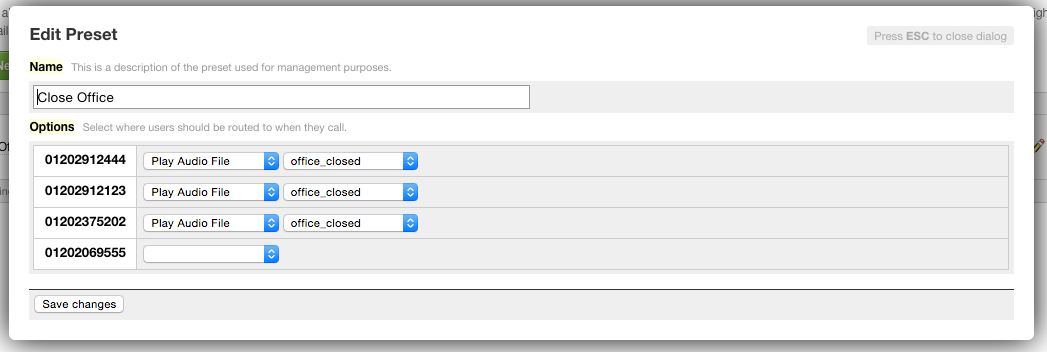
Once you've added your preset, you'll be able to simply activate it or deactivate it from the same area.
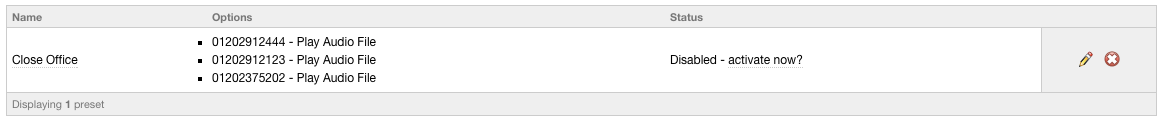
If you have any questions or need any help setting up your Preset, please get in touch with us either via email to support@dial9.co.uk, or by phone to 01202912444.
