Whether you're just starting your business, introducing a new product or brand, or even just changing numbers, it's always important to ensure you choose a number that suits you. In this post, we'll be outlining the different options Dial 9 provides and how they might be suitable for different scenarios.
Local (Geographic) numbers
This is the most well-known and traditional style of number, which has a local area code that matches where your business is situated. For example, if you're providing a delivery service that only serves people in your area, this would be the most suitable.
Local numbers will be charged to the caller at their local rate, plus any additional charges when calling from a mobile.
National (Non-geographic) numbers
In cases where you're serving the whole country, and your location has no bearing on the service that you offer, you might choose a non-geographic number. Typically, these numbers start with 03.
As with local numbers, non-geographic numbers will be charged to the caller at their local rate.
Freephone and special service numbers
If you want to allow callers to reach you free of charge, you can purchase a freephone, 0800 number. This works in the same way as any number, but the charge for the call is passed onto yourself as the owner of the number, rather than the caller.
Otherwise, more expensive special service numbers such as some 0844, 0845 or 0871 numbers might be utilised if you wish to charge callers a higher rate for the call, for example in the case of paid technical support services.
As of June 2014, 084x/087x cannot be used for customer service enquiries or complaints; you can find out more about this in chapter 4 of the legislation document.
Purchasing a number in Dial 9
Purchasing a new number for your business is simple. Head to the Numbers page within your service, then click Buy a new phone number.
Choose an area code on the right hand side, with non-geographic and 08xx options at the top, followed by local area codes in alphabetical order, by the name of the area. Then, you'll see a list of 10 options displayed on the screen.
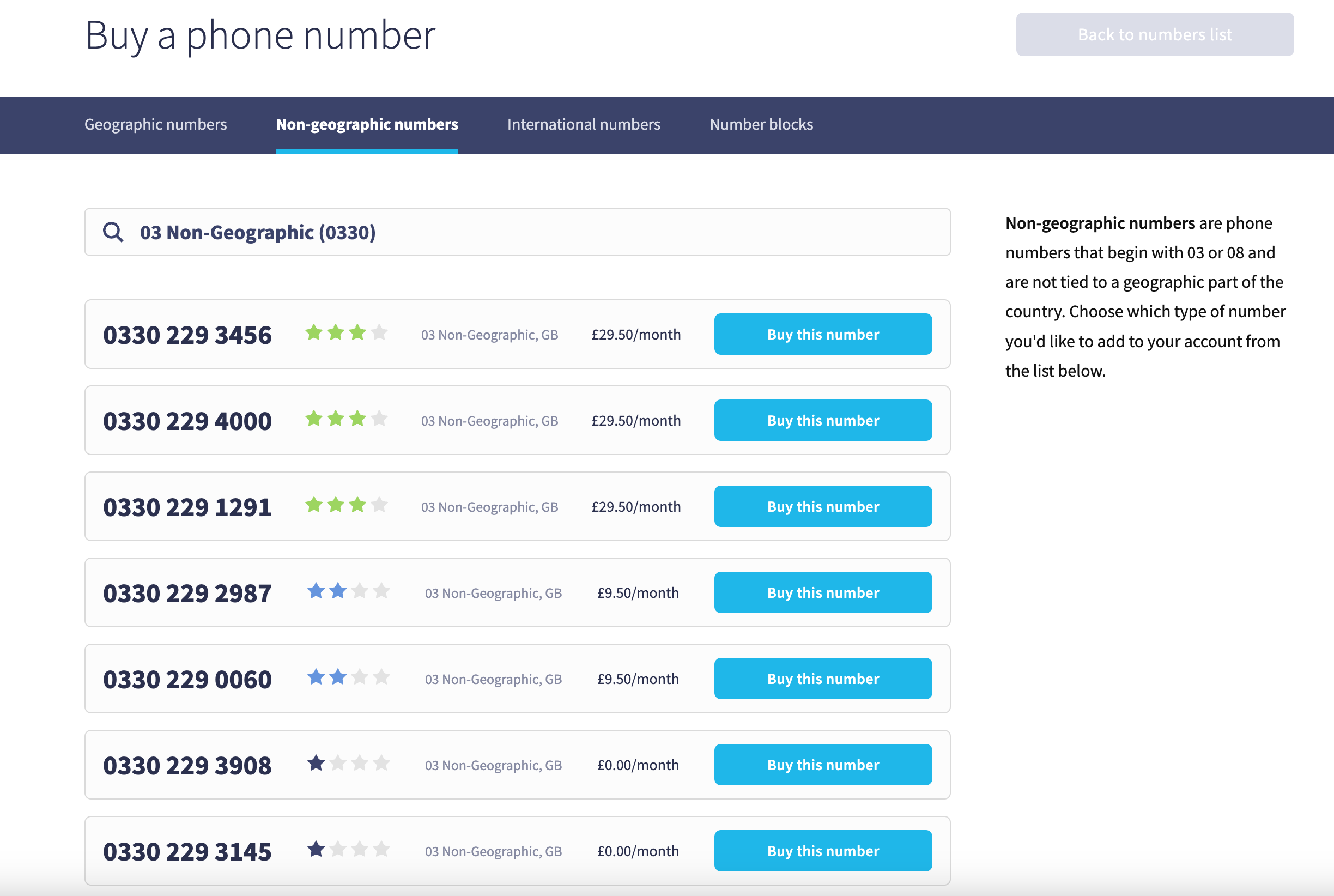
If you find a number that's suitable, click Purchase Number to the right-hand side to immediately add it your service, otherwise, you can simply refresh your page to display another 10 options to choose from.
Premium numbers (those with memorable patterns such as consecutive ending digits) will be displayed first, and standard numbers afteer.
You can find out more information about purchasing a number and setting it up in our documentation.
Summary
We've covered the different types of number that Dial 9 offers, what scenarios they might be used in, and how to purchase one in your account. If you have any questions, please don't hesitate to get in touch.
