We use Google Analytics to measure the performance of our website. We do not store any personal data and your IP address is anonymised.
Account or destination not found when trying to dial out
When trying to dial out using your Yealink device you may come across an error message stating 'Account or destination not found'.
This will happen if the Local Anonymous option is Enabled on the device.
You can enable or disable this option either on the handset and in the web UI.
To access this option on the handset you would need to go to Main Menu > Features > Anonymous Call. You will then need to set the option for Local Anonymous to Disabled and press Save.
To access this option within the web UI you will need to go to Account > Basic and then set the option for Local Anonymous to Disabled and then press Confirm at the bottom of the page.
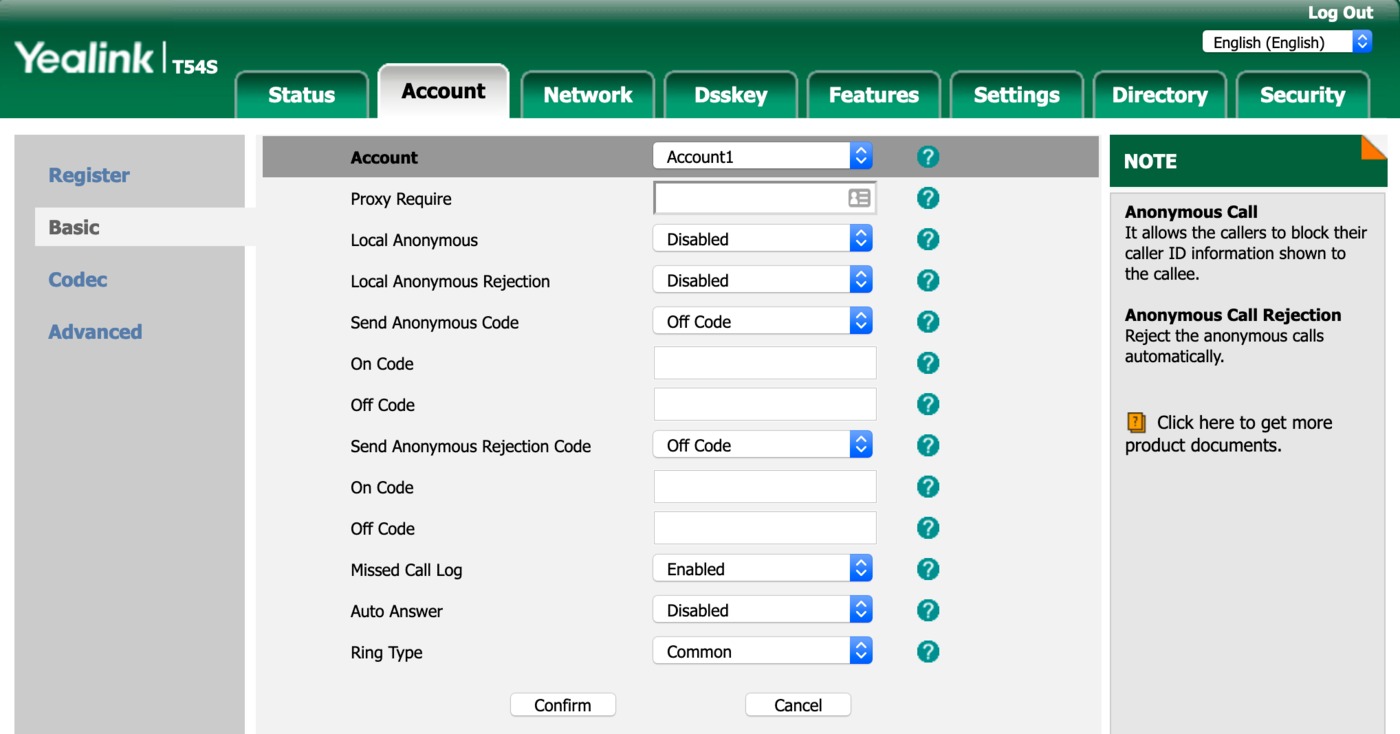
If you are looking to hide your caller ID during outbound calls you can use the prefix *31*{number}